If you own a high-end smartphone like Google Pixel, then you expect the device to connect seamlessly with different networks including 4G, 5G, and Wifi as well. But after the Android 12 update, Wifi seems to be not working on Pixel devices, and this issue is widespread for all users across the globe. We have already received many complaints from our readers regarding this particular issue, where they cannot connect to Wifi after the Android 12 update.
For some users, the Wifi gets saved into the Wifi list but never connects, despite multiple attempts. This is a very serious problem as without internet connectivity, smartphones are smart anymore. So here are some troubleshooting steps you can use to fix this problem.
Also Read
![]()
Page Contents
Fix: After Android 12 Update, WiFi Not Working on Pixel Device
In the Android 12 update for Pixel devices, Google has put emphasis on their new features like battery saver, network optimization, and Adaptive connectivity feature. Although all these features were built to give you a better experience, users are facing quite the opposite. Today we will look at some troubleshooting steps which can help you to overcome this issue easily.
Note
Please note that this guide is especially for those Pixel users who are facing Wifi issues after the Android 12 update. If you are facing Wifi issues in older versions of Android, then we recommend you to check our Google Pixel WiFi Troubleshoot guide.
Method 1: Restart Devices
Restarting your Pixel device will definitely help as this is helping the majority of users to fix the issue. Apart from restarting your smartphone, we recommend you restart your Wifi router as well.
Method 2: Check router settings
Many routers have special settings that limit the bandwidth per user or block internet connectivity. If you have a personal Wifi connection, then we recommend you remove such restrictions from your router.
If you are using a public or organization Wifi service, then you might have to connect with the authorities and reset such restrictions by making a request. Such restrictions are usually put on public wifi to limit the internet usage per person.
Note
After the update, the MAC address on your smartphone gets changed. So if you have applied any MAC filter on your Wifi router to allow only known devices, it will not connect with your Pixel. Please check your MAC filter details and put the new MAC address in the Allowed devices list.
Method 3: Disable Battery Saver
Pixel smartphone comes with a battery saver option which helps them to preserve some battery juice by cutting off features like Bluetooth, Wifi, screen time, etc. Since it cuts down on connectivity options, it might be preventing your smartphone to connect to a Wifi router. Here’s is how you can disable it:
Open the Settings app and navigate to battery options.
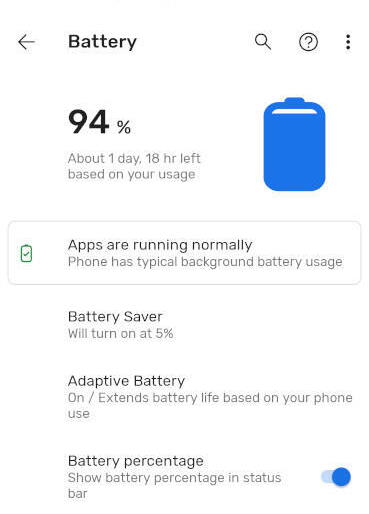
Here click on the Battery Saver option.
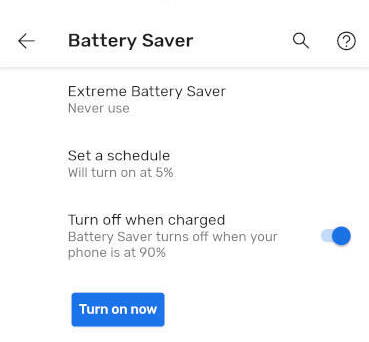
Make sure these settings are turned off when charged. Now click on the Extreme Battery saver option.

Make sure you enable the never-use option. Now your Pixel smartphone will not go into extreme battery mode, and hopefully, you will not face any wifi connectivity issues.
Method 4: Disable Adaptive Battery
Apart from the battery saver option, there are other optimizations Google does with the name of Adaptive Battery. This saves the battery by optimizing and learning about your phone usage. But it can backfire when you’re not able to use the wifi connectivity due to this feature. So here’s how you can turn it off:
Open the Settings app and navigate to battery options.
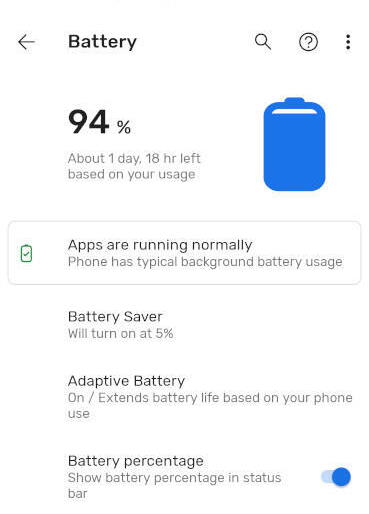
Here click on the Adaptive Battery option.
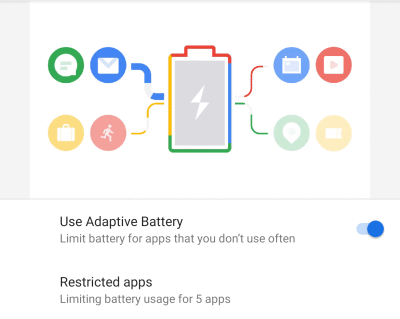
Make sure you disable this setting. Once all settings are done, please restart your device and see if the issue is solved.
Conclusion
The issue of Wifi connectivity is very common and usually gets fixed when you restart your smartphone. But it is possible that you might have software issues and need to reset your smartphone. In some rare cases, it is possible that your Wifi hardware is not functioning properly and need repair. So please connect with the Pixel customer support team and elaborate on the issue with them.

Thank you! This most recent update was not letting me stay connected to the wifi, even in safe mode. Turning off adaptive battery and restarting did the trick!