Android 13 is here, and with the new iteration, you get a lot of new features and advancements. However, if you use custom ROMs, Android skin, or other OEM devices, you might also want to install the latest GApps. GApps are stock apps by Google which help you run a few of the core functionality in the Android ecosystem. If you recently installed a new Android 13 custom ROM or Android 13 firmware, you might want to download and install Android 13 GApps.
GApps include important apps such as Playstore, Playstore services, and Android Webview. They also contact stock apps such as Google Calendar, Gmail, Google Drive, etc. In this article, we intend to touch down on what these GApps are, why they are important for your new Android 13 device, and how you can download them.

Page Contents
What Are GApps
Custom ROM or firmware is the only reason people usually intend to download the GApps package. To run basic functionalities like Google sync (for contacts, calendar, and Gmail) and Playstore (for downloading apps and games).
In short, GApps are nothing more than official Google apps and services bundled into one package. Without these applications, it will be difficult for you to use your Android 13 smartphone as the majority of functions will be limited, such as Google login, sync, and Playstore services.
Why are Google Apps Important for Any Android OS?
For any Android OS smartphone, GApps are the backbone of the device functionality. Imagine an Android device without access to Gmail, Maps, Calendar, Notes, or Playstore. Such a situation will be painful for the normal user as the majority of features that we enjoy come from Gapp’s services.
Again, without GApps, you will not be able to access the full potential of your Android smartphone. It is always recommended to download and install the latest version of the GApps package for Android 13 OS.
Also Read
How to Download and Install Android 13 GApps?
People who recently stepped into Android custom development must download and install GApps for their Android 13-based custom ROMs. Again, some ROMs do come with GApps included; if not, you can follow this section to download and install the latest version of Android 13 GApps.
Pre-Requisites:
Before downloading and installing the latest Android 13 GApps package, make sure the followings things are ready:
- Make sure to change your smartphone to a minimum 80% level.
- Download the correct GApps package from below. The GApps package must match your device’s CPU Architecture.
- Read with one of the flashing mechanisms (TWRP / ADB )
- A device with Android 13 firmware (without GApps).
If all these things are ready, download the correct GApps package below and install it on your device.
Download GApps:
You can download the GApps package for Android 13 according to your needs in this section. Again, GApps come in different sizes based on your requirements. Based on your needs, please choose the GApps package from the below list:
- NikGApps [ARM64]: Download Link
- LiteGApps: Download Link
Note
There are no official sources of GApps. GApps come from the extraction of relevant files from the stock firmware of Pixel devices. We will keep updating this post with the latest version of GApps whenever a new version is available for Android 13.
For Android 12 Gapps, you can check out our post: Android 12 GApps for Any Android Device
Instruction to Install:
TWRP (Also known as Team Win Recovery Project) is an easy-to-use interface for flashing custom ROM, Firmware, root zips, and GApps packages. For this guide, we will be using TWRP version 2.8+.
Warning
Most users must install the GApps package before booting their custom ROM/firmware. Taking a backup of your important data and then doing a factory reset before installing the GApps package is recommended.
First, download the appropriate GApps zip file package to your device’s SD card storage. If your device does not support an SD card, you can save the zip file where you remember it in your local store.
Boot into the TWRP recovery page and choose the install option.
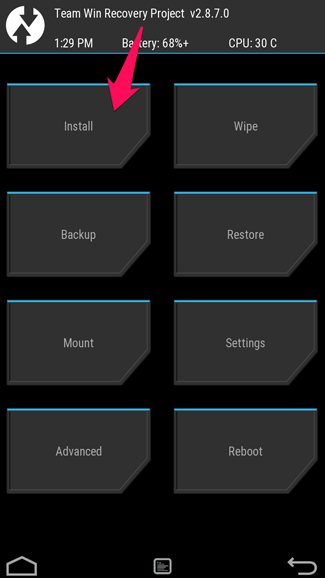
Now choose the recently downloaded GApps zip package.
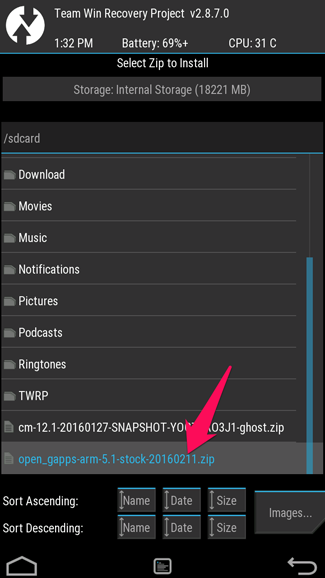
Slide the slider to the right to install the GApps package.
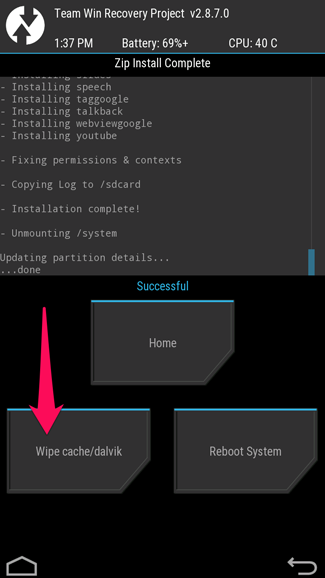
Once the process is complete, Click on wipe Dalvik cache as well.
There are other methods to install GApps, but TWRP methods remained the easiest and safest. We recommend our users use TWRP for any zip flashing needs.
After the TWRP process, GApps will be installed on your device. Please note that your device may take a little longer to boot after flashing is complete. Once the reboot is done, all the apps from GApps, such as Gmail, Playstore, Maps, etc., will be available on your Android device.
Conclusion
This brings us to the end of this guide to download and install Android 13 GApps. We hope that you fully understand what GApps are and why they are important for your latest Android 13 based custom ROM/Firmware. We will keep updating this post with the latest version of GApps from time to time.

Ok Fine the App,it seems like new features like Killer ,,
Merci bien…..
Very nice
Sir lanka
i have a custom rom build with aosp13 without gapps, now if i download nikgapps appropriate package for my qualcomm board, 1) can i install these apps via using adb commands without using twrp tool… if yes i want to know that procedure
2)if you can direct me to a literature where i can integrate these packages in the build it self….if its possible please let me know
13