Android is a modified Linux kernel-based open-source mobile operating system developed and designed for touchscreen mobiles like smartphones and tablet devices. With plenty of developer support, customizations, and a widespread user base, Android OS has become one of the most popular mobile OS in the world. Android 13 is the latest iteration by Google, and you can now download the latest Android 13 Custom ROM with the help of the supported device list below.
As Android is highly optimized and customization-friendly with custom firmware (Custom ROM) developed by many dedicated custom firmware developers, it’s quite common & easy for Android users to flash a third-party aftermarket ROM on their devices. It requires flashing knowledge, required files or tools, compatible device model, and base Android OS version, which should be running on the device before flashing.
A huge thanks to the open-source platform of Android for seamless customizations and AOSP (Android Open Source Project) source code can easily do the job in terms of custom firmware development & flashing. It’s worth mentioning that Google (Android Developers) releases Source Code (AOSP) after publicly releasing the official stable version of the latest Android OS. As mentioned, Google has released the Android13 DP build recently.
Also Read

Page Contents
Android 13 and Its Features
Android 13 is the latest stable version of Google’s Android operating system, succeeding Android 12. It brings many new features and improvements, including enhancements to nearby device permissions, a redesigned photo picker, dynamic theming with icons, quick access to QR code scanning, flashlight controls, and a revamped audio output layout.
Even if your Android device isn’t officially slated to receive the Android 13 update or anticipate a delayed rollout, you can still enjoy an early taste of Android 13 through AOSP custom firmware, thanks to Project Treble support. This feature is available on devices running Android 8.0 Oreo or later. So, regardless of your device’s status, you can explore the exciting changes and improvements that Android 13 has to offer.
With Android 13, you can expect a smoother and more feature-rich experience on your Android device, making it worth exploring even if it isn’t among the first to receive the official update.
Why Custom ROM?
Google has implemented the Project Treble support for non-Pixel Android devices which has been applicable for Android 8.0 Oreo or higher OS running models to easily flash the GSI (Generic System Image) file to get an early taste of the newly released Android OS. As the name suggests, a Custom ROM is an aftermarket third-party firmware file that can be developed by a custom firmware developer for specific device models depending on the region.
It includes a vanilla version of the specific Android OS with a lot of customization options. There is no better alternative to Android OS when it comes to flashing files, installing root access, installing modules, changing visual elements, booting to fastboot or recovery, etc. Although custom firmware is prone to risks, crashes, stability issues, etc than stock firmware, plenty of Android fans are more interested in having custom firmware on their devices.
Most probably because it has almost zero bloatware installed, a fresh & clean user interface, maximized customization options directly from the system settings menu, and more. Now, if you’re interested in Android 13 custom firmware then you can follow this guide completely.
Android 13 Custom ROM Supported Device List:
| Device Name | Download Link |
| Xiaomi Mi A1 | Download |
| Xiaomi Mi A2 | Download |
| Xiaomi Mi A2 Lite | Download |
| Xiaomi Mi A3 | Download |
| Xiaomi Mi Max | Download |
| Xiaomi Mi Max Prime | Download |
| Xiaomi Mi Max 2 | Download |
| Xiaomi Mi Mix 2 | Download |
| Xiaomi Mi Mix 2S | Download |
| Xiaomi Mi Mix 4 | Download |
| Xiaomi Mi Note 10 Lite | Download |
| Xiaomi Redmi Note 4/4X | Download |
| Xiaomi Redmi Note 10 | Download |
| Xiaomi Redmi Note 10 Pro | Download |
| Xiaomi Redmi Note 10S | Download |
| Xiaomi Redmi Note 6 Pro | Download |
| Xiaomi Redmi Note 7 | Download |
| Xiaomi Redmi Note 7 Pro | Download |
| Xiaomi Redmi Note 8 | Download |
| Xiaomi Redmi Note 8T | Download |
| Xiaomi Redmi Note 8 Pro | Download |
| Xiaomi Redmi K20 Pro | Download |
| Xiaomi Redmi 6 Pro | Download |
| Xiaomi Mi 9T Pro | Download |
| Xiaomi Mi 6 | Download |
| Xiaomi Mi 8 | Download |
| Xiaomi Mi 8 SE | Download |
| Xiaomi Mi 8 Lite | Download |
| Xiaomi Mi 8 Pro | Download |
| Xiaomi Mi 9 | Download |
| Xiaomi Mi 9 SE | Download |
| Xiaomi Redmi Note 11 | Download |
| Xiaomi Poco F1 | Download |
| Xiaomi Poco M3 | Download |
| Xiaomi Poco M2 Pro | Download |
| Xiaomi Poco X2 | Download |
| Xiaomi Poco X3 NFC | Download |
| Xiaomi Poco X3 Pro | Download |
| Xiaomi Redmi Note 9 | Download |
| Xiaomi Redmi Note 9S | Download |
| Xiaomi Redmi Note 9 Pro | Download |
| Xiaomi Redmi Note 9 Pro 5G | Download |
| Xiaomi Mi 10T Lite | Download |
| Xiaomi Mi 10 | Download |
| Xiaomi Mi 10i | Download |
| Xiaomi Mi 10 Lite | Download |
| Xiaomi Mi 10 Ultra | Download |
| Xiaomi Mi 11 | Download |
| Xiaomi Mi 11 Lite 4G | Download |
| Xiaomi Mi 11 Lite 5G | Download |
| Xiaomi Mi 11 Ultra | Download |
| Xiaomi Mi Pad 4 | Download |
| Xiaomi Mi Pad 4 Plus | Download |
| Xiaomi Mi Pad 5 | Download |
| Xiaomi Redmi 4A | Download |
| Xiaomi Redmi 4X | Download |
| Xiaomi Redmi 5 | Download |
| Xiaomi Redmi 5A | Download |
| Xiaomi Redmi 7A | Download |
| Xiaomi Redmi 9 | Download |
| Xiaomi Redmi 9T | Download |
| Xiaomi Redmi 9 Power | Download |
| Xiaomi Mi 5 | Download |
| Xiaomi Mi 5s | Download |
| Xiaomi Redmi S2 | Download |
| Xiaomi Redmi Y2 | Download |
| Xiaomi Redmi 1S | Download |
| Xiaomi Redmi 8A | Download |
| Xiaomi Redmi Note 5 | Download |
| Xiaomi Poco F2 Pro | Download |
| Xiaomi Redmi Note 11 Pro 5G | Download |
| Xiaomi 12 | Download |
| Xiaomi 12 Pro | Download |
| Xiaomi Black Shark 4 | Download |
| Xiaomi Redmi 10A | Download |
| Xiaomi Redmi 9C | Download |
| Xiaomi Redmi 9A | Download |
| Xiaomi Redmi 9 Activ | Download |
| ZTE Nubia Z18 Mini | Download |
| ZTE Nubia Red Magic 5G | Download |
| Zuk Z2 (Plus) | Download |
| Sony Xperia XZ1 | Download |
| Sony Xperia XZ1 Compact | Download |
| Sony Xperia XZ Premium | Download |
| Sony Xperia XZ3 | Download |
| Sony Xperia XZ2 | Download |
| Sony Xperia XZ2 Compact | Download |
| Sony Xperia 5 II | Download |
| Sony Xperia Z | Download |
| Sony Xperia Z Ultra | Download |
| Sony Xperia Z5 | Download |
| Sony Xperia Z5 Compact | Download |
| Sony Xperia Z4/Z3 Plus | Download |
| Sony Xperia 1 III | Download |
| Sony Xperia X | Download |
| Sony Xperia 1 | Download |
| Sony Xperia 5 | Download |
| Fairphone 4 | Download |
| Nothing Phone (1) | Download |
| Realme X | Download |
| Realme XT | Download |
| Realme X7 Max 5G | Download |
| Realme C3 | Download |
| Realme 5 Pro | Download |
| Realme 6 | Download |
| Realme 6 Pro | Download |
| Realme 7 Pro | Download |
| Realme X3 | Download |
| Realme X3 SuperZoom | Download |
| Realme 8i | Download |
| Realme 3 Pro | Download |
| Realme C21Y | Download |
| Realme 5 | Download |
| Realme 5i | Download |
| Realme 5s | Download |
| Realme GT Master Edition | Download |
| OnePlus One | Download |
| OnePlus 2 | Download |
| OnePlus 5 | Download |
| OnePlus 5T | Download |
| OnePlus 6 | Download |
| OnePlus 6T | Download |
| OnePlus 7 | Download |
| OnePlus 7 Pro | Download |
| OnePlus 7T | Download |
| OnePlus 7T Pro | Download |
| OnePlus 8 | Download |
| OnePlus 8 Pro | Download |
| OnePlus 9R | Download |
| OnePlus 10 Pro | Download |
| OnePlus Nord 2 5G | Download |
| Nokia 7.1 | Download |
| Nokia 7.2 | Download |
| Nokia 7 Plus | Download |
| Nokia 6.1 | Download |
| Nokia 8.1 | Download |
| Nokia 6.1 Plus | Download |
| Motorola Moto G60 | Download |
| Motorola Moto G40 Fusion | Download |
| Motorola Moto G Stylus | Download |
| Motorola Moto G Pro | Download |
| Motorola Moto G8 Power | Download |
| Motorola Moto G Power | Download |
| Motorola Moto G100 (Edge S) | Download |
| Motorola Moto G8 (Moto G Fast) | Download |
| Motorola One Power | Download |
| Motorola Moto G 5G | Download |
| Motorola Moto G 5G Plus | Download |
| Motorola Moto G7 Play | Download |
| Motorola Moto G7 Power | Download |
| Motorola Moto G7 | Download |
| Motorola Moto G7 Plus | Download |
| Motorola Edge 20 | Download |
| Motorola One Vision | Download |
| Motorola One Action | Download |
| Motorola Edge 30 Ultra | Download |
| Motorola Moto Z2 Force | Download |
| Motorola Moto X4 | Download |
| Motorola Edge | Download |
| Motorola Moto G Play 2021 | Download |
| Motorola Moto G42 | Download |
| Motorola Moto G30 | Download |
| Motorola Moto Z3 Play | Download |
| Motorola Edge 20 Pro | Download |
| Essential Phone PH-1 | Download |
| Asus Zenfone 5Z | Download |
| Asus Zenfone 6 | Download |
| Asus Zenfone 6Z | Download |
| Asus Zenfone 7 | Download |
| Asus Zenfone 7 Pro | Download |
| Asus Zenfone 8 | Download |
| Asus Zenfone Max Pro M1 | Download |
| Asus Zenfone Max Pro M2 | Download |
| Asus ROG Phone 2 | Download |
| Asus ROG Phone 3 | Download |
| Asus Zenfone 9 | Download |
| LG V20 | Download |
| LG V30 | Download |
| LG G7 ThinQ | Download |
| LG G8 | Download |
| LG G8 ThinQ | Download |
| Lenovo Z5 Pro GT | Download |
| Lenovo Z6 Pro | Download |
| Lenovo Tab P11 | Download |
| Lenovo P2 | Download |
| HTC U11 | Download |
| HTC Desire 816 | Download |
| HTC One A9 | Download |
| HTC U Ultra | Download |
| HTC One E8 | Download |
| HTC One M8 | Download |
| HTC Desire Eye | Download |
| Razer Phone | Download |
| Razer Phone 2 | Download |
| Google Nexus 5 | Download |
| Google Nexus 5X | Download |
| Google Nexus 6 | Download |
| Google Pixel | Download |
| Google Pixel XL | Download |
| Google Pixel C | Download |
| Google Pixel 3a | Download |
| Google Pixel 3 | Download |
| Google Pixel 3 XL | Download |
| Google Pixel 2 XL | Download |
| Google Pixel 6 Pro | Download |
| Oppo Reno 6 Pro Plus 5G | Download |
| Samsung Galaxy Note 10 | Download |
| Samsung Galaxy Note 10 Plus | Download |
| Samsung Galaxy Note 10 Plus 5G | Download |
| Samsung Galaxy S2 | Download |
| Samsung Galaxy S3 Neo | Download |
| Samsung Galaxy S6 | Download |
| Samsung Galaxy S6 Edge | Download |
| Samsung Galaxy S5 | Download |
| Samsung Galaxy S7 | Download |
| Samsung Galaxy S7 Edge | Download |
| Samsung Galaxy S8 | Download |
| Samsung Galaxy S8 Plus | Download |
| Samsung Galaxy Note 2 | Download |
| Samsung Galaxy Note 3 | Download |
| Samsung Galaxy Note 8 | Download |
| Samsung Galaxy Note 9 | Download |
| Samsung Galaxy S9 | Download |
| Samsung Galaxy S9 Plus | Download |
| Samsung Galaxy S10E | Download |
| Samsung Galaxy M21 | Download |
| Samsung Galaxy A70 | Download |
| Samsung Galaxy A72 | Download |
| Samsung Galaxy A52 4G | Download |
| Samsung Galaxy A5 2016 | Download |
| Samsung Galaxy A5 2017 | Download |
| Samsung Galaxy A7 2016 | Download |
| Samsung Galaxy A7 2017 | Download |
| Samsung Galaxy J7 | Download |
| Samsung Galaxy A3 2016 | Download |
| Samsung Galaxy Tab S2 8.0 | Download |
| Samsung Galaxy Tab S2 9.7 | Download |
| Samsung Galaxy Tab E 9.6 | Download |
| Samsung Galaxy Tab S5e | Download |
| Samsung Galaxy A90 5G | Download |
Steps to Install Android 13 Custom ROM on Any Android Device
You’ll have to follow up on some of the requirements before heading over to the firmware flashing steps.
Pre-Requisites
- To begin with, create a backup of all the data on your device.
- Next up, you will have to unlock the bootloader on your Android device. For that, you may refer to our guide on How to Unlock Bootloader via Fastboot Method on Android. We also have OEM specific unlocking tutorials that you could check out:
- Download and install the Android SDK Platform Tools. This will provide you with all the necessary binary files.
- Enable USB Debugging on your device. This will make your device recognizable by your PC in ADB mode. So head over to Settings > About Phone > Tap on Build Number 7 times > Go back to Settings > System > Advanced > Developer Options > Enable USB Debugging.
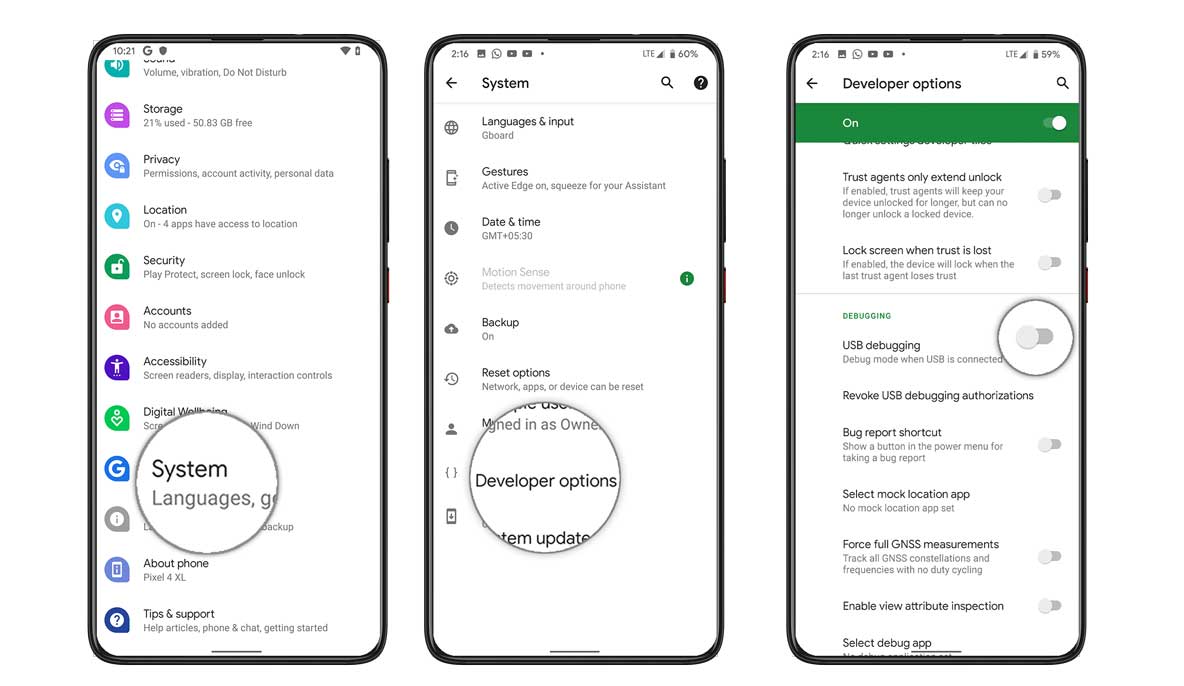
- Likewise, download and install your device’s USB drivers: Download Android USB Drivers for Windows and Mac.
- Your device should have the TWRP installed. This is needed to install the AOSP Android 13 Custom ROM. So refer to our guide on How to Flash TWRP Recovery on any Android Phone and install the said custom recovery right away.
- Furthermore, not every ROM comes preloaded with Google Apps. If your ROM belongs to that list, then you will have to download the GApps package separately and then transfer it to your device.
Installation Steps
- Transfer the downloaded AOSP Custom ROM to your device. Then connect it to the PC via USB cable.
- Head over to the platform-tools folder, type in CMD in the address bar, and hit Enter. This will launch the Command Prompt.
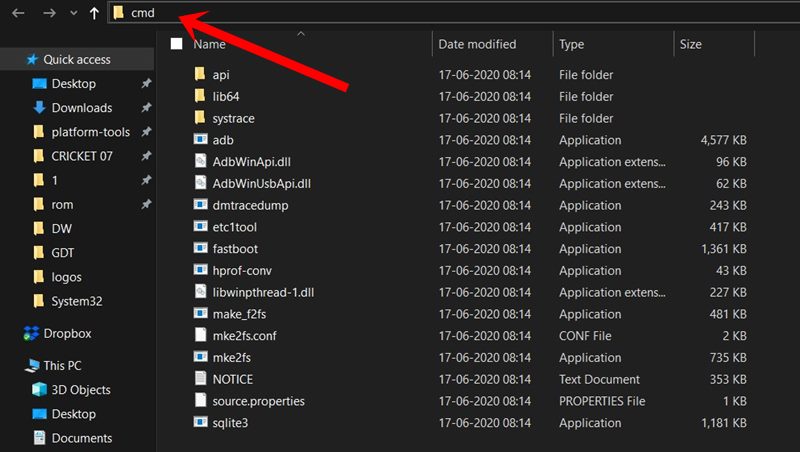
- Now, type in the below command to boot your device to the TWRP Recovery:
adb reboot recovery
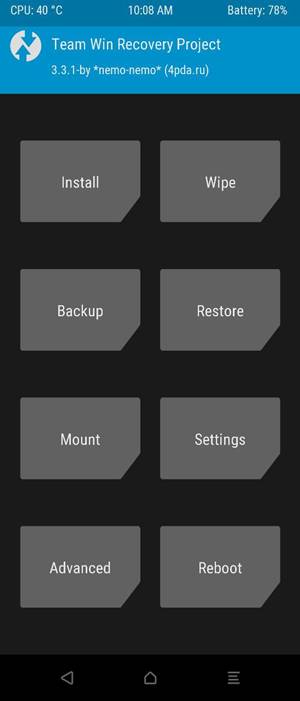
TWRP Main Menu - When your device boots to TWRP, head over to Wipe. Then tap on Advanced Wipe and select Dalvik Cache, System, Vendor, and Data. Perform a right swipe to wipe the selected partitions.
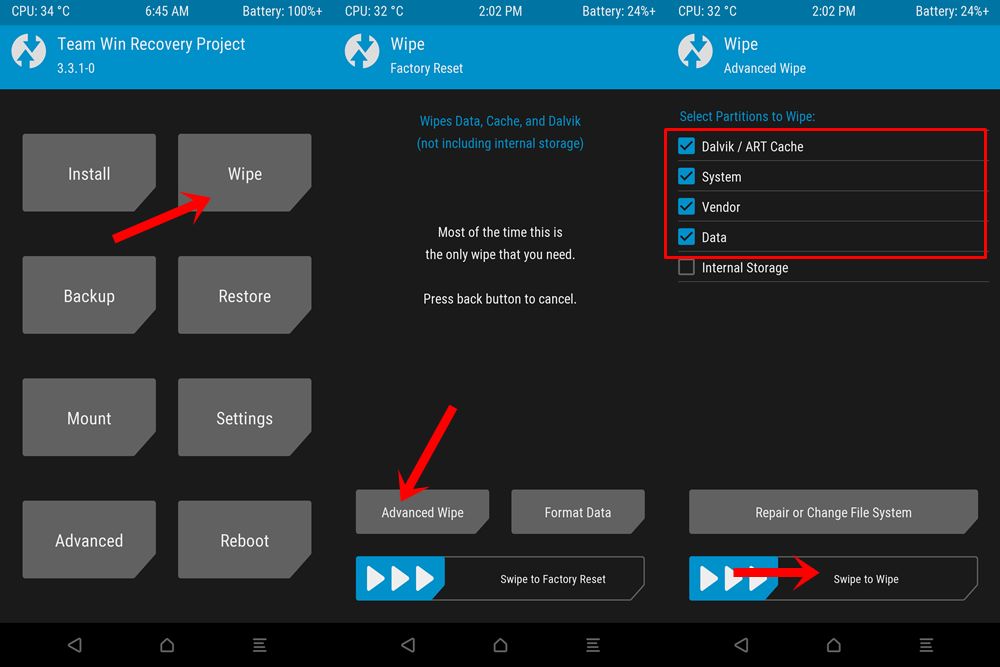
- Once that is done, go back to the TWRP home screen and select Install. Then navigate to the AOSP Android 13 Custom ROM and select it.
- Perform a right swipe to flash this file. When that is done, again head over to Install and this time flash the GApps package (optional).
- You may now reboot your device to the Android OS. For that, go to Reboot and tap on System.
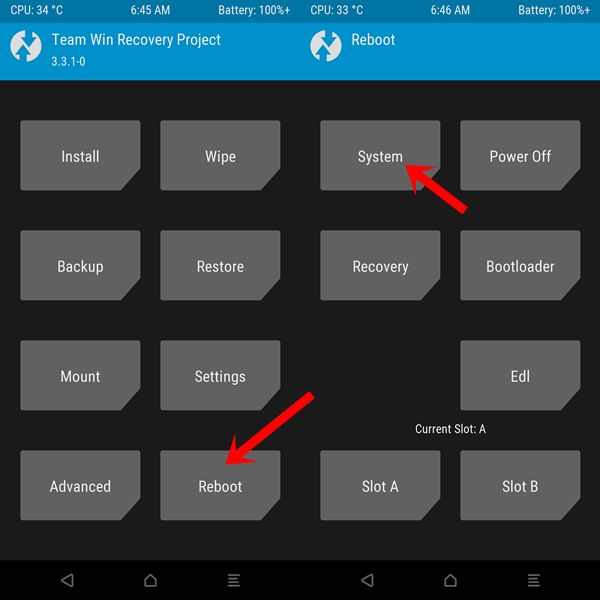
Till then stay tuned for more info. You can bookmark this page to keep checking the updated info. We’ll gonna include every possible Android 13 Custom ROM regarding details whenever available. For further queries, let us know in the comment below.

Need android 13
Need android 13
Need Android 13
Oppo F21 Pro
Fhjjhh
Hi
I downloaded android 13 for my galaxy note 10 plus 5g it would not install so I installed pixel experience.
I would like to try the rom
Jim
s10 plus
s10 plus
I need android 13 for Samsung m31s
Need poco x4 pro 5g indian verson
Ineed android 13 Samsung galaxy s10 5g
I need red magic,5g update
I need android 12
For Samsung A20
I need
Plzz android 13 Galaxy A02s
Can we install this ROM on Xiaomi 11T Pro? It’s not on the list, but if I installed this on the phone, would it be a problem?
Infinix note 12 5G
software update 13 Android
I ned android13 firmware for my oppo A16 please
Looking for Custom Rom with Signature Spoofing support for my Android 13 Samsung A13 5G Smart Phone❗️