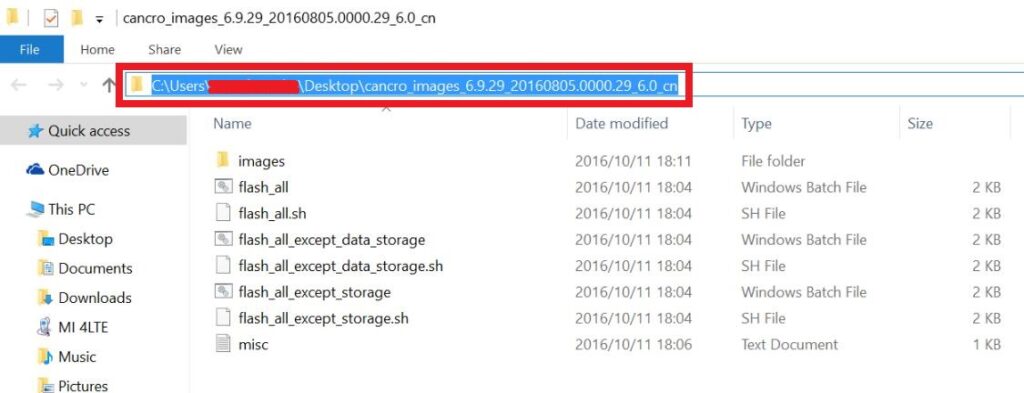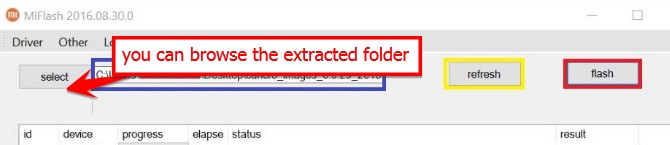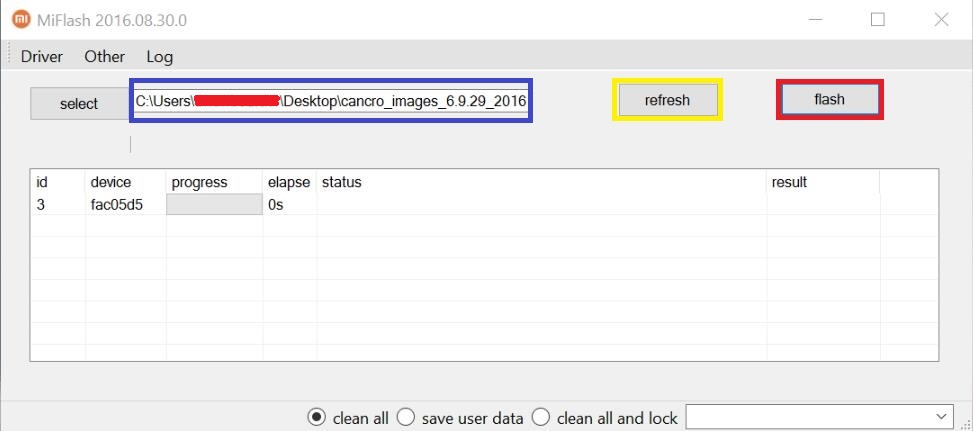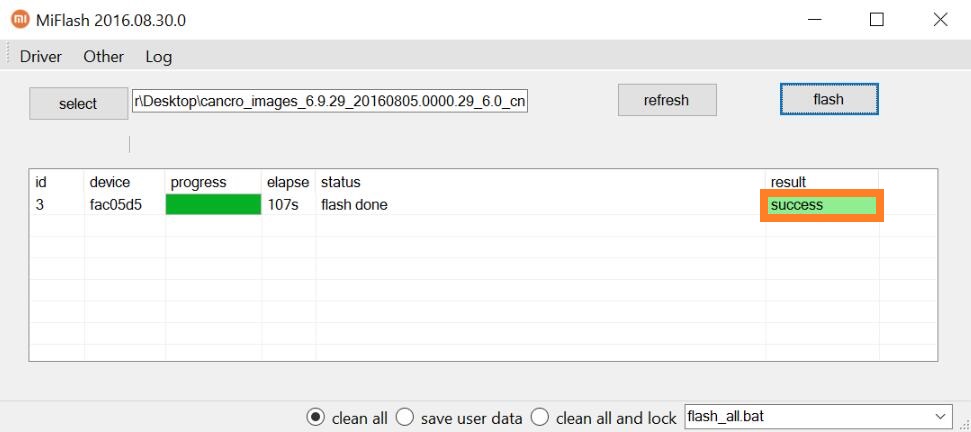From this post, you can download and install the latest Android 13 stable update for the Xiaomi Mi 11 devices. Now that Google has released the stable build of its latest OS, Android 13, many OEMs are quick to jump on this bandwagon. Going by the track record of Xiaomi, it is no surprise that they have also released an update for their latest flagships. This new MIUI 13 update would bring in a plethora of noteworthy features for the end-users.
To begin with, the new brings in improvements like multi-language support, user privacy, revamped clipboard features, and more. Other than these, there are a few design changes, like an updated media player and support for themed icons to match wallpaper colour. Here are the detailed instructions to download and install the latest Android 13 update for the Xiaomi Mi 11 devices.

Xiaomi Mi 11 Device Overview:
The Xiaomi Mi 11 features a 6.81-inches AMOLED Panel with support for 1B colors. It has a resolution of 1440 x 3200 pixels and an aspect ratio of 20:9. This is a 120 Hz high refresh rate panel that can go as high as 1500 nit in brightness. And as for protection, we have the latest Corning Gorilla Glass Victus on the Mi 11. For the processor, we get the latest and top-of Qualcomm Snapdragon 888, an octa-core processor built on a 5nm manufacturing process. It has one Kryo 680 core clocked at 2.84 GHz Kryo 680, 3 Kryo 680 cores clocked at 2.42 GHz, and four Kryo 680 cores clocked at 1.8 GHz.
Coming to optics, we get a triple camera setup with a 108 MP primary sensor with an f/1.9 lens, a 13MP ultrawide sensor with an f/2.4 lens, and a 5MP macro sensor paired with an f/2.4 lens. We get PDAF, OIS, Dual-LED dual-tone flash along with 8K video support at 24/30 fps. For selfies, we get a single 20MP wide sensor paired with an f/2.4 lens. The front is only limited to 1080p videos. We have a number of options for this device when it comes to RAM and storage variants: 8GB + 128GB, 8GB + 256GB and 12GB + 256GB. It runs on MIUI 12.5 skinned on top of Android 11.
For connectivity, we get Wi-Fi 802.11 a/b/g/n/ac/6, Bluetooth 5.2, GPS, NFC, and USB Type-C 2.0. And for sensors, we have the under-display fingerprint sensor(optical), accelerometer, gyro, proximity, infrared, and compass. We get a moderate battery size of 4,600mAh with support for 55W fast charging. The company claims a charging speed of 100% in 45 minutes. The smartphone also supports 50W fast wireless charging. This smartphone is available in five color options: Black, White, Blue, Purple, and Khaki.
How to Install Android 13 for the Xiaomi Mi 11
Before we start with the instructions, there are a few prerequisites that you need to checkmark. Make sure your device qualifies for all these requirements, as mentioned below:
Prerequisites
Download Android 13 Update
You may now download the Android 13 for the Xiaomi Mi 11 devices from the below links:
| Software Version and Downloads |
Changelog |
| Global Stable ROM:
|
- System
- Updated Android Security Patch to November 2023. Increased system security.
|
| Global Stable ROM:
|
- System
- Updated Android Security Patch to August 2023. Increased system security
|
| Europe Stable ROM:
|
- System
- Updated Android Security Patch to August 2023. Increased system security.
|
| Global Stable ROM:
|
- System
- Updated Android Security Patch to May 2023. Increased system security.
|
| Europe Stable ROM:
|
- System
- Updated Android Security Patch to May 2023. Increased system security.
|
| Global Stable ROM:
|
- Highlights
- MIUI uses less memory now and keeps being swift and responsive over much more extended periods.
- Improved system architecture comprehensively boosts the performance of both pre-installed and third-party apps while saving power.
- More than 30 scenes now support end-to-end privacy with no data stored in the cloud and all actions performed locally on the device.
- Family services allow sharing all the essential things with the people you care about most.
- System
- Stable MIUI based on Android 13
- Updated Android Security Patch to January 2023. Increased system security.
- Updated Android Security Patch to March 2023. Increased system security.
- Mi AI voice assistant
- Mi AI allows you to perform complicated daily tasks by using simple voice commands. Communicating with your device could never be easier.
- With Mi AI, you can scan and recognize anything – be it an unfamiliar plant or an important document.
- Mi AI is ready to help whenever you bump into a language barrier. Smart translation tools support multiple languages.
- Dealing with calls is so convenient with Mi AI: it can filter spam calls or easily take care of the calls for you.
- Mi AI is no longer just a voice assistant. You can use it as a scanner, translator, call assistant, and more.
- More features and improvements
- Search in Settings is now more advanced. With search history and categories in results, everything looks much crisper now.
|
| Global Stable ROM:
|
- System
- Updated Android Security Patch to May 2023. Increased system security.
|
| Turkey Stable ROM:
|
- System
- Updated Android Security Patch to February 2023. Increased system security.
- Stable MIUI based on Android 13
- More features and improvements
- Search in Settings is now more advanced. With search history and categories in results, everything looks much crisper now.
|
| Global Stable ROM:
|
- Highlights
- MIUI uses less memory now and keeps being swift and responsive over much more extended periods.
- Improved system architecture comprehensively boosts the performance of both pre-installed and third-party apps while saving power.
- More than 30 scenes now support end-to-end privacy with no data stored in the cloud and all actions performed locally on the device.
- Family services allow sharing all the essential things with the people you care about most.
- System
- Updated Android Security Patch to February 2023. Increased system security.
- Stable MIUI based on Android 13
- Mi AI voice assistant
- Mi AI allows you to perform complicated daily tasks by using simple voice commands. Communicating with your device could never be easier.
- With Mi AI, you can scan and recognize anything – be it an unfamiliar plant or an important document.
- Mi AI is ready to help whenever you bump into a language barrier. Smart translation tools support multiple languages.
- Dealing with calls is so convenient with Mi AI: it can filter spam calls or easily take care of the calls for you.
- Mi AI is no longer just a voice assistant. You can use it as a scanner, translator, call assistant, and more.
- More features and improvements
- Search in Settings is now more advanced. With search history and categories in results, everything looks much crisper now.
|
| Europe Stable ROM:
|
- Highlights
- MIUI uses less memory now and keeps being swift and responsive over much more extended periods.
- Improved system architecture comprehensively boosts the performance of both pre-installed and third-party apps while saving power.
- More than 30 scenes now support end-to-end privacy with no data stored in the cloud and all actions performed locally on the device.
- Family services allow sharing all the essential things with the people you care about most.
- System
- Stable MIUI based on Android 13
- Updated Android Security Patch to January 2023. Increased system security.
- Mi AI voice assistant
- Mi AI allows you to perform complicated daily tasks by using simple voice commands. Communicating with your device could never be easier.
- With Mi AI, you can scan and recognize anything – be it an unfamiliar plant or an important document.
- Mi AI is ready to help whenever you bump into a language barrier. Smart translation tools support multiple languages.
- Dealing with calls is so convenient with Mi AI: it can filter spam calls or easily take care of the calls for you.
- Mi AI is no longer just a voice assistant. You can use it as a scanner, translator, call assistant, and more.
- More features and improvements
- Search in Settings is now more advanced. With search history and categories in results, everything looks much crisper now.
|
| China Stable ROM:
|
- MIUI 14
- Highlights
- MIUI uses less memory now and keeps being swift and responsive over much more extended periods.
- Attention to detail redefines personalization and brings it to a new level.
- More than 30 scenes now support end-to-end privacy with no data stored in the cloud and all actions performed locally on the device.
- Mi Smart Hub gets a significant revamp, works much faster, and supports more devices.
- Family services allow sharing all the essential things with the people you care about most.
- System
- Updated Android Security Patch to December 2022. Increased system security.
- Stable MIUI based on Android 13
- Basic experience
- MIUI uses less memory now and keeps being swift and responsive over much more extended periods.
- Personalization
- Attention to detail redefines personalization and brings it to a new level.
- Super icons will give your Home screen a new look. (Update Home screen and Themes to the latest version to be able to use Super icons.)
- Home screen folders will highlight the apps you need most making them just one tap away from you.
- New widget formats allow more combinations, making your experience even more convenient.
- Want a plant or pet to always wait for you on your Home screen? MIUI has lots of them to offer now!
- Privacy protection
- More than 30 scenes now support end-to-end privacy with no data stored in the cloud and all actions performed locally on the device.
- You can press and hold the text on a Gallery image to instantly recognize it now. 8 languages are supported.
- Interconnectivity
- Whenever text input is required on your TV, you can get a convenient pop-up on your phone and enter text there.
- Incoming phone calls can be easily transferred to your tablet.
- Mi Smart Hub gets a significant revamp, works much faster, and supports more devices.
- Bandwidth allocated to interconnectivity makes discovering, connecting, and transferring items much faster.
- You can easily connect earphones to your phone, tablet, and TV, and switch between these devices seamlessly.
- Family services
- Family services allow sharing all the essential things with the people you care about most.
- Family services allow creating of groups with up to 8 members and offer various roles with different permissions.
- You can share photo albums with your family group now. Everyone in the group will be able to view and upload new items.
- Set your shared album as a screensaver on your TV and let all your family members enjoy these joyful memories together!
- Family services allow sharing of health data (e.g. heart rate, blood oxygen, and sleep) with family members.
- Child accounts offer a series of sophisticated measures of parental controls, from limiting screen time and restricting app usage to setting a secure area.
- Mi AI voice assistant
- Mi AI is no longer just a voice assistant. You can use it as a scanner, translator, call assistant, and more.
- Mi AI allows you to perform complicated daily tasks by using simple voice commands. Communicating with your device could never be easier.
- With Mi AI, you can scan and recognize anything – be it an unfamiliar plant or an important document.
- Mi AI is ready to help whenever you bump into a language barrier. Smart translation tools support multiple languages.
- Dealing with calls is so convenient with Mi AI: it can filter spam calls or easily take care of the calls for you.
- More features and improvements
- You can boost connection speed using mobile data when the Wi-Fi signal is too weak.
- Search in Settings is now more advanced. With search history and categories in results, everything looks much crisper now.
- Your device can work with much more types of wireless card readers. You can open supported cars or swipe student IDs with your phone now.
- Whenever you sign out of your account, you can choose to keep all your cards on the device without having to add them again next time.
|
Download Android 13 Custom ROM:
Here, you will find all the Android 13 custom ROM for your Xiaomi Mi 11 (venus).
How to Install Android 13 on Xiaomi Mi 11
Install Fastboot ROM
- Download the MIUI xxxx Fastboot ROM for your Xiaomi Mi 11
- Now turn your device off completely. Press the Volume– key and the Power button simultaneously to enter Fastboot mode.
- Once you have entered fastboot mode, you will see the Mi Bunny Fastboot mode picture (See screenshot below)

- Now connect the device to the Windows PC/laptop via a micro USB cable.
- You need to double-click on the downloaded ROM file to extract it.
- Open the extracted ROM folder, and copy its path on the computer.
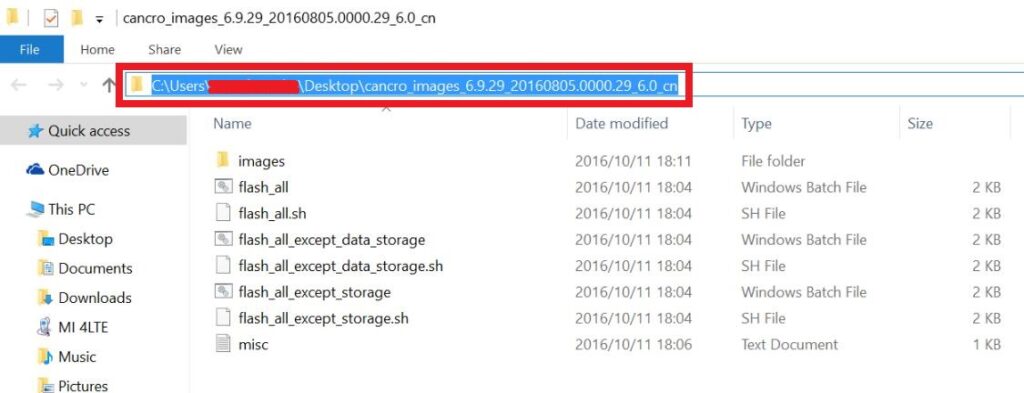
- To install Mi Flash Tool and Extract the MIUI MI Flash tool on your computer.
- Now click on the installer file on your computer and continue the installation. (Ignore the security warning) and select run to continue the installation.
- After installation is completed, open MiFlash.exe and paste the address bar from the ROM file folder path copied in the 6th step. (You can also browse the folder by tapping the Select button)
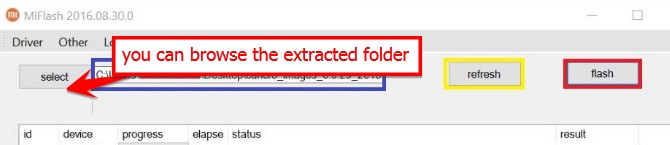
- If you have pasted the Address code, Now Click on the first button (circled out in yellow) to Refresh, and MiFlash should automatically recognize the device. Then click the second button (circled out in red) to flash the ROM file to the device.
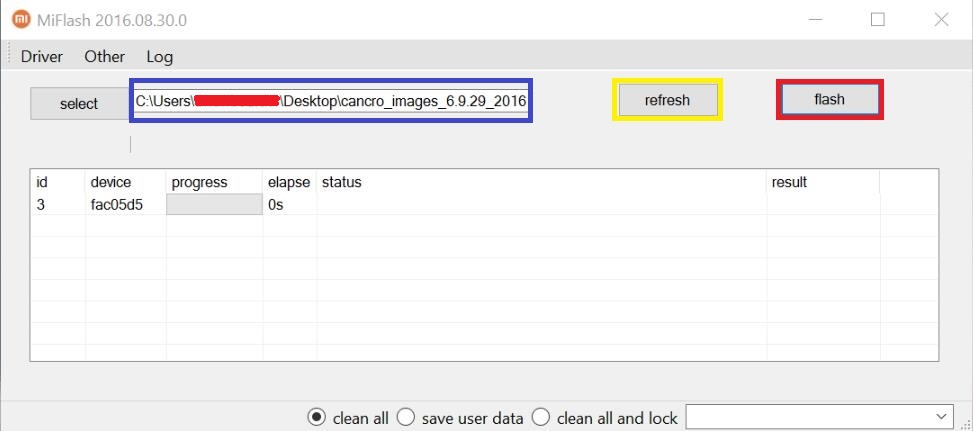
- Your flashing process has started, Now Wait until the progress bar inside MiFlash turns fully green, which means the ROM has been successfully installed. Then your device should automatically boot to the new version.
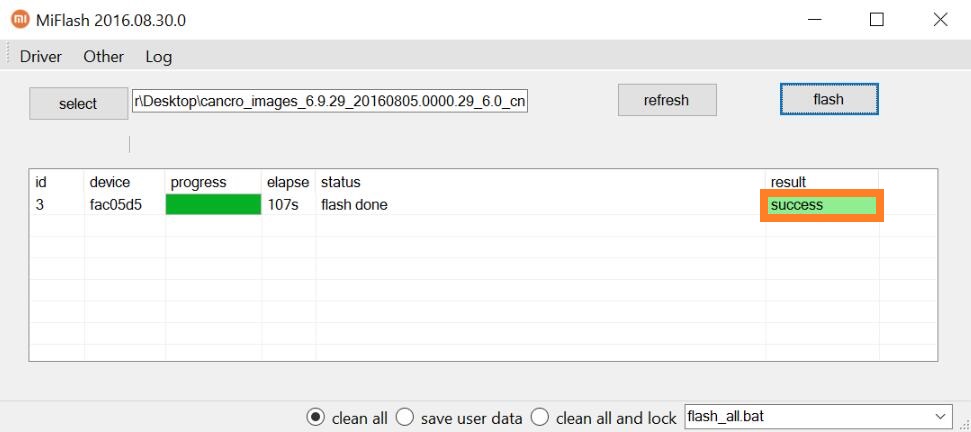
Install Recovery ROM:
In a case where you can still access your data partition, or just want to update your firmware using the recovery, the following steps will deem useful.
- Download the ROM file compatible with your device, and rename it to update.zip.
- Transfer it to the root of your internal storage.
- Proceed by booting your Xiaomi device into recovery mode by pressing both the Power and Volume Up buttons together.
- Once you enter the recovery mode, you can navigate using the volume up and down keys, and use the power button to select an option.
- Scroll down and select the “Install update.zip” option, and give your phone a while to do the task.
- Once done, if your phone doesn’t reboot automatically, just navigate and select the “Reboot” option from the recovery.
That’s it. These were the steps to download and install the latest Android 13 update for the Xiaomi Mi 11. Please let us know in the comments section if you still have any queries. Rounding off, here are iPhone Tips and Tricks, PC tips and tricks, and Android Tips and Tricks, which you should also check out.