From this post, you could download the latest Xiaomi USB Drivers for your Windows and Mac platform. The Chinese OEM has managed to carve out a rich fanbase of sorts. Since its inception, it has stuck to its USP- providing feature-rich devices at an affordable price to the masses. And this has worked wonders up until this point and shall continue in the near future as well. One shouldn’t look any further than its Redmi series. Furthermore, if a user could add a few more bucks to their budget, then they could get their hands on probably the best budget devices in the Poco series.
Also Read
The device itself beholds a plethora of nifty features. And its customized Android skin, MIUI, leaves no stones unturned. But this is just the tip of the iceberg. Upon connecting your Xiaomi device to PC, you could carry out a plentitude of other tasks. However, simply connecting your device via a USB cable would be of no use. Until and unless you have the necessary driver software installed, your device wouldn’t be recognized in the first place. In this regard, we are here to help you out. From his tutorial, you could download and install the latest Xiaomi USB drivers for Windows and Mac. Follow along.

Page Contents
What are USB Drivers
USB Drivers is a software program that makes it possible for a hardware device to communicate with the operating system. Once you have the necessary drivers installed, it will help your PC in understanding the type of device that has been connected. As you might already be aware that there exist tons of devices that support USB connections. These include the keyboards, mouse, cameras, external hard, and of course your smartphone.
So to distinguish what kind of device is actually connected, your PC needs the appropriate USB drivers. It will then be able to bring about the necessary options and the user interface to carry out the desired tasks, keeping the connected device in focus. In simpler terms, this software program makes it extremely easy for your PC to recognize the connected device and act upon it. Apart from device identification, there exist a plethora of other advantages of these drivers. Let’s check out some of the noteworthy ones.
Advantages of USB Drivers
Keeping our focus on the Xiaomi USB drivers, here are some of the nifty advantages that these drivers bring about. To begin, upon connecting your device to the PC, you will be able to carry out many different types of tasks. The basic of which involves the transferring of files (of any type and any size) from and to the PC. Likewise, you could even share your device’s internet to the PC via a wired connection, aka USB Tethering. Then there is the MIDI option for interacting with musical equipment and the PTP mode for transferring photos via the camera software.
Furthermore, it is no hidden secret that Xiaomi devices are always known to have a strong custom development. From unlocking bootloader, flashing custom ROMs, and recovery like TWRP to rooting the device, there is literally no end to all this. But to effectively carry out all these tasks, you have to connect your device to a PC. Again, if you don’t have the necessary USB drivers installed, your device wouldn’t be recognized on your PC and these tweaks then wouldn’t be possible.
Moreover, for these modifications, enabling USB Debugging is considered to be the entry point. While you could enable the toggle from your Xiaomi device itself, it won’t be of any use until you connect it to a PC. And for this, you will again need to take the help of the Xioami USB drivers. With this, our readers might have got an idea of the need and importance of USB drivers for their Xiaomi devices. So with that in mind, here is the download link as well as the installation steps for the Xiaomi USB drivers.
Download and Install Xiaomi USB Drivers
To begin with, there exist two different methods for the installation of the aforementioned software. The first one is the Automatic Installation whereas the second one is the Manual one. The former will be carried out via the Mi Flash Tool while the latter will make use of the android_winusb file, part of the Android Bootloader Interface. The installation for this will be done from Windows’ Device Manager. The instructions for both these methods are given below.
| Xiaomi Mi 1/ 1S | Download |
| Xiaomi Mi 2 / 3 | Download |
| Xiaomi Mi 4 / 4i | Download |
| Xiaomi Mi 5 | Download |
| Xiaomi Mi 5 Pro | Download |
| Xiaomi Mi 5s | Download |
| Xiaomi Mi 5c | Download |
| Xiaomi Mi 5x | Download |
| Xiaomi Mi 6 | Download |
| Xiaomi Mi 6x | Download |
| Xiaomi Mi 8 | Download |
| Xiaomi Mi 8 Explorer | Download |
| Xiaomi Mi 8 SE | Download |
| Xiaomi Mi 8 Pro | Download |
| Xiaomi Mi 8 Lite | Download |
| Xiaomi Mi 9 | Download |
| Xiaomi Mi 9 Explorer | Download |
| Xiaomi Mi 9 SE | Download |
| Xiaomi Mi Max | Download |
| Xiaomi Mi Max 2 | Download |
| Xiaomi Mi Max 3 | Download |
| Xiaomi Mi Note / Pro | Download |
| Xiaomi Mi Note 2 | Download |
| Xiaomi Mi Note 3 | Download |
| Xiaomi Mi Mix | Download |
| Xiaomi Mi Mix 2 | Download |
| Xiaomi Mi Mix 2S | Download |
| Xiaomi Mi Mix 3 | Download |
| Xiaomi Mi Mix 3 5G | Download |
| Xiaomi Mi A1 | Download |
| Xiaomi Mi A2 | Download |
| Xiaomi Mi A2 lite | Download |
| Xiaomi Mi Pad 2 | Download |
| Xiaomi Mi Pad 3 | Download |
| Xiaomi Mi Pad 4 | Download |
| Xiaomi Mi Pad 4 Plus | Download |
| Xiaomi Mi Pad / 7.9 | Download |
| Xiaomi Mi Play | Download |
| Xiaomi Mi 9T | Download |
| Xiaomi Mi 9T Pro | Download |
| Xiaomi Mi CC9e | Download |
| Xiaomi Mi CC9 | Download |
| Xiaomi Mi A3 | Download |
| Xiaomi Mi 9 Lite | Download |
| Xiaomi Mi 9 Pro | Download |
| Xiaomi Mi 9 Pro 5G | Download |
| Xiaomi Mi Mix Alpha | Download |
| Mi Note 10 | Download |
| Mi Note 10 Pro | Download |
| Xiaomi Mi 10 5G | Download |
| Xiaomi Mi 10 Pro | Download |
| Xiaomi Mi 10T 5G | Download |
| Xiaomi Mi 10T Pro 5G | Download |
| Xiaomi Mi 10T Lite 5G | Download |
| Xiaomi Mi 10 Pro 5G | Download |
| Xiaomi Mi 10 Lite 5G | Download |
| Xiaomi Mi Note 10 Lite | Download |
| Xiaomi Mi 10 Youth 5G | Download |
| Xiaomi Mi 10 Ultra | Download |
| Xiaomi Mi 10i 5G | Download |
| Xiaomi Mi 10S | Download |
| Xiaomi Mi 11 | Download |
| Xiaomi Mi 11i | Download |
| Xiaomi Mi 11X Pro | Download |
| Xiaomi Mi 11X | Download |
| Xiaomi Mi Mix Fold | Download |
| Xiaomi Mix Fold 2 | Download |
| Xiaomi Mi 11 Pro | Download |
| Xiaomi Mi 11 Ultra | Download |
| Xiaomi Mi 11 Lite | Download |
| Xiaomi Mi 11 Lite 5G | Download |
| Xiaomi Mi Pad 5 Pro | Download |
| Xiaomi Mi Pad 5 Pro 5G | Download |
| Xiaomi Mi Pad 5 Pro 12.4 | Download |
| Xiaomi Mi Pad 5 | Download |
| Xiaomi Mi Mix 4 | Download |
| Xiaomi Civi | Download |
| Xiaomi Civi 1S | Download |
| Xiaomi Civi 2 | Download |
| Xiaomi Civi 3 | Download |
| Xiaomi 11T | Download |
| Xiaomi 11T Pro | Download |
| Xiaomi 11 Lite 5G NE | Download |
| Xiaomi 11T Lite 5G NE | Download |
| Xiaomi 11i HyperCharge 5G | Download |
| Xiaomi 11i | Download |
| Xiaomi 12 Pro | Download |
| Xiaomi 12 | Download |
| Xiaomi 12X | Download |
| Xiaomi 12S | Download |
| Xiaomi 12S Pro | Download |
| Xiaomi 12S Ultra | Download |
| Xiaomi 12 Lite | Download |
| Xiaomi 12T | Download |
| Xiaomi 12T Pro | Download |
| Xiaomi 13 | Download |
| Xiaomi 13 Pro | Download |
| Xiaomi 13 Lite | Download |
| Xiaomi 13 Ultra | Download |
| Xiaomi 13T | Download |
| Xiaomi 13T Pro | Download |
| Xiaomi Pad 6 | Download |
| Xiaomi Pad 6 Pro | Download |
| Xiaomi Pad 6 Max 14 | Download |
| Xiaomi Mix Fold 3 | Download |
| Xiaomi 14 | Download |
| Xiaomi 14 Pro | Download |
Xiaomi Redmi USB Drivers
| Xiaomi Redmi Go | Download |
| Xiaomi Redmi / Prime | Download |
| Xiaomi Redmi 1 / 1S | Download |
| Xiaomi Redmi 2 / Prime | Download |
| Xiaomi Redmi 3S / Prime | Download |
| Xiaomi Redmi 4 | Download |
| Xiaomi Redmi 4X | Download |
| Xiaomi Redmi 4A | Download |
| Xiaomi Redmi Y1 | Download |
| Xiaomi Redmi Y1 Lite | Download |
| Xiaomi Redmi 5 | Download |
| Xiaomi Redmi 5 Plus | Download |
| Xiaomi Redmi Note 3G / 4G | Download |
| Xiaomi Redmi Note 2 / Prime | Download |
| Xiaomi Redmi Note 3 | Download |
| Xiaomi Redmi Note 3 MediaTek | Download |
| Xiaomi Redmi Note 4 / 4X | Download |
| Xiaomi Redmi Note 4 MediaTek | Download |
| Xiaomi Redmi Note | Download |
| Xiaomi Redmi Note 5A | Download |
| Xiaomi Redmi Note 5 Prime | Download |
| Xiaomi Redmi Note 5 | Download |
| Xiaomi Redmi Note 5 Plus | Download |
| Xiaomi Redmi Note 5 Pro | Download |
| Xiaomi Redmi Note 6 Pro | Download |
| Xiaomi Redmi Note 7 | Download |
| Xiaomi Redmi Note 7 Pro | Download |
| Xiaomi Redmi Note 7S | Download |
| Xiaomi Redmi 6 | Download |
| Xiaomi Redmi 6A | Download |
| Xiaomi Redmi 6 Pro | Download |
| Xiaomi Redmi S2 | Download |
| Xiaomi Redmi Y2 | Download |
| Xiaomi Redmi Y3 | Download |
| Xiaomi Redmi 7 | Download |
| Xiaomi Redmi 7A | Download |
| Xiaomi Redmi K20 Pro | Download |
| Xiaomi Redmi K20 | Download |
| Xiaomi Redmi Note 8 Pro | Download |
| Xiaomi Redmi Note 8 | Download |
| Xiaomi Redmi 8A | Download |
| Xiaomi Redmi 8 | Download |
| Xiaomi Redmi 8 Dual | Download |
| Xiaomi Redmi K30 | Download |
| Xiaomi Redmi K30 5G | Download |
| Xiaomi Redmi Note 8T | Download |
| Xiaomi Redmi Note 9 Pro | Download |
| Xiaomi Redmi Note 9 | Download |
| Xiaomi Redmi K30 Pro Zoom | Download |
| Xiaomi Redmi K30 Pro | Download |
| Xiaomi Redmi Note 9S | Download |
| Xiaomi Redmi Note 9 Pro Max | Download |
| Xiaomi Redmi K30i 5G | Download |
| Xiaomi Redmi K30 5G Racing | Download |
| Xiaomi Redmi 9 | Download |
| Xiaomi Redmi 9 Prime | Download |
| Xiaomi Redmi 9C | Download |
| Xiaomi Redmi 9C NFC | Download |
| Xiaomi Redmi 9A | Download |
| Xiaomi Redmi 9i | Download |
| Xiaomi Redmi 10X 4G | Download |
| Xiaomi Redmi 10X 5G | Download |
| Xiaomi Redmi 10X Pro 5G | Download |
| Xiaomi Redmi K30 Ultra | Download |
| Xiaomi Redmi Note 9T | Download |
| Xiaomi Redmi 9T | Download |
| Xiaomi Redmi 9 Power | Download |
| Xiaomi Redmi Note 9 5G | Download |
| Xiaomi Redmi Note 9 Pro 5G | Download |
| Xiaomi Redmi Note 9 4G | Download |
| Xiaomi Redmi Note 10 Pro Max | Download |
| Xiaomi Redmi Note 10 Pro | Download |
| Xiaomi Redmi Note 10 5G | Download |
| Xiaomi Redmi Note 10S | Download |
| Xiaomi Redmi Note 10 | Download |
| Xiaomi Redmi Note 10 Lite | Download |
| Xiaomi Redmi K40 Pro+ | Download |
| Xiaomi Redmi K40 Pro | Download |
| Xiaomi Redmi K40 | Download |
| Xiaomi Redmi K40S | Download |
| Xiaomi Redmi K30S | Download |
| Xiaomi Redmi Note 10 Pro (China) | Download |
| Xiaomi Redmi Note 8 2021 | Download |
| Xiaomi Redmi K40 Gaming | Download |
| Xiaomi Redmi Note 10T 5G | Download |
| Xiaomi Redmi 10 2022 | Download |
| Xiaomi Redmi 10 | Download |
| Xiaomi Redmi 10 5G | Download |
| Xiaomi Redmi 10A | Download |
| Xiaomi Redmi 10C | Download |
| Xiaomi Redmi 10 Prime | Download |
| Xiaomi Redmi 10 Power | Download |
| Xiaomi Redmi 10 Prime 2022 | Download |
| Xiaomi Redmi Note 11 | Download |
| Xiaomi Redmi Note 11 SE | Download |
| Xiaomi Redmi Note 11 Pro | Download |
| Xiaomi Redmi Note 11 Pro+ | Download |
| Xiaomi Redmi Note 11 Pro+ 5G | Download |
| Xiaomi Redmi Note 11T 5G | Download |
| Xiaomi Redmi Note 11T Pro | Download |
| Xiaomi Redmi Note 11T Pro+ | Download |
| Xiaomi Redmi 9i Sport | Download |
| Xiaomi Redmi 9A Sport | Download |
| Xiaomi Redmi 9 Activ | Download |
| Xiaomi Redmi Note 11 Pro 5G | Download |
| Xiaomi Redmi Note 11S | Download |
| Xiaomi Redmi Note 11SE | Download |
| Xiaomi Redmi Note 11S 5G | Download |
| Xiaomi Redmi Note 11E | Download |
| Xiaomi Redmi Note 11E Pro | Download |
| Xiaomi Redmi K50 | Download |
| Xiaomi Redmi K50 Pro | Download |
| Xiaomi Redmi K50 Gaming | Download |
| Xiaomi Redmi K50 Ultra | Download |
| Xiaomi Redmi K50i | Download |
| Xiaomi Redmi A1 | Download |
| Xiaomi Redmi A1 Plus | Download |
| Xiaomi Redmi A2 | Download |
| Xiaomi Redmi A2+ | Download |
| Xiaomi Redmi 11 Prime | Download |
| Xiaomi Redmi 11 Prime 5G | Download |
| Xiaomi Redmi Note 11R | Download |
| Xiaomi Redmi Pad | Download |
| Xiaomi Redmi Note 12 Explorer | Download |
| Xiaomi Redmi Note 12 Pro Plus | Download |
| Xiaomi Redmi Note 12 Pro | Download |
| Xiaomi Redmi Note 12 Pro Speed | Download |
| Xiaomi Redmi Note 12 Pro 4G | Download |
| Xiaomi Redmi Note 12 Discovery | Download |
| Xiaomi Redmi Note 12 | Download |
| Xiaomi Redmi Note 12 4G | Download |
| Xiaomi Redmi Note 12 Turbo | Download |
| Xiaomi Redmi Note 12S | Download |
| Xiaomi Redmi K60 | Download |
| Xiaomi Redmi K60E | Download |
| Xiaomi Redmi K60 Pro | Download |
| Xiaomi Redmi 12C | Download |
| Xiaomi Redmi Note 12T Pro | Download |
| Xiaomi Redmi 12 | Download |
| Xiaomi Redmi 12 5G | Download |
| Xiaomi Redmi Note 12R | Download |
| Xiaomi Redmi Note 12R Pro | Download |
| Xiaomi Redmi K60 Ultra | Download |
| Xiaomi Redmi Pad SE | Download |
| Xiaomi Redmi Note 13 | Download |
| Xiaomi Redmi Note 13 Pro | Download |
| Xiaomi Redmi Note 13 Pro+ | Download |
| Xiaomi Redmi K70 | Download |
| Xiaomi Redmi K70E | Download |
| Xiaomi Redmi K70 Pro | Download |
| Xiaomi Redmi 13C 5G | Download |
| Xiaomi Redmi 13R | Download |
| Xiaomi Redmi 13C | Download |
| Xiaomi Redmi Note 13R Pro | Download |
Xiaomi Pocophone USB Drivers
| Xiaomi Poco F1 | Download |
| Xiaomi Poco X2 | Download |
| Xiaomi Poco M2 Pro | Download |
| Xiaomi Poco F2 Pro | Download |
| Xiaomi Poco M2 | Download |
| Xiaomi Poco X3 NFC | Download |
| Xiaomi Poco C3 | Download |
| Xiaomi Poco C40 | Download |
| Xiaomi Poco M3 | Download |
| Xiaomi Poco F3 | Download |
| Xiaomi Poco X3 Pro | Download |
| Xiaomi Poco M3 Pro 5G | Download |
| Xiaomi Poco M2 Reloaded | Download |
| Xiaomi Poco F3 GT | Download |
| Xiaomi Poco X3 GT | Download |
| Xiaomi Poco C31 | Download |
| Xiaomi Poco X4 Pro 5G | Download |
| Xiaomi Poco M4 Pro | Download |
| Xiaomi Poco M4 5G | Download |
| Xiaomi Poco M4 Pro 5G | Download |
| Xiaomi Poco F4 | Download |
| Xiaomi Poco F4 GT | Download |
| Xiaomi Poco X4 GT | Download |
| Xiaomi Poco M5 | Download |
| Xiaomi Poco M5s | Download |
| Xiaomi Poco C50 | Download |
| Xiaomi Poco X5 | Download |
| Xiaomi Poco X5 Pro | Download |
| Xiaomi Poco C55 | Download |
| Xiaomi Poco C51 | Download |
| Xiaomi Poco F5 | Download |
| Xiaomi Poco F5 Pro | Download |
| Xiaomi Poco M6 Pro | Download |
| Xiaomi Poco C65 | Download |
| Xiaomi Poco M6 | Download |
Xiaomi Black Shark USB Drivers
| Xiaomi Black Shark | Download |
| Xiaomi Black Shark Helo | Download |
| Xiaomi Black Shark 2 | Download |
| Xiaomi Black Shark 2 Pro | Download |
| Xiaomi Black Shark 3 | Download |
| Xiaomi Black Shark 3 Pro | Download |
| Xiaomi Black Shark 3S | Download |
| Xiaomi Black Shark 4 | Download |
| Xiaomi Black Shark 4 Pro | Download |
| Xiaomi Black Shark 4S | Download |
| Xiaomi Black Shark 4S Pro | Download |
| Xiaomi Black Shark 5 Pro | Download |
| Xiaomi Black Shark 5 | Download |
| Xiaomi Black Shark 5 RS | Download |
Xiaomi Smart Watch USB Drivers
| Xiaomi Watch S1 | Download |
| Xiaomi Watch S1 Active | Download |
| Xiaomi Mi Watch Lite | Download |
| Xiaomi Mi Watch | Download |
| Xiaomi Mi Watch Revolve | Download |
| Xiaomi Mi Watch Color Sports | Download |
| Xiaomi Redmi Watch | Download |
| Xiaomi Redmi Watch 2 | Download |
| Xiaomi Redmi Watch 2 Lite | Download |
| Xiaomi Watch Color 2 | Download |
| Xiaomi Poco Watch | Download |
| Xiaomi Redmi Watch 3 | Download |
| Xiaomi Redmi Watch 3 Active | Download |
| Xiaomi Watch S2 | Download |
| Xiaomi Watch 2 Pro | Download |
| Xiaomi Watch S1 Pro | Download |
| Xiaomi Redmi Watch 4 | Download |
Steps to install Xiaomi USB drivers on PC
There are two methods that you can follow to do the installation. Both methods are listed below.
Method 1: Install using Mi Flash Tool
- Download and install the latest Mi Flash Tool onto your PC.
- Once the installation is done, launch the tool and click on the Drivers option. This should be the first option at the top left menu bar.

- It will then show a list of five different drivers that will be installed. One will be from Google, two from Microsoft, one from Nvidia, and one from Qualcomm.

- Finally, hit the Install button and wait for the process to finish.
This should be sufficient for most of the users. However, for a selected few, there might an error or two, mostly in the form of a device not getting recognized by the PC in the Fastboot Mode. In that case, you should try out the Manual Method given below.
Method 2: Manual Installation
For this, you will need to have the Android SDK Platform Tools installed on your PC. The reason for the same is two-fold. First, this will install the necessary ADB and Fastboot binaries onto your PC. Secondly, it will help to boot your device to Fastboot mode as well. Talking about which, you also have to enable USB Debugging. Once both of these requirements are met, download your device-specific USB Drivers from below and then proceed with the installation steps that follow.
Installation Step 1: Boot your device to Fastboot Mode
- First off, download and extract the contents of your device-specific (Xiaomi. Poco or Redmi) USB drivers ZIP package to any folder on your PC.
- Then head over to the platform-tools folder, type in CMD in the address bar, and hit Enter. This will launch the Command prompt.
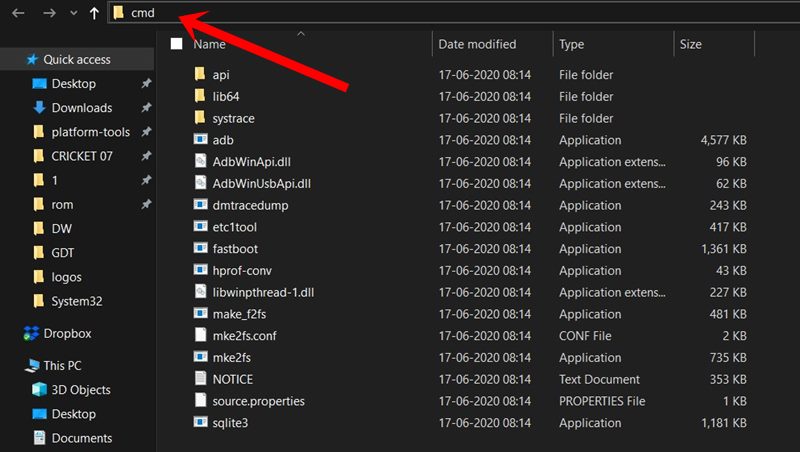
- Now connect your device to PC via USB cable, with USB debugging enabled.
- Inside the CMD window, type in the below command to boot your device to Fastboot mode:
adb reboot bootloader
- Your device will then be booted to the Fastboot mode and you should see the famous Mi Bunny Logo as well.

Installation Step 2: Install Android Bootloader Interface
- Now that your device is booted to Fastboot, its time to install the Android Bootloader Interface via the android_winusb file.
- For that, right-click on the Windows icon on your PC and select Device Manager.
- Within that, scroll to the Other Devices section and click on it to further expand it.
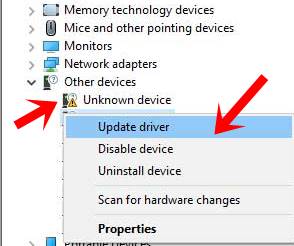
- As of now, your device would be shown as an Unknown Device or Other Device as the USB drivers aren’t installed yet.
- Right-click on it and select Update Drivers. In the subsequent dialog box that appears, select Browse my computer for driver software.
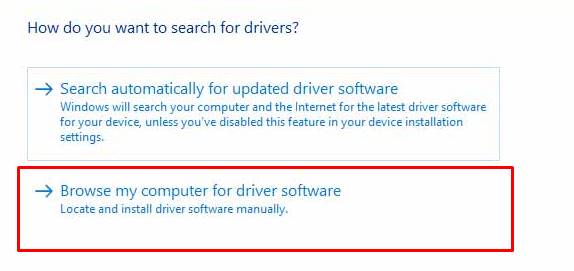
- Next up, select ‘Let me pick from a list of device drivers on my computer’.
- Under the Common hardware section, select Show All Devices and hit Next.
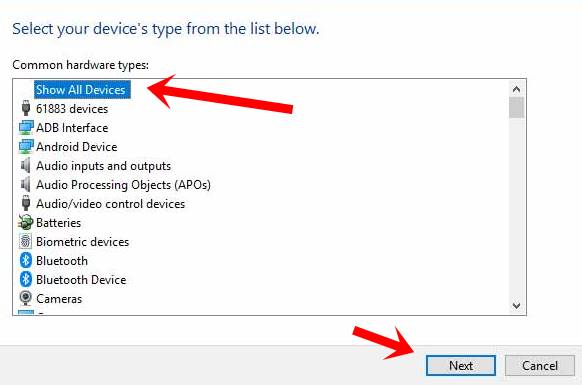
- Then click on the Have Disk button followed by Browse.
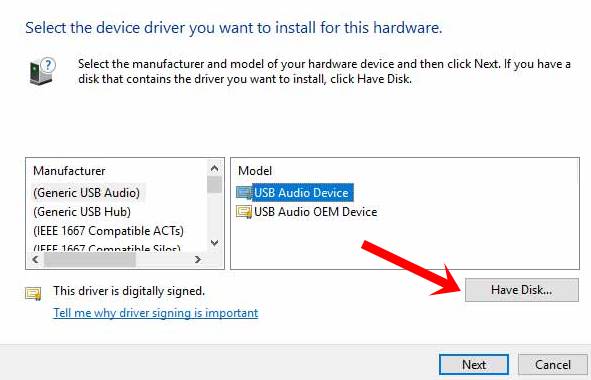
- Now browse to the folder where you have extracted the Xiaomi USB drivers ZIP package in the first step.
- There you will find two folders, ‘win 10’ and ‘xp-win7-win8’. Select the one that corresponds to your OS and click on Open.
- From the next dialog box, select the android_winusb file and click Open.
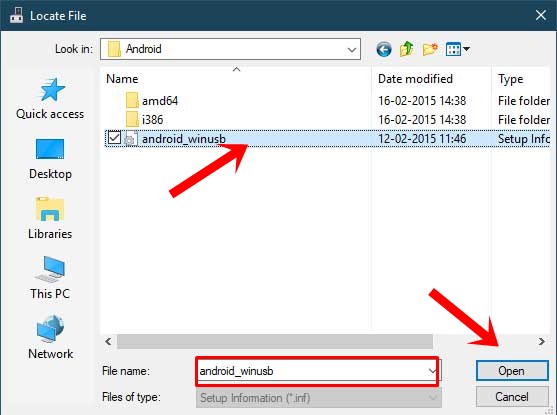
- Select the Android Bootloader Interface from the Model section and click on Next.
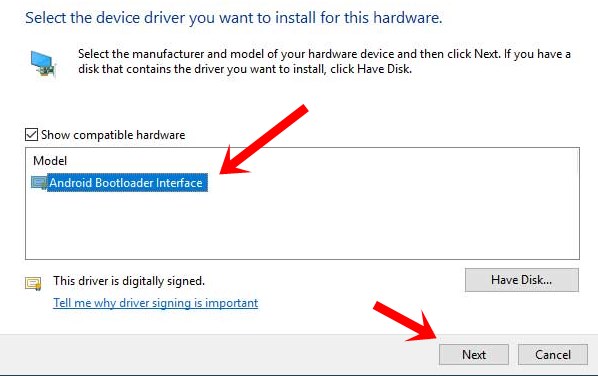
- Finally, click on the Install button and wait for the process to finish.
I hope this guide was useful in understanding how to download the latest Xiaomi USB drivers for Windows and MAC. If any queries or feedback, please leave a comment below.

Tecno M6 USB drivers for Windows pls.
so did you remove the .exe file from the Mi Max 3 on purpose?
there’s no .exe file on it
There is no .exe file in Mi A1 folder.
Xiaomi Redmi Note 7a?
Sorry , Xiaomi Redmi 7a?
there is no Redmi 7
why there is no redmi 5a choice?
no exe files in archives
no files for MAC
Good day, what about GNU/Linux?
I have install xiaomi redmi note 8t driver in windows 7 and windos 10 and in both cases i can control and see the mouse cursor but i can’t click nothing with mouse buttons… could you help me. Thx.
dgsvsgvdssgv
please , I need for Mac os. mi A3
U have a xiaomi redmi note mobile. He is not working. In Corrupt file. So, what is require Fastboot download file.
Please guide me. Please send me require links. Please help me.
I have a xiaomi redmi note mobile. He is not working. In Corrupt file. So, what is require Fastboot download file.
Please guide me. Please send me require links. Please help me.
tres bon driver wooow