Samsung Galaxy Tab S7 or Galaxy Tab S7 Plus is by far one of the best-in-class tablet devices from Samsung. Due to the larger 11-inches and 12.4-inches display sizes with having a 16:10 aspect ratio, the Galaxy Tab S7/S7+ users mostly prefer to use the tablet with a Galaxy Tab Book Cover keyboard along with a mouse. However, some users report that the Bluetooth mouse not working with Galaxy Tab Book Cover Keyboard on Tab S7/S7+.
Now, if you’re one of the Samsung Galaxy Tab S7/S7+ users and facing a similar kind of issue then make sure to follow this troubleshooting guide completely. As we’ve already mentioned, using a keyboard and mouse with the Galaxy Tab S7/S7+ is such a pleasure to improve your productivity or media consumption due to the bigger display size. Unfortunately, a recent One UI 3.1 update has screwed up users a little bit.
Also Read
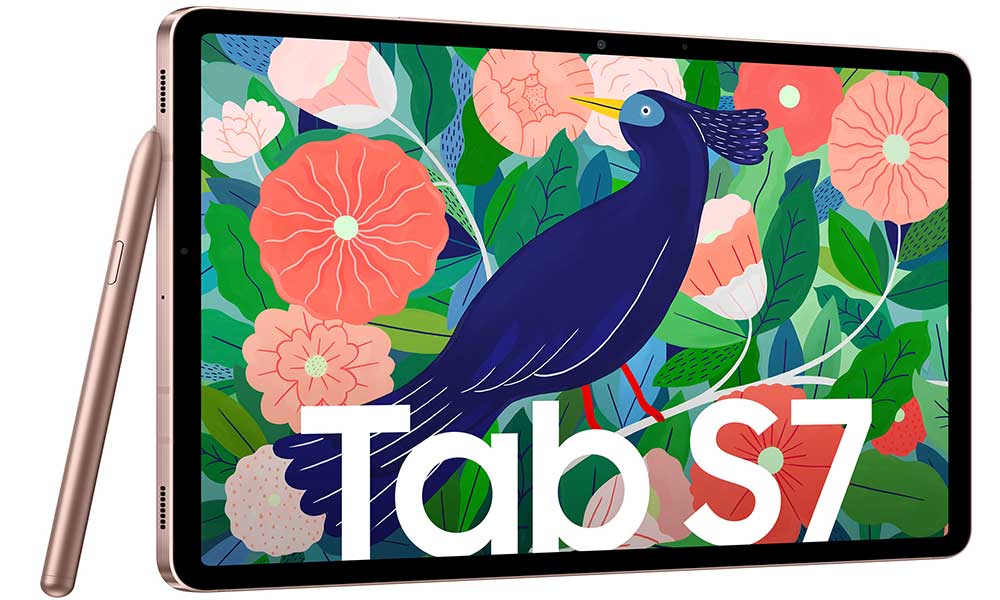
Fix for Bluetooth mouse not working with Galaxy Tab Book Cover Keyboard on Tab S7/S7+
It seems that whenever you connect a Book Cover Keyboard to your Samsung Galaxy Tab S7 or S7+ tablet device, you’ll notice immediately notice that the Bluetooth device stopped working properly. This specific issue will go away once you disconnect the Book Cover Keyboard. So, the Bluetooth mouse will start working again as expected.
Now, according to multiple reports on the subreddit, it looks like the main reason behind such an issue is one and only the One UI 3.1 update. Although the particular update is focused on streamlining the Galaxy Ecosystem experience with its Wireless Keyboard Sharing feature, there is something actually triggering the issue.
Another thing that needs to mention that whenever this specific feature is turned on, your trackpad and the keyboard will perform as one of the Bluetooth devices & prevent your externally connected Bluetooth mouse for unknown reasons. Strange!
What to do now?
Here we’ve provided a couple of methods to fix this problem.
#Method 1: So, all you need is to simply turn off the new Wireless Keyboard Sharing feature on your Samsung Galaxy Tab S7/S7+ device in order to fix the issue. You can do so by simply pressing the Cmd (command) + the Language key together.
That means once the wireless keyboard sharing feature is disabled, you’ll be able to use your Bluetooth mouse and the Book Cover Keyboard together again. Hurray!
However, do keep in mind that you won’t be able to use the keyboard with your device by using the wireless keyboard sharing feature until it’s turned off. So, that’s one kind of a drawback as of now and we’re assuming that Samsung will come up with a patch fix soon.
#Method 2: Meanwhile, you can follow another possible workaround if the first one doesn’t help you or somehow you’re not interested to disable the wireless keyboard sharing feature on the Galaxy Tab S7/S7+ anyway.
Make sure to plug in a USB receiver and use the Bluetooth mouse as a USB device (if applicable).
That’s it, guys. We hope you’ve found this guide useful. Feel free to ask in the comment below for additional queries.
