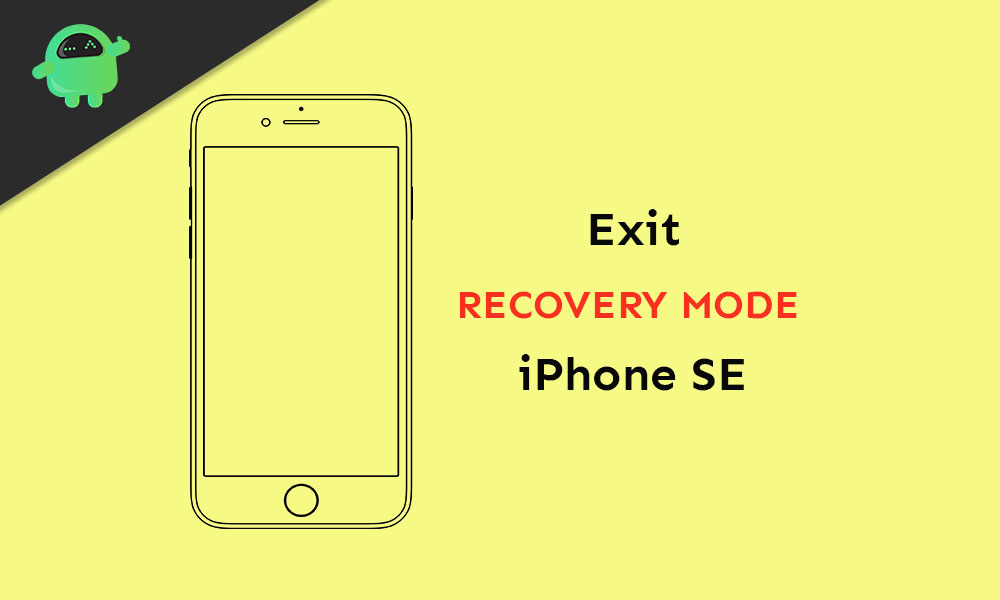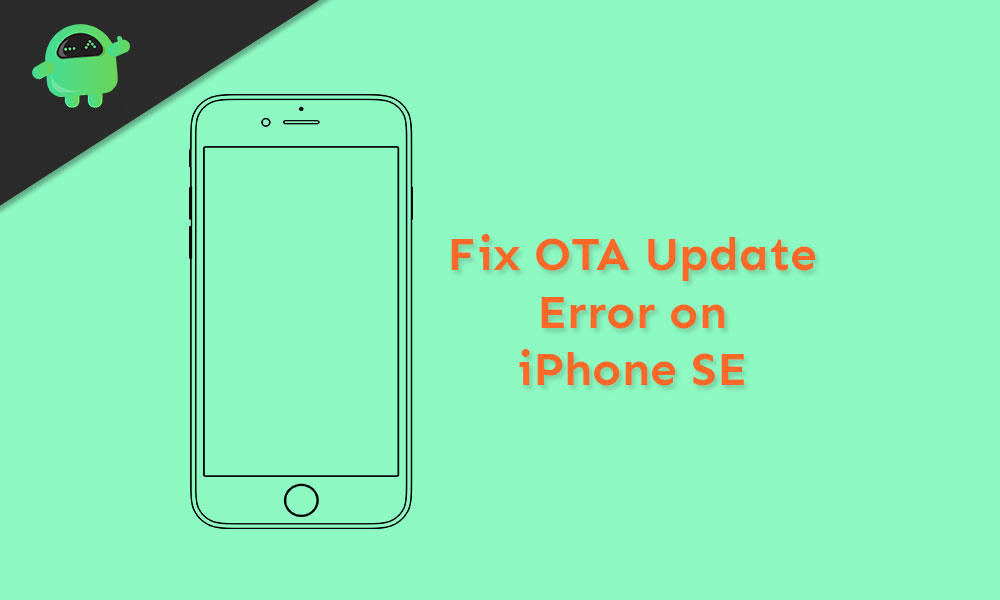How to Enter and Exit DFU Mode on iPhone SE
As the name suggests, here we’ve provided the steps to enter and exit the DFU mode on iPhone SE. Now, if you don’t know about the DFU Mode, it’s an iPhone state where users can easily connect their iPhone with…