Digital TV Tuners is a cable provider for your TV so that you can access your favorite shows via various channels. It is a great device that enables you to watch any broadcast local TV stations, and much more. If you wish to access your TV channels on your PC, you can do that too. The Digital TV tuner device allows users to receive and display digital television signals. Sometimes, we might don’t want to watch our shows on TV.
Therefore, there is a Digital TV Tuner Device Registration Application for Windows devices. You can enable the application and connect with your Digital TV Tuner device, and then you are ready to stream TV channels and shows on your PC. This article will learn about the Digital TV Tuner Registration app, what it does, and why? Also, we will talk about an issue that people are having with the app; it slows down the computer.
Also Read
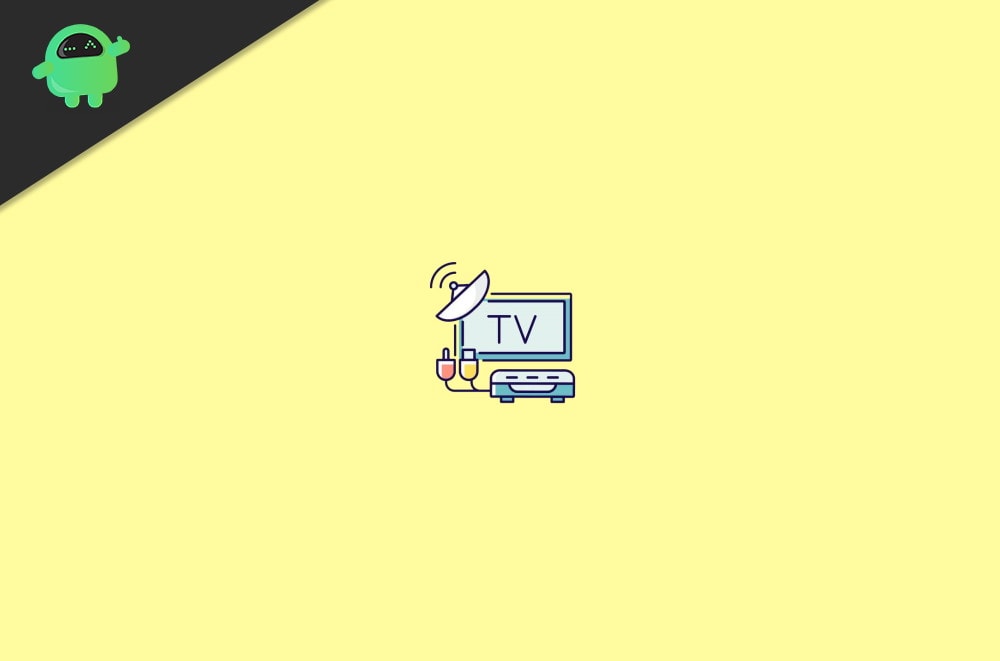
Digital TV Tuner Device Registration Application
The Digital TV Tuner Device Registration Application is a part of the Windows Media Center, basically a scheduled task. Using the Digital TV Tuner device, you can watch premium content on your TV, but now using the Digital TV tuner registration app, you can access premium digital cable channels on your PC.
Windows 10 already comes with the Digital TV Tuner Registration application. To use it, you will just have to enable the feature. Open up the Control Panel, go to Programs and features, then head over to the turn-on or off option.
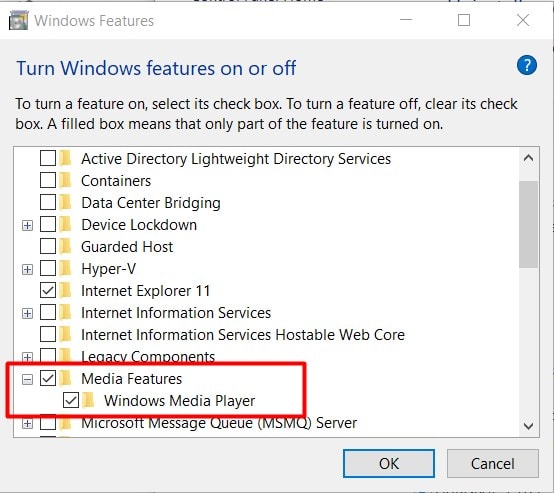
From the box, expand the Media features and check the Windows Media Player option to enable it. To uninstall or Disable it, you will just have to uncheck the options and confirm.

The executable file or the main process that runs for the Digital TV Tuner Registration app is the ehPrivJob.exe file.
You can open up your Task Manager and check whether the process is running or not. If not, open up your Windows Media Centre, then check.
Since Windows provides the Digital Tv tuner service by default, we can clearly say that it is a safe application; there are no known security issues.
If you are running the application on a low-end PC, you will have some issues because the ehPrivJob.exe file creates many processes like TV tuning chores, etc. Thus, it puts stress on your PC, consumes too much memory and CPU, hence slowing down your PC in the process. To avoid such issues, you can terminate the ehPrivJob.exe process at the startup via Task Manager.
Removing Digital TV Tuner Registration Application
If your PC is too slow for the Digital TV Tuner app, these steps will help you remove the Windows application. However, if you don’t have any issues with the app, you can keep it as it’s completely safe.
Before removing the Digital Tv Tuner Registration application, it will be wise to end the main process. So, Open up the Task Manager using the Windows search bar, search for it, and open the task manager from the result.
Also read: Digital TV Tuner Device Registration Application Issue: How to Fix?
In the Task Manager, go to the Process tab, then from the process list, scroll down and find ehPrivJob.exe process. Select it, and then to end the process, click on the End Process button below.
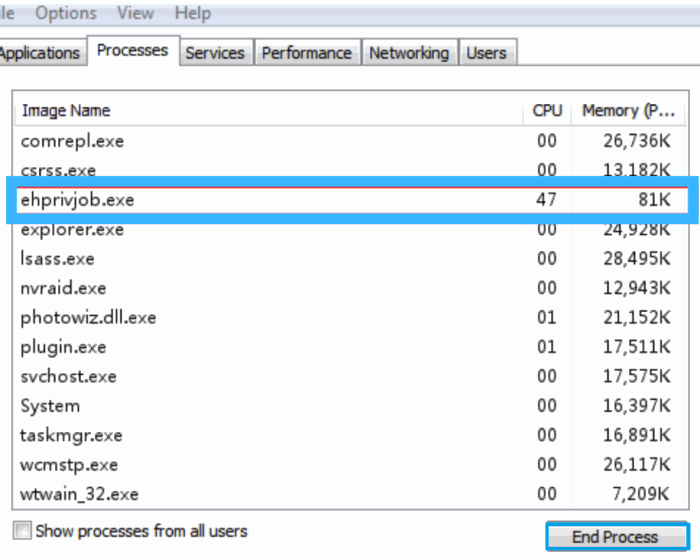
After that, open up the Control Panel>Programs and Features>Turn Windows Features On or Off. Now, in the Turn Windows Features on or off the box, expand the Media Features option.
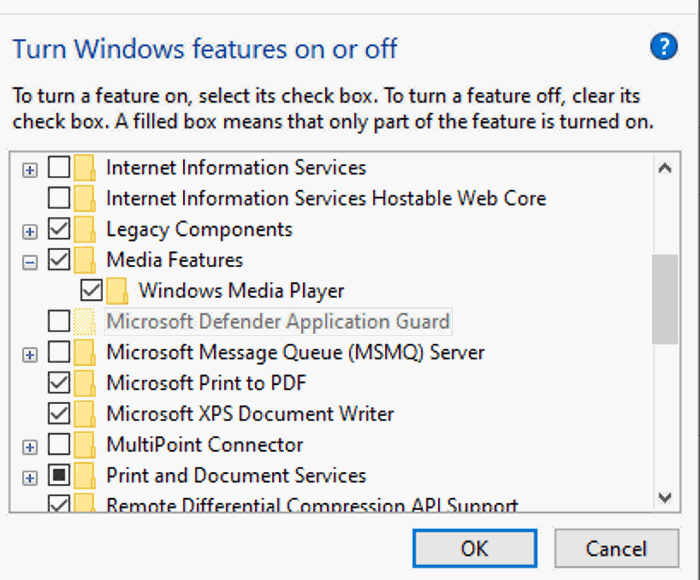
Uncheck the Windows Media Player option and then uncheck the Media Feature option; click on the OK button to confirm it. Reboot your PC, and the Digital TV Tuner Registration application will be removed from your PC.
