From this post, you could download and install the latest Asus USB drivers. The OEM has a decent series of devices lined up in its arsenal. For everyday users, they have the popular Zenfone series that is scaling the popularity charts in no time whatsoever. Then the hardcore gamers have the ROG devices that come power-packed with some impressive features. Along the same line, it is also quite active in custom development.
Also Read
Flashing ROMs, recoveries, and other binaries are all possible thanks to its bootloader unlock tool. Likewise, you could also boot your device to Fastboot, Bootloader, or Recovery Mode and carry out tons of other tweaks. But for all of these things, you will have to connect your device to a PC via a USB cable, and your PC needs to recognize your smartphone. That is only possible if you have the correct drivers installed. Therefore, in this guide, we will provide you the latest Asus USB drivers and their installation steps. Follow along.

Page Contents
What are USB Drivers
Nowadays, many different types of devices use the USB connection mode. While a human could easily recognize the type of connected device, your PC or laptop cannot work without software. The software in this context is the USB Drivers that help your PC recognize the type of connected device.
This, in turn, will allow the PC to display the appropriate menu that the user could use and carry out the desired tasks. Here are some ‘tasks’ that the USB Drivers make it possible for you to carry on your Asus devices.
Advantages of USB Drivers
Once the drivers are installed on your PC, you can transfer files between your PC and smartphone. The type or size of the file doesn’t matter; you could exchange any and every type of file. You could also use the MIDI option to interact with musical devices and the PTP mode for transferring photos along the same lines. Then sharing the device’s internet with your PC is also possible, thanks to the USB Tethering feature.
That’s not it. You will also be able to execute various ADB and Fastboot commands or boot your device to Fastboot or Recovery Mode. Then you could also install a custom recovery like TWRP, flash Custom ROMs onto your device or even gain access to the system partition by rooting it. And all of these tasks could only be carried out on your Asus devices if your PC has the necessary USB drivers installed. You can now download and install these drivers from the below section.
List of Asus USB drivers Supported device.
| Device Name | Download Link |
|---|---|
| Asus Zenfone 9 | Download |
| Asus ROG Phone 6 Pro | Download |
| Asus ROG Phone 6 | Download |
| Asus ROG Phone 6 Batman Edition | Download |
| Asus ROG Phone 6 Diablo Immortal Edition | Download |
| Asus ROG Phone 6D | Download |
| Asus ROG Phone 6D Ultimate | Download |
| Asus ROG Phone 5S Pro | Download |
| Asus ROG Phone 5S | Download |
| Asus Zenfone 8 Flip ZS672KS | Download |
| Asus ROG Phone 5 ZS673KS | Download |
| Asus Zenfone 8 ZS590KS | Download |
| Asus Zenfone 7 Pro ZS671KS | Download |
| Asus Zenfone 7 ZS670KS | Download |
| Asus ROG Phone 3 ZS661KS | Download |
| Asus ROG Phone 3 Strix | Download |
| Asus Eee Pad MeMO 171 | Download |
| Asus Eee Pad Transformer Prime TF201 | Download |
| Asus Fonepad | Download |
| Asus Fonepad Note 6 ME560CG | Download |
| Asus Fonepad 7 FE170CG | Download |
| Asus Fonepad 7 FE171CG | Download |
| Asus Fonepad 7 FE375CG | Download |
| Asus Fonepad 7 FE375CL | Download |
| Asus Fonepad 7 ME175CG Dual SIM | Download |
| Asus Fonepad 7 ME372CG | Download |
| Asus Fonepad 7 ME372CL | Download |
| Asus Fonepad 8 FE380CG | Download |
| Asus Live G500TG | Download |
| Asus MeMO Pad | Download |
| Asus MeMO Pad 7 ME70CX | Download |
| Asus MeMO Pad 7 ME170C | Download |
| Asus MeMO Pad 7 ME171C | Download |
| Asus MeMO Pad 7 ME572C | Download |
| Asus MeMO Pad 7 ME572CL | Download |
| Asus MeMO Pad HD 7 ME173X | Download |
| Asus MeMO Pad 7 ME176C | Download |
| Asus MeMO Pad HD 8 ME180A | Download |
| Asus MeMO Pad 8 ME181C | Download |
| Asus MeMO Pad 8 ME581CL | Download |
| Asus MeMO Pad 10 ME102A | Download |
| Asus MeMO Pad 10 ME103K | Download |
| Asus MeMO Pad FHD 10 ME302C | Download |
| Asus MeMO Pad FHD 10 ME302KL | Download |
| Asus MeMO Pad Smart 10 | Download |
| Asus Nexus 7 2012 | Download |
| Asus Nexus 7 2013 | Download |
| Asus PadFone A66 | Download |
| Asus PadFone A86 NEW | Download |
| Asus PadFone 2 A68 | Download |
| Asus PadFone E A68M | Download |
| Asus PadFone mini 4.3 A11 | Download |
| Asus PadFone mini PF400CG | Download |
| Asus PadFone mini PF451CL | Download |
| Asus PadFone X mini | Download |
| Asus PadFone Infinity A80 | Download |
| Asus PadFone Infinity A86 | Download |
| Asus PadFone S PF500KL | Download |
| Asus PegAsus 2 Plus | Download |
| Asus Transformer Pad TF103C | Download |
| Asus Transformer Pad TF103CE | Download |
| Asus Transformer Pad TF103CG | Download |
| Asus Transformer Pad TF300T | Download |
| Asus Transformer Pad TF300TG | Download |
| Asus Transformer Pad TF300TL | Download |
| Asus Transformer Pad TF303CL | Download |
| Asus Transformer Pad TF303K | Download |
| Asus Transformer Pad Infinity TF700KL | Download |
| Asus Transformer Pad Infinity TF700T | Download |
| Asus Transformer Pad TF701T | Download |
| Asus ZenFone 2 ZE500CL | Download |
| Asus ZenFone 2 ZE550ML | Download |
| Asus ZenFone 2 ZE551ML | Download |
| Asus ZenFone 2 Deluxe ZE551ML | Download |
| Asus ZenFone 2E ZE551KL | Download |
| Asus ZenFone 2 Laser ZE500KG | Download |
| Asus ZenFone 2 Laser ZE500KL | Download |
| Asus ZenFone 2 Laser ZE550KL | Download |
| Asus ZenFone 2 Laser ZE551KL | Download |
| Asus ZenFone 2 Laser ZE600KL | Download |
| Asus ZenFone 2 Laser ZE601KL | Download |
| Asus ZenFone 3 ZE552KL | Download |
| Asus ZenFone 3 ZE520KL | Download |
| Asus ZenFone 3 Deluxe ZS570KL | Download |
| Asus ZenFone 3 Deluxe 5.5 | Download |
| Asus ZenFone 3 Laser | Download |
| Asus ZenFone 3 Laser ZC551KL | Download |
| Asus ZenFone 3 Max | Download |
| Asus ZenFone 3 Max ZC553KL | Download |
| Asus ZenFone 3 Max ZC520TL | Download |
| Asus ZenFone 3 Ultra ZU680KL | Download |
| Asus ZenFone 3 ZE520KL | Download |
| Asus ZenFone 3 Zoom ZC521TL | Download |
| Asus ZenFone 3s Max ZC520TL | Download |
| Asus ZenFone 3s Max ZC521TL | Download |
| Asus ZenFone 3s Max ZC553KL | Download |
| Asus ZenFone 3s Max ZC550KL | Download |
| Asus ZenFone 3s Max ZE520KL | Download |
| Asus ZenFone 4 A400CG | Download |
| Asus ZenFone 4 A400CXG | Download |
| Asus ZenFone 4 A450CG | Download |
| Asus ZenFone 4 ZE554KL | Download |
| Asus ZenFone 4 Pro | Download |
| Asus ZenFone 4 Max ZC520KL | Download |
| AsusZenFone 4 Max ZC550TL | Download |
| Asus ZenFone 4 Max Pro | Download |
| Asus ZenFone 5 A500CG | Download |
| Asus ZenFone 5 A501CG | Download |
| Asus ZenFone 5 A502CG | Download |
| Asus ZenFone 5 A500KL | Download |
| Asus ZenFone 5 T00F | Download |
| Asus ZenFone 5 T00J | Download |
| Asus ZenFone 5 | Download |
| Asus ZenFone 5 Lite | Download |
| Asus ZenFone 5Z | Download |
| Asus ZenFone 6 A600CG | Download |
| Asus Zenfone 6 ZS630KL | Download |
| Asus ZenFone 6 A601CG | Download |
| Asus ZenFone 6 2019 | Download |
| Asus 6Z | Download |
| Asus ZenFone AR ZS571KL | Download |
| Asus ZenFone C ZC451CG | Download |
| Asus ZenFone Go ZC500TG | Download |
| Asus ZenFone Go ZB500KL | Download |
| Asus ZenFone Go ZB690KG | Download |
| Asus ZenFone Max ZC550KL | Download |
| Asus ZenFone Live ZB501KL | Download |
| Asus ZenFone Live (L2) | Download |
| Asus ZenFone Live (L1) Go Edition | Download |
| Asus ZenFone 5Q | Download |
| Asus ZenFone Ares | Download |
| Asus ROG Phone | Download |
| Asus ROG Phone 2 | Download |
| Asus ZenFone Live (L1) | Download |
| Asus ZenFone Lite (L1) ZA551KL | Download |
| Asus ZenFone Max (M1) | Download |
| Asus Zenfone V | Download |
| Asus ZenFone V Live | Download |
| Asus ZenFone Max Plus (M1) | Download |
| Asus ZenFone Max Pro (M1) | Download |
| Asus Zenfone Max (M2) ZB633KL | Download |
| Asus Zenfone Max Shot | Download |
| Asus Zenfone Max Plus (M2) | Download |
| Asus Zenfone Max Pro (M2) ZB631KL | Download |
| Asus ZenFone PegAsus 4S | Download |
| Asus ZenFone PegAsus 4A | Download |
| Asus ZenFone 4 Selfie ZB553KL | Download |
| Asus ZenFone 4 Selfie | Download |
| Asus ZenFone 4 Selfie Pro | Download |
| Asus ZenFone 4 Selfie Lite | Download |
| Asus ZenFone PegAsus 3 | Download |
| Asus ZenFone Selfie ZD551KL | Download |
| Asus ZenFone Zoom ZX551ML | Download |
| Asus ZenPad C 7.0 Z170C | Download |
| Asus ZenPad C 7.0 Z170CG | Download |
| Asus ZenPad 3 8.0 Z581KL | Download |
| Asus ZenPad 3s 10 Z500KL | Download |
| Asus ZenPad 3s 10 Z500M | Download |
| Asus ZenPad 7.0 Z370C | Download |
| Asus ZenPad 7.0 Z370CG | Download |
| Asus ZenPad 8.0 Z380C | Download |
| Asus ZenPad 8.0 Z380KL | Download |
| Asus ZenPad S 8.0 Z580C | Download |
| Asus ZenPad S 8.0 Z580CA | Download |
| Asus ZenPad 10 Z300C | Download |
| Asus ZenPad 10 Z300CG | Download |
| Asus ZenPad 10 Z300CL | Download |
| Asus ZenPad Z8 | Download |
| Asus ZenPad Z8s ZT582KL | Download |
| Asus ZenPad Z10 ZT500KL | Download |
| Asus ROG Phone 5 Pro | Download |
| Asus ROG Phone 5 Ultimate | Download |
| Asus ROG Phone 7 | Download |
| Asus ROG Phone 7 Ultimate | Download |
| Asus Zenfone 10 | Download |
| Asus ROG Phone 8 | Download |
| Asus ROG Phone 8 Pro | Download |
Installation Steps
Now that you have grab hold of the drivers, it’s time to install them onto your PC. Follow along for the instructions steps:
- Extract the contents of the downloaded Asus USB drivers to a convenient location on your PC.
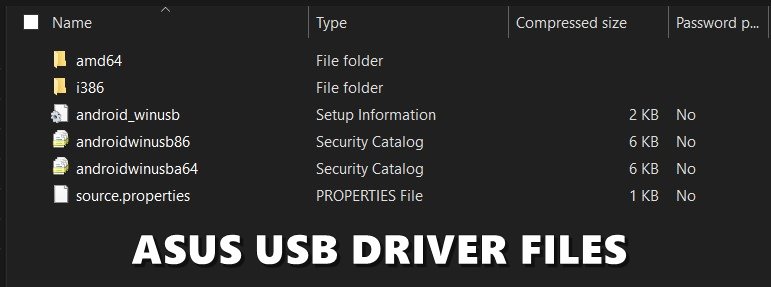
- Now connect your device to the PC via USB cable.
- Launch the Start menu and search for Device Manager. You could also use the Windows+X shortcut key combination and select Device Manager from the menu.
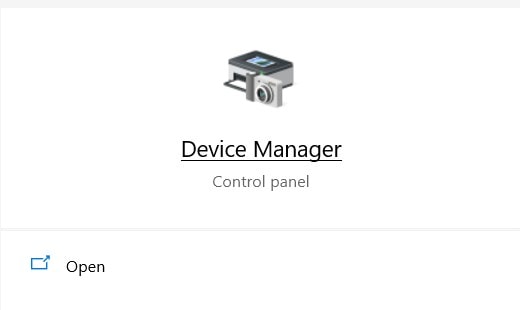
- Head over to the Other devices section and click on it to expand it.
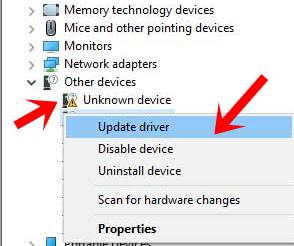
- You should see your device; it would be named an Unknown device (or something along the same lines). It might also have a yellow exclamation mark. All this signifies that your device’s drivers aren’t installed, and hence your PC is unable to recognize the device at this point.
- So go ahead and right-click on the device name—select Update Drivers from the menu that appears.
- In the next menu that appears, select Browse my Computer for Updated Driver software and click Next.
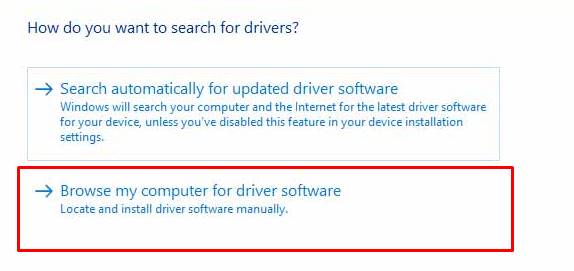
- Now browse to the location where you have extracted the Asus USB Drivers. Once you have selected the driver folder, click on Next.
- The installation process will now begin and should be completed within a few minutes. You would also be notified of the same once that is done. You could then remove your device from the PC, and the process stands complete.
With this, we conclude the guide on how to download and install the latest Asus USB drivers. If you still have any queries, then let us know in the comments section below. Rounding off, here are some iPhone Tips and Tricks, PC tips and tricks, and Android Tips and Tricks that you should check out as well.

I tried the Zenphone Max Pro M2 driver, but there wasn’t an .exe inside the zip, no driver file either. What’s up with that ?