GSM Flasher is a simple tool for Windows PC and laptops that helps to flash or bypass FRP locks on any Android device. You must download the latest GSM Flasher ADB FRP Bypass Tool to bypass the FRP lock. FRP stands for “Factory Reset Protection.” This is one of the security measures taken by Google for its Android Devices running on Android 5.1 Lollipop or higher.
It is activated as soon as the user signs in to a Google Account on their Android device. And once the feature has been activated, it prevents all unauthentic users from using the phone until they enter the old Google Account Credentials.
Let’s say you forgot your Google Account ID/ password (Gmail) or purchased a second-hand phone online or via a third-party source. When you reset your phone and reboot, you will be greeted with the message “This device was reset, to continue to sign in with a google account that was previously synced on this device,” meaning that the phone is useless unless they bypass the Google account. At this stage, this tool called GSM Flasher comes in handy.
With the help of the GSM Flasher tool, you can bypass the FRP lock on any Android device. To use the GSM Flasher tool, you must first enable your device’s USB debugging mode, also known as ADB mode. This tool has successfully bypassed the FRP lock on Samsung devices and most other brands.
Also Read
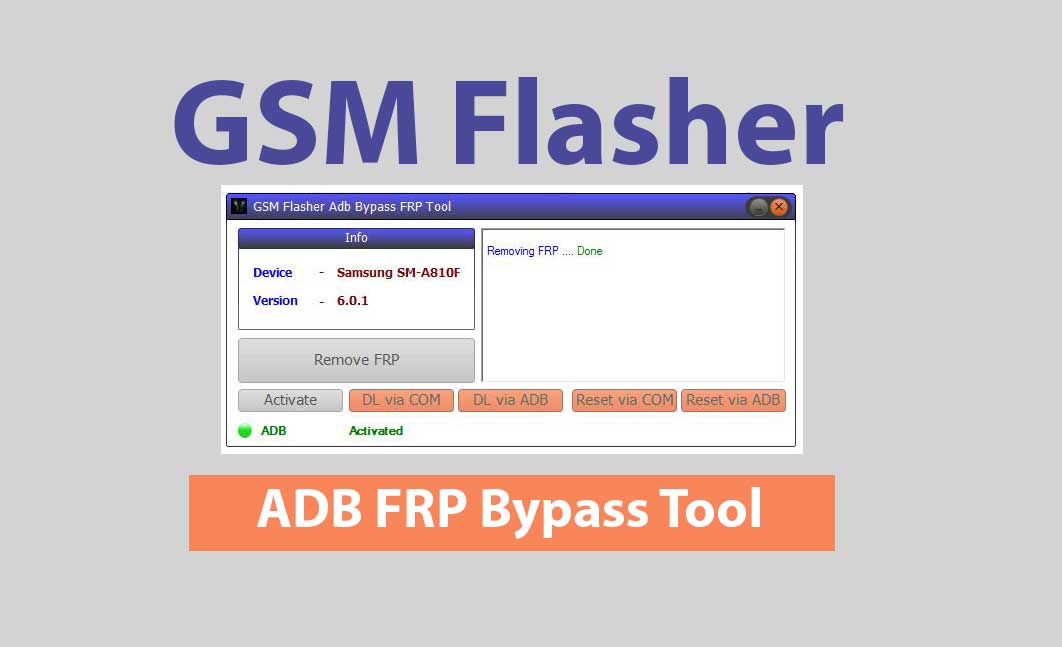
Page Contents
Main Features of GSM Flasher ADB FRP Bypass Tool:
- Supported on Windows PC and Laptop
- Easy to Setup
- You can install it on any OS.
- This works on ADB mode.
- By using this tool, you can remove Pattern Lock, Pin Code, and Bypass FRP
- You can use it for reactivation lock removers
Download Latest GSM Flasher Tool:
- All in One tool: Download Here | Mirror Link
- GSM Flasher ADB FRP Bypass Tool:
How to Bypass FRP lock using GSM Flasher Tool
GetDroidTips will not be responsible for any internal/external device damage that may happen while/after following this guide.
- Before installing, turn off all the antivirus applications on your Windows PC or laptop.
- You can reactivate the antivirus after removing the FRP lock on your phone.
- Now extract the downloaded GSM Flasher tool.
- Open the tool and select the GSM Flasher Bypass ADB Tool.
- You need to now enable the ADB mode on your FRP-locked device
- After enabling the ADB Mode, connect your phone to the PC using the USB cable
- When you connect, your device will be detected by the tool and will show you green with the ONLINE text
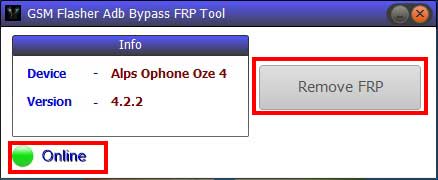
- Now click on remove FRP to bypass the factory data protection.
That’s it! You have successfully bypassed the FRP lock using GSM Flasher ADB FRP Bypass Tool.

Thank u
thank you
plz plz help me sir download nai hora he link pata nai parahe plz number dije me call karuga mera email ide . raj222019@gmail.com
No downloading link
No download link. How are we supposed to download without the link???????? annoying fake websites that offer NO help. 😡😡😡😠😠
How can you give us fake link