MSM Download Tool is a flashing tool for Oppo and Vivo devices. By using this tool, you can flash the Vivo and Oppo devices easily by following our instructions. In this article, we will share the link to download the official MSM Download Tool. We have also provided the instruction to install the tool.
Even if you have forgotten the device pattern lock, screen lock, or password on your Oppo device, this tool can be used to remove the device lock. Though this tool is for Oppo and Vivo Android smartphones, the tool may occur errors during flashing Stock ROM sometimes. Here we have mentioned all the possible errors which you may notice during flashing.
Also Read
Page Contents
What is MSM Download Tool?
MSM Download Tool is a proprietary software developed by Oppo for flashing firmware (ROMs) on Oppo and Realme devices powered by Qualcomm Snapdragon processors. This tool is specifically designed to work with Oppo and Realme devices and is not compatible with other devices or processors.
The MSM Download Tool enables users to flash firmware in different formats such as .mbn, .elf, .xml. It is typically used to install the stock firmware on an Oppo or Realme device or to fix common software issues such as boot loop or system crashes. The tool works by communicating with the device’s Qualcomm Snapdragon processor in EDL mode (Emergency Download Mode).
It is essential to note that the MSM Download Tool is intended for advanced users who have experience in flashing firmware and are familiar with the risks involved. Incorrect use of this tool can result in device bricking or data loss. Therefore, it is crucial to carefully follow the instructions provided and ensure that the firmware being flashed is compatible with the device.
Errors While Flashing Stock ROM via MSM Download Tool
- Connection timeout.
- Microsoft status shows offline even connected to a Wi-Fi network.
- The start button won’t do anything sometimes.
- Fix MSMDownload Oppo Qualcomm Snapdragon Connect Timeout.
- Fix MSMDownload Unauthorized and Hidden Start Button.
- A warning notice always appears: “You must use authorized accounts such as A3S, F5, F7, F9, etc…”.
![Download MSM Download Tool for Oppo devices [Latest Version 2019]](https://www.getdroidtips.com/wp-content/uploads/2019/09/MSM-Download-Tool.jpg)
Now, we have shared the pre-requirements to flash the Stock Firmware via MSM Download Tool.
Pre-Requirements:
- Take a complete backup of your device data before doing anything. The flashing process will delete all the images, videos, documents, and other data from your device’s internal storage.
- Charge the device battery up to 60% at least.
- You will require a PC/Laptop and a USB cable.
- Make sure to download the MSM Tool on your computer.
- Download and Install Android USB Drivers on your PC.
Download MSM Download Tool:
MSM Download Tool – Direct Link
MSM Download Tool 4.0.58: Download
MSM Download Tool 5.0.15: Download
Other Supported Version:
| Msm Download Tool for Realme GT Neo2 RMX3370 | One Drive |
| Msm Download Tool for Realme GT Master RMX3363 | One Drive |
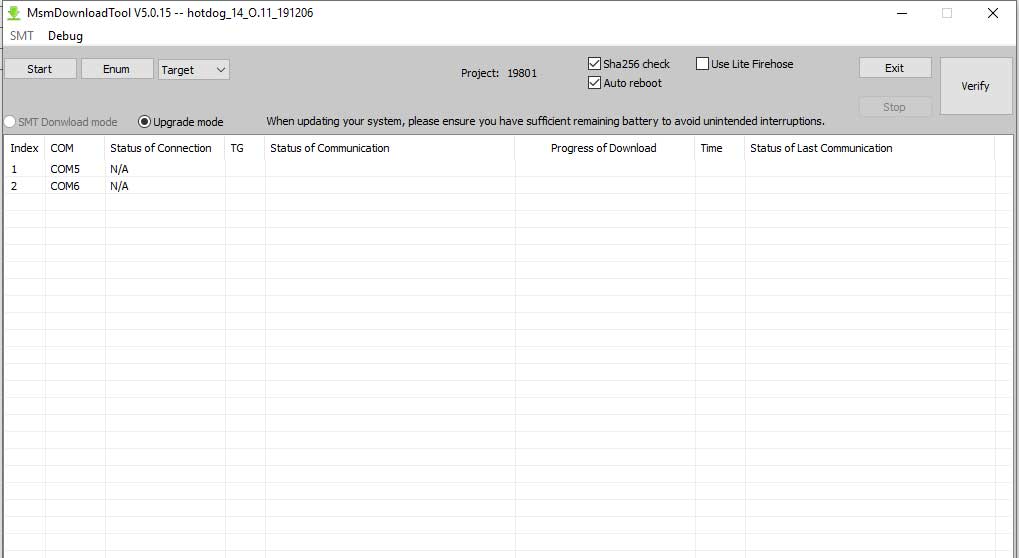
Steps to Install MSM Download Tool
- Download all needed files and extract them.
- Install both the PDAnet.exe file and CodeMeterRuntime.exe file on your PC.
- Open the CodeMeter Control Center and select the Licence file.
- Now, Import the License file and go to the Oppo_MSM_Download_Tool_None_Lic_2000 from the folder.
- If you see the License Activated message in a window, that means you have activated the tool.
- Now, you’re ready to begin flashing.
Steps to Flash Stock ROM on Oppo Devices
- First, you have to download the required Oppo Stock ROM and extract it on your computer.
- Now, go to the extracted folder and run the MSMDownloadTool V3.0.exe file as an administrator.
- You will see the option to Load firmware.
- Now, turn off your Oppo device and press the Volume Up key.
- Connect your phone to the PC via a USB Cable.
- Click on the Start button to start the flashing process. Wait for the complete installation process.
- Once you see the “Download complete” message on your computer, restart your phone.
- That’s it.
I hope this guide is helpful to you, and if you’ve any Oppo or Vivo device, this tool will help you flash the Stock Firmware easily. If you have any queries, feel free to ask in the comments below.

Running MsmDownload gives me this error;
Flash packege does not exist!
what is the password?
authNonJpOk
Some claim that this method does not delete personal data… isn’t there a method that does not remove personal data like contacts at least?
Awesome article admin, very interesting post I like it thanks for sharing here.
what is the password for the zip file. the MSMDownloadTool V3.0.exe rar file inside asks password to extract it. pls help
Oppo a9 2020 pin lok unlock karne ke liye kya kare phone ko fectory restart karna ok please reply
where i can find the username and password require in MSM tool login? TIA
password?
what is the rar password of the tool?
Juste savoir si votre outil peut clignoter oppo reno PCAM00 nouveau modèle
Not work
This works perfectly!!!!
sahara error
hi, can you share the password.
Password
authNonJpOk
password pls thanks
How to buy msm download tool Email and password
Hi , i need a username and password
Pass:authNonJpOk
please shair the passwoed
what is the password?
pass for the .rar is “authNonJpOk”, found it in a google search
hi, can you share the password
ok
password :- authNonJpOk
thanks bro
same too
how to use msm tools app in computer
Phone ke battery bahut km chal rhe h phn vibration nhi kr rha h camera thodi loss ho gya h
to exit mode EDL
Juste savoir si votre outil peut clignoter oppo reno PCAM00 nouveau modèle
Hi, does this work on realme?
Msm
Anything for Mac???
can i ask