The Poco X3 NFC is the latest enthusiast-branded phone by Poco which is a subdivision of Xiaomi. After its wildly successful flagship Poco F1 and the well-received budget offering Poco X2, the company has released the Poco X3 NFC.
Just like other Xiaomi devices, this device also comes with a bunch of preloaded wallpapers. Here you can download Poco X3 NFC Stock Wallpapers from the link below.
There are a total of 8 stock wallpapers available right now that you can download via the link below in a compressed zip file. All the wallpapers are in 1080×2340 pixels resolution which can fit perfectly on any of your 18:9 aspect ratio or above display devices. Meanwhile, if you’re using an AMOLED display device then these wallpapers will even look better. But before going to the wallpapers download section, let’s have a look at the device overview below.
Also Read

Poco X3 NFC Device Overview
The Poco X3 NFC is powered by an octa-core Snapdragon 732G processor, which is only a slight upgrade from the 730G that we found in the Poco X2. It is backed by either 6 or 8 GB of RAM and comes with a base storage of 64 or 128 GB which can be further expanded up to 256 GB via a micro SD card. The Poco X3 NFC has a huge 6.67-inch IPS display to the front which refreshes at 120Hz and has a pixel density of 395 pixels per inch. It has a tiny hole-punch cutout at the top which houses the front camera sensor.
Speaking of cameras, the Poco X3 NFC has a quad-camera setup to the rear with a configuration of 64+13+2+2 MP and a single front-facing 20MP sensor. As the name implies, the phone also comes with NFC which makes cardless payments much easier. The Poco X3 NFC has a mammoth 5160 mAh battery and comes with a fast charger bundled with the phone. It runs atop Android 10 out of the box with an assured update to Android 11 based on MIUI coming soon.
Download Stock Wallpapers
All the provided Poco X3 NFC stock wallpapers are vivid and quite minimal as well. If you’re looking for some of the new stock wallpapers that can easily attract someone’s eyes with their colorful minimal design, you should try these wallpapers for once. As mentioned, all the wallpapers are packed in a zip file that you’ve downloaded and extracted on your device at first.
You will only need to download the wallpaper zip file from the link above and extract it on your device. Once done, go to the File Manager or the Gallery app and then search for the wallpapers. Choose your preferred wallpaper and set it as a lock screen or as a home screen.
Alternatively, you can go to the ‘Wallpapers’ section on your handset (home screen) and set the wallpaper accordingly. That’s it, guys. You can also check out some other popular stock wallpapers below.
Check Out Some Sample Wallpapers:
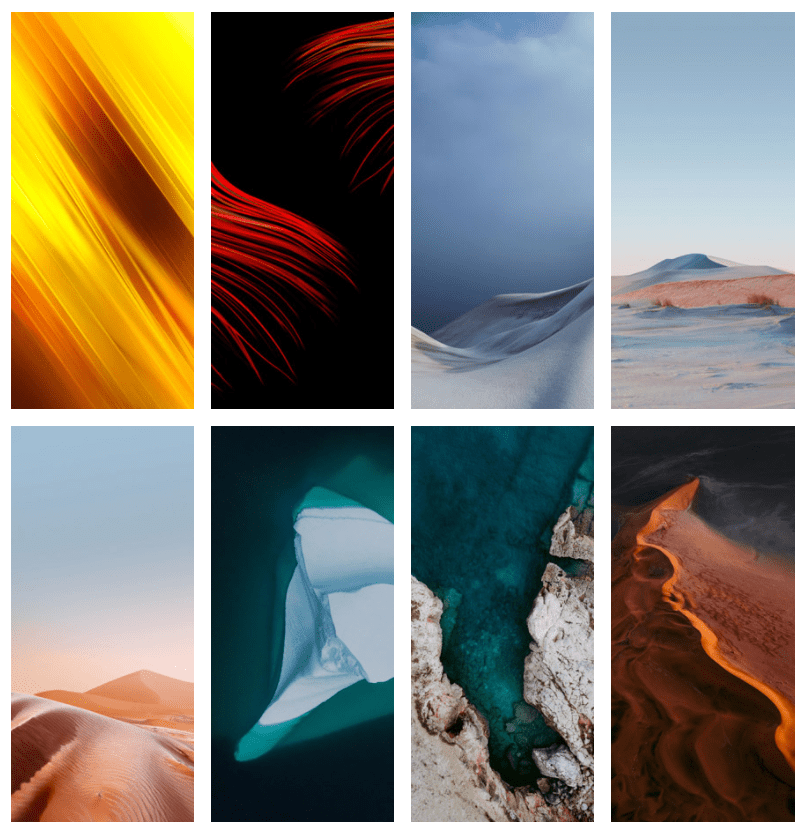
Then search for the images via the Gallery or File Manager app or Wallpapers section and set your preferred images as the home screen or lock screen easily.
