If you are a Samsung device user, over the year you must have experienced a gradual perfection in the Samsung user interfaces. It is better known as Samsung Experience UI. The latest versions are the Samsung Experience UI 9.0 and 10.0 Alpha. These are the best version of Samsung UI that you are using recently. However, every software is man-made and is prone to glitches, slug downs etc. So, to fix those issues and save your day you have a new software called the Samfix Tool.
This tool comes from XDA developer Dharamapoudel and thanks to him for his hard work. SamFix tool fixes up a few of the basic issues of the Samsung Experience such as animation, volume etc. The tool requires correct adb permissions or the device must have root access. As of now, this app has four toggles for improvements. The developer will be adding more toggles in the future to improve other features. Below you can find the download link for the SamFix tool.
Download SamFix Tool
Here is the link to download the App SamFix. You can get it from the XDA and it is entirely free for use.
- SamFix Tool | Download
You May Also Like
How SamFix Tool Works..?
Now let’s see how this tool works. Its working is really simple.
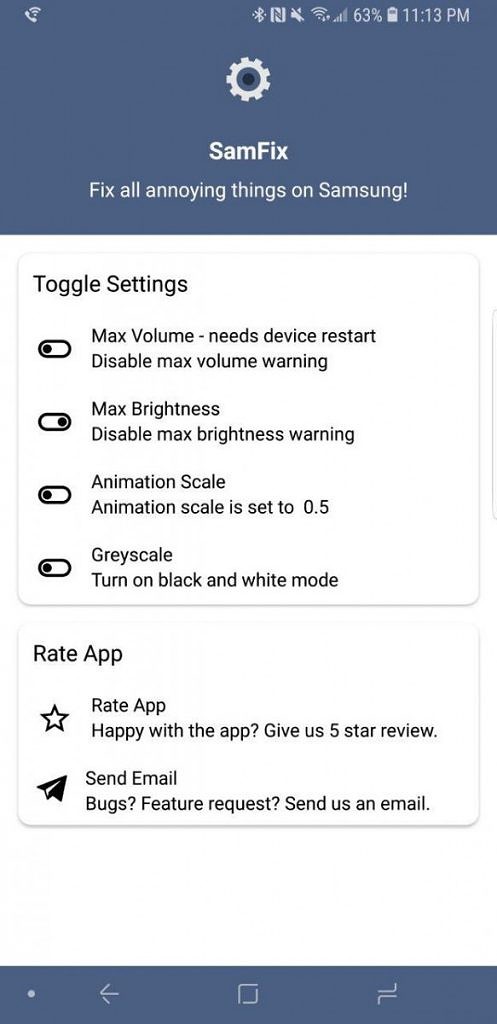
The first toggle disables the max volume warning. You have to apply it and reboot to fully apply and experience the change. The Max brightness toggle disables the max brightness notification. You can usually see a notification from Samsung that says of a warning of the if the brightness maxes out on your phone. With SamFix you can adjust the same as per your need.
The third toggle enables you to change the animation scale. By default, the animation scale will be set to 0.5x. This means all animations will take half the time. If you use SamFix and activate the toggle, it will set it to 0.25x, which means it will lessen the time than its usual time. Finally, the last toggle is grey scale. This enables you to adjust the black and white mode for the phone.
So, that’s it, guys. If you want to improve your user experience on your devices, you can try out this tool. Do let us know about your experience using the SamFix Tool on your Samsung devices.
