In this guide, we bring you the latest Tecno Flash Tool that you can use to flash stock ROM on Tecno smartphones exclusively. This tool has been developed by GD Mekail92. It is freeware, meaning you do not have to pay anything or buy it to use. The Tecno Flash Tool is compatible with PC/laptops that are running on Windows OS.
With this flash tool, you can install stock firmware on any Tecno smartphone that runs on the MediaTek chipset. In this guide, we have put up the latest version of the Tecno Flash Tool, V4.1901.23.17. You can download it, extract and use it. We have also explained how you can use this software to flash the stock firmware on your device.
Also Read
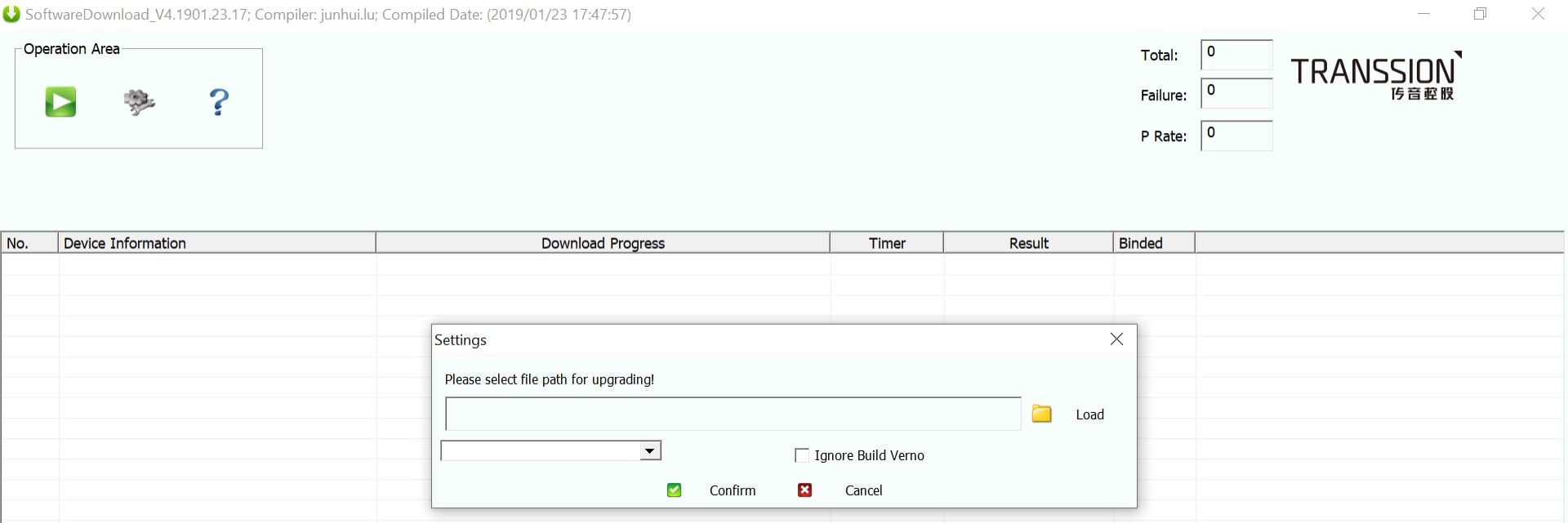
Page Contents
Features of Tecno Flash Tool
Though it has similar functionality as the SP Flash tool, it still offers more exclusiveness. The SP Flash tool can be supported by any Android device running on the MediaTek chipset. However, the Tecno flash tool is only meant for Tecno smartphones.
Sometimes users have reported installation time errors while using the SP Flash tool. So, it’s better to stick to tools that are exclusively developed for a particular device. Tecno flash tool solves the purpose as it can be used to flash the stock firmware. Also, it can be used to remove FRP on Tecno devices. Users can also unroot their devices and revert to stock ROM if they are on a custom ROM.
How to Install the Tecno Flash tool
First, we need to download the latest version of the Techno Flash Tool. Below we have interlinked the download link for this tool.
Download Flash Tool:
Tecno Flash Tool [V5.2108.02.9] | Download
Tecno Flash Tool [V4.1901.23.17] | Download
How to use Tecno Flash tool to Flash any Stock ROM
Now, let’s check out how we can use the tool to flash stock ROM on any device running on the MediaTek chipset. Before using it, you must have a few things sorted out. We have mentioned the same in the Requirements section below.
Pre-Requisites
- A Windows PC
- A USB Cable
- You must have installed MTK USB drivers on your PC
- The Techno Flash Tool is for devices based on MediaTek chipsets. Do not use it on any other device.
- Charge your device’s battery well enough (above 50% recommended) before flashing ROM on it.
- Make sure to have the right firmware for your device.
- Check that the firmware folder has the scatter.txt file, which is important for the ROM flashing process.
Disclaimer
Installing ROM
Now, let’s check out how to install stock firmware using the Tecno flash tool.
- Download the latest Tecno Flash Tool V4.1808.28.17
- extract it to any location on your pc/laptop.
- Also, make sure to have Tecno Mobile’s firmware, which you want to flash with the Tecno flash tool.
- Go to the folder where you’ve extracted the flash tool
- Look for a file SWD_AfterSales.exe. Double click on it to run.
- Now in the application under Operation Area, click on the Gear Icon
- Up next, you have to browse and upload the “scatter.txt file” from the respective folder containing the firmware firmware
- Switch off your device
- While pressing the power button on the smartphone, connect the USB cable and connect it to the computer.
- As the flashing process would begin, you have to wait for some time for the process to get over.
That’s it. Now, your Tecno device would be running the latest stock firmware. So, grab the tool and get going with flashing stock ROM. We hope that this guide was useful to you.
You May Also Like,

Tecno software