If you’re using any Vivo smartphone having Qualcomm or MediaTek processor and you want to flash the Stock Firmware easily on your device, the Vivo AFTool is one of the perfect solutions. This is a small aftermarket utility tool that you can use for any of your Vivo smartphones. It’s officially developed by Vivo Communication Technology Co. Ltd. Here we have shared the link to Download Vivo AFTool – 5.1.18 full version along with proper installation steps.
Whereas, you will get plenty of cracked versions of this tool online but mostly not working or contains full of bugs or trojan viruses. That’s harmful to your computer and to your device as well. So, here you can get the full free stable version of the AFTool below.
Now, let’s take a look at the features of this tool.
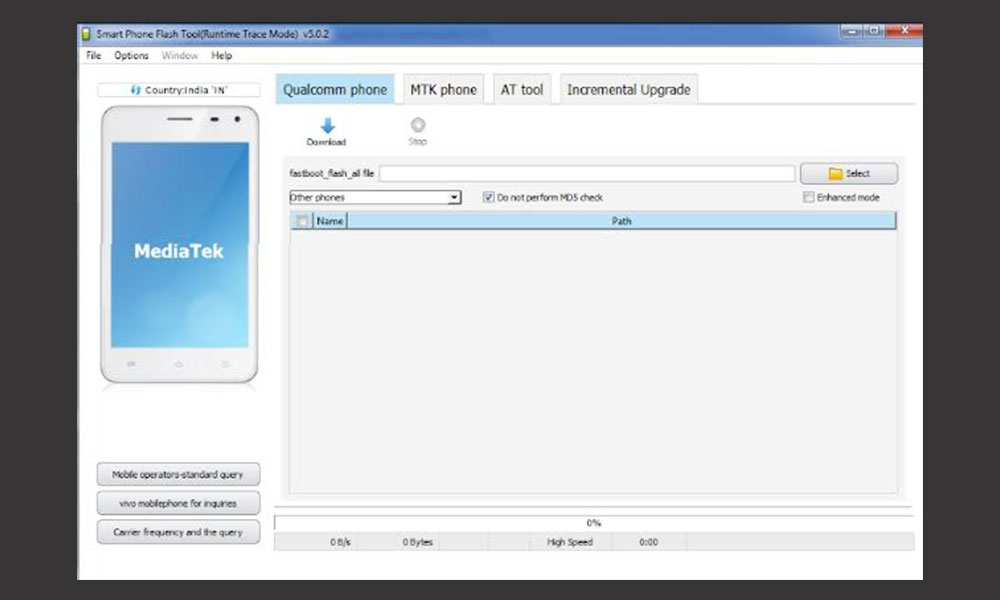
Page Contents
What is AFTool?
AF tool is a small and lightweight utility tool for Windows that allows users to easily flash the Stock Firmware on Vivo devices. This stock ROM flashing tool can flash all chipset-powered Vivo devices like Qualcomm Snapdragon, MediaTek, Spreadtrum, etc. It’s free to use utility tool with a nice and simple user interface so that even the new users can perform tasks easily. The tool is developed by VIVO Mobile officially for the stock firmware flashing without any issue.
Vivo AFTool Features
- Flash all MediaTek chipset devices.
- Supports all Qualcomm Snapdragon SoC devices.
- Backup all of your device data.
- Data and Recovery backup tool.
- Supports AT Tool.
- Can upgrade your device via incremental firmware.
- Standard mobile operates query.
- It can flash all the latest Vivo smartphones.
- Supports official latest Vivo USB Drivers.
- Easy to use tool with the interface.
- All-in-One Flashing Tool.
Download Vivo AFTool
Steps to Install Vivo AFTool
- First, you need to download the tool from the link above on your PC.
- Unzip the file and open the extracted folder.
- You will find another zip file.
- Extract it as well and you will get the AFTool.exe application.
- Run the AFTool.exe file > wait for a few seconds > the tool interface will open.
- It may load with the Chinese language. Change the language and country. [Press CTRL+O on your keyboard to open the menu > now, select 3rd option from the drop-down menu > wait for a couple of seconds > the language will change to English]
- Now, select the country code according to your preference.
- You’re done.
Note:
Steps to Activate Vivo AFTool
- The previously download extracted file will have the AFTool_Authorization_tool.exe file as well.
- Log in with the password given in the file and select Option 1 to launch the tool.
- Click on Option 2 and wait for a few seconds.
- Now, go to the AFTool interface and click on Option > select verify PC.
- That’s it.
We assume that you’ve successfully installed and activated the tool. Now, you’re ready to flash the Stock ROM on your Vivo smartphone. For any queries, feel free to ask in the comments below.

Vivo v25 flash hoga