Sony Mobile Flasher Tool is a small application that runs on Windows or Mac or Linux and allows users to flash the stock firmware on Sony Xperia devices. You will just need to connect your handset to the PC and run the tool to detect your device at first. Once done, start flashing the stock ROM on your Xperia Android phone easily. Here we’ve shared the download links below along with the features.
Also Read
Additionally, you can unlock the bootloader on your Sony Xperia Android smartphone by using this tool. In short, you can say that all the necessary custom file flashing including the stock firmware for your Sony Xperia smartphone can be done with this single standalone application. Meanwhile, users can also enable root access, install a custom recovery, Busy Box, custom kernels, and more.
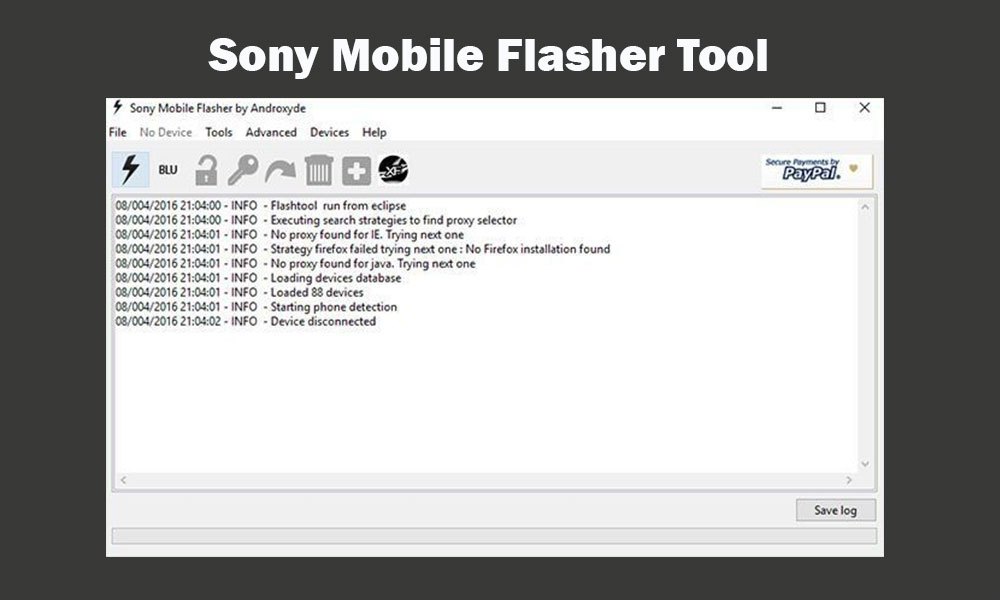
Page Contents
Sony Mobile Flasher Tool – Features
- Flash Stock ROM: By using this tool, you can easily install the stock firmware file on your Sony Xperia Android smartphone. Just open the Flash Tool > Click on the Flash Device > Browse and select the firmware file and start flashing it.
- Unlock Bootloader: The tool allows you to unlock the device bootloader of any Sony Xperia handset. As we all know, in order to flash any custom file, you will need to unlock the device bootloader at first.
- Enable Root Access: The Sony Xperia smartphone users can easily install the root access via SuperSU permission. After rooting your handset, you will be free to customize and install custom modules in order to visualize or tweak system settings.
- Flash Custom Recovery, Custom Kernels: The tool allows you to flash custom recoveries or custom kernels on your Sony Xperia smartphone. A custom recovery offers plenty of useful options and features than a stock recovery and users can easily flash any flashable zip/image files on their devices.
Download Sony Mobile Flasher:
- Sony Mobile Flasher v0.9.8.0 – Windows
- v0.9.12.1 – Windows
- v0.9.13.0 – Windows | Linux
- v0.9.14.0 – Windows | Linux
- v0.9.15.0 – Windows | Linux
- v0.9.16.0 – Windows | Linux
- v0.9.16.1 – Windows
- v0.9.18.3 – Windows
- v0.9.18.5 – Windows | Linux | Mac
- v0.9.18.6 – Windows | Linux | Mac
- v0.9.19.8 – Windows | Linux | Mac
- v0.9.20.0 – Windows | Linux | Mac
- v0.9.22.0 – Linux
- v0.9.22.1 – Windows | Mac
- v0.9.22.2 – Windows | Linux
- v0.9.22.3 – Windows | Linux
- v0.9.23.0 – Windows
- v0.9.23.1 – Windows | Linux | Mac
- v0.9.24.1 – Windows
- v0.9.24.4 – Windows | Linux
- v0.9.25.0 – Windows | Linux | Mac
- v0.9.26.0 – Windows | Linux | Mac
- v0.9.27.0 – Windows | Linux | Mac
- v0.9.28.0 – Windows | Linux | Mac
- v0.9.30.0: Windows | Linux | Mac – Latest
- v0.9.31.0: Windows
- v0.9.32.0: Windows
- v0.9.33.0: Windows – Latest
Note:
- The tool is compatible with Windows, Mac, and Linux platforms. It works on Windows Vista/7/8/8.1/10/11 (32 & 64 bit).
- It allows you to sync the mobile with your PC using a USB cable and works well with the Sony Xperia Companion app.
- You can easily flash the Stock Firmware on your Sony Xperia smartphone or tablet device by downloading the official Sony Stock ROM.
- The tool is created by Androxyde and all credit goes to this developer.
Supported Sony Devices:
| Sony Supported Devices | ||
| Sony Xperia 5 | Sony Xperia Sola | Sony Xperia E4 |
| Sony Xperia 1 Professional | Sony Xperia SP | Sony Xperia E4 Dual |
| Sony Xperia Ace | Sony Xperia SX | Sony Xperia E4g |
| Sony Xperia 8 | Sony Xperia T | Sony Xperia E4g Dual |
| Sony Xperia 1 | Sony Xperia T LTE | Sony Xperia E5 |
| Sony Xperia 10 | Sony Xperia T2 Ultra | Sony Xperia Go |
| Sony Xperia 10 Plus | Sony Xperia T2 Ultra Dual | Sony Xperia GX |
| Sony Tablet P | Sony Xperia T3 | Sony Xperia Ion |
| Sony Tablet P 3G | Sony Xperia Tipo | Sony Xperia Ion LTE |
| Sony Tablet S | Sony Xperia Tipo Dual | Sony Xperia J |
| Sony Tablet S 3G | Sony Xperia TX | Sony Xperia J1 Compact (D5788) |
| Sony Xperia A | Sony Xperia U | Sony Xperia L |
| Sony Xperia A2 | Sony Xperia UL | Sony Xperia L1 |
| Sony Xperia A4 (SO-04G) | Sony Xperia V | Sony Xperia L2 |
| Sony Xperia Acro | Sony Xperia VL | Sony Xperia L3 |
| Sony Xperia Acro HD | Sony Xperia X8 | Sony Xperia M |
| Sony Xperia Acro S | Sony Xperia X10 | Sony Xperia M2 |
| Sony Xperia Arc | Sony Xperia X10 Mini | Sony Xperia M2 Dual |
| Sony Xperia Arc S | Sony Xperia X10 Mini Pro | Sony Xperia M2 Aqua |
| Sony Xperia AX | Sony Xperia X | Sony Xperia M4 Aqua |
| Sony Xperia C | Sony Xperia X Compact | Sony Xperia M4 Aqua Dual |
| Sony Xperia C3 | Sony Xperia X Performance | Sony Xperia M5 |
| Sony Xperia C3 Dual | Sony Xperia XA | Sony Xperia M5 Dual |
| Sony Xperia C4 | Sony Xperia XA Dual | Sony Xperia Miro |
| Sony Xperia C4 Dual | Sony Xperia XA Ultra | Sony Xperia Neo |
| Sony Xperia C5 Dual | Sony Xperia XA1 | Sony Xperia Neo L |
| Sony Xperia C5 Ultra | Sony Xperia XA1 Ultra | Sony Xperia NX |
| Sony Xperia C5 Ultra Dual | Sony Xperia XA1 Plus | Sony Xperia P |
| Sony Xperia E | Sony Xperia XA2 | Sony Xperia Pro |
| Sony Xperia E Dual | Sony Xperia XA2 Plus | Sony Xperia Pro-I |
| Sony Xperia E1 | Sony Xperia XA2 Ultra | Sony Xperia Play |
| Sony Xperia E1 Dual | Sony Xperia XZ | Sony Xperia Ray |
| Sony Xperia E3 | Sony Xperia XZ Premium | Sony Xperia R1 |
| Sony Xperia E3 Dual | Sony Xperia XZs | Sony Xperia R1 Plus |
| Sony Xperia XZ1 Compact | Sony Xperia XZ1 | Sony Xperia S |
| Sony Xperia XZ2 | Sony Xperia Z1 | Sony Xperia SL |
| Sony Xperia XZ2 Compact | Sony Xperia Z2 | Sony Xperia Z5 Premium Dual |
| Sony Xperia XZ2 Premium | Sony Xperia Z2 Tablet LTE | Sony Xperia ZL |
| Sony Xperia XZ3 | Sony Xperia Z2 Tablet Wi-Fi | Sony Xperia ZL2 |
| Sony Xperia Z | Sony Xperia Z2a | Sony Xperia ZR |
| Sony Xperia Z Ultra | Sony Xperia Z3 | Sony Xperia Tablet S |
| Sony Xperia Z3 Compact | Sony Xperia Z4 (SO-03G, SOV31, 402SO) | Sony Xperia Tablet S 3G |
| Sony Xperia Z3 Dual | Sony Xperia Z4 Tablet WiFi (SGP712) | Sony Xperia Tablet Z LTE |
| Sony Xperia Z3+ (E6553) | Sony Xperia Z4 Tablet LTE (SGP771) | Sony Xperia Tablet Z Wi-Fi |
| Sony Xperia Z3+ Dual (E6533) | Sony Xperia Z4v | Sony Xperia Tablet Z (SGP311) |
| Sony Xperia Z3v | Sony Xperia Z5 | Sony Xperia Tablet Z (SGP312) |
| Sony Xperia Z3 Tablet Compact | Sony Xperia Z5 Dual | Sony Xperia 10 III Lite |
| Sony Xperia 10 IV | Sony Xperia Z5 Compact | Sony Xperia 1 III |
| Sony Xperia 1 IV | Sony Xperia Z5 Premium | Sony Xperia 5 III |
| Sony Xperia 1 II | Sony Xperia L4 | Sony Xperia 10 III |
| Sony Xperia 10 II | Sony Xperia 5 II | Sony Xperia 5 IV |
| Sony Xperia 10 V | Sony Xperia 1 V | Sony Xperia 5 V |
That’s it, guys. We hope you’ve found this article quite useful. Feel free to ask in the comment below for any queries.
