In this guide, you will tell you how to fix QUALCOMM CrashDump Mode on OnePlus 6/6T and also clear the partition. The Crashdump occurs when something under the hood goes wrong while flashing any ROM or performing any customization.
You must keep this thing in mind that this guide will work on an OnePlus6/6T whose bootloader has been unlocked. Also, this guide aims to fix up the issue of crashdump occurring from flashing something wrong. You cannot use it to go back to Android Oreo from Android Pie.
Also Read
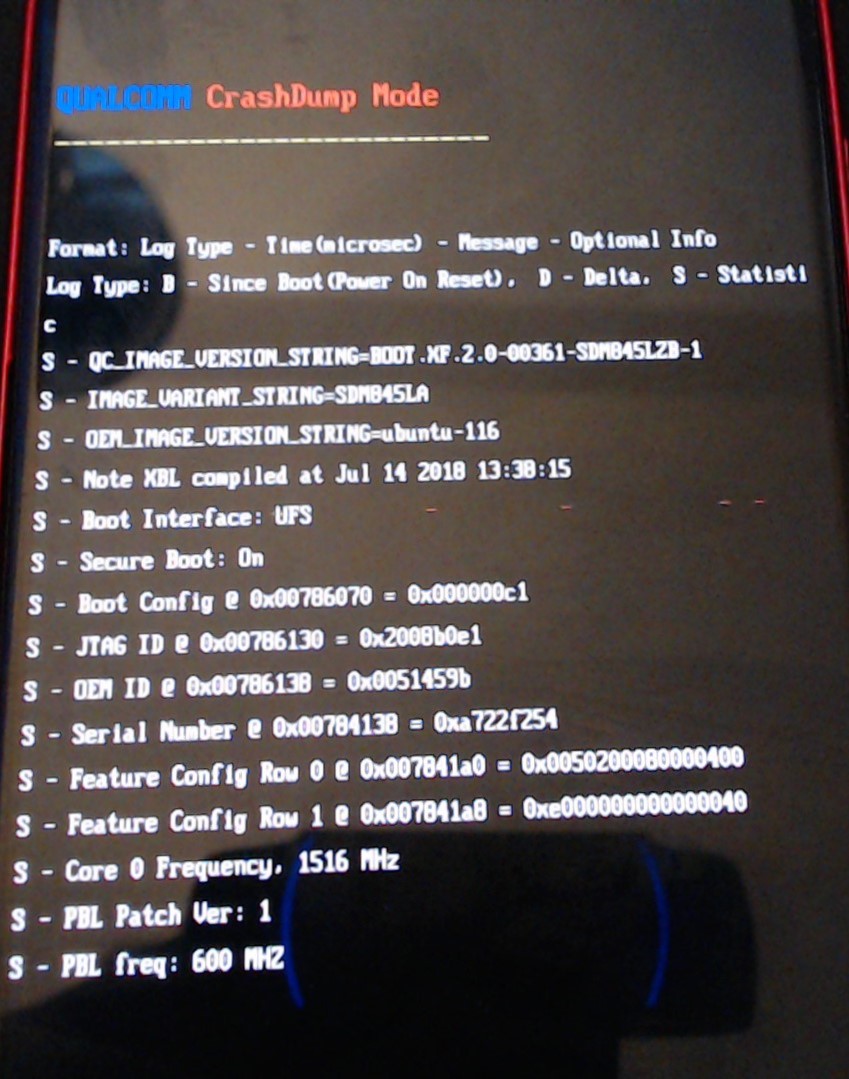
Page Contents
How to Fix QUALCOMM CrashDump Mode on OnePlus 6/6T
Before starting you must be sure of the guidelines,
Pre-Requisite
- This guide is exclusive to be used on the OnePlus 6/6T. Don’tuse it on other devices.
- You have to unlock the OnePlus 6/6T bootloader.
- You must have a minimum battery charge of 50% on your 6/6T.
- A PC/Laptop
- Install the proper Oneplus 6/6T USB Drivers on your PC
- You can’t use this process to revert back to the previous Android OS version.
- GetDroidTips will not be responsible for any incidental bricking of the device while/after following this procedure.
Downloads
Here are the collection of ROM zip files you will be requiring for your respective OnePlus 6/6T.
| OnePlus 6 | ROM Version Download Link |
| OxygenOS 9.02 (Android Pie) | Download |
| OxygenOS 9.01 (Android Pie) | Download |
| Android Oreo 8.x based on OxygenOS | Download |
| Android Oreo 8.x based on HydrogenOS | Download |
| OnePlus 6T | ROM Version Download Link |
| OxygenOS 9.0.5 | Download |
| OxygenOS 9.0.4 | Download |
You May Also Like,
Steps To recover OnePlus 6/6T from Qualcomm Crashdump Mode
Step-1 Download the respective ROM zip file and unpack it to a folder.
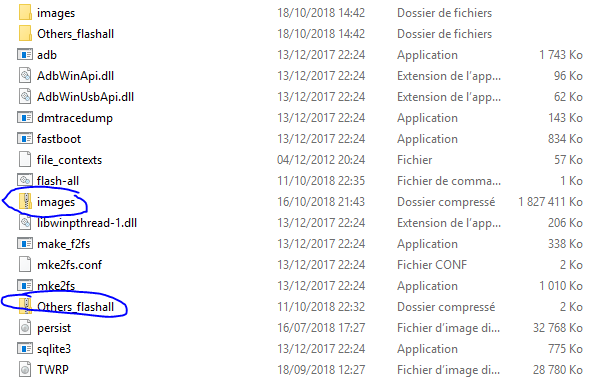
Step-2 Enter your device into fastboot mode. To do it Press Vol Down and Power button simultaneously.
Step-3 Now connect your device to the PC.
Step-4 Go to the folder where you have unpacked the zip files and double click on the file that says
“flash-all-partitions-fastboot.dat“.
Step-5 You have to wait while this process finishes up. Then you have to reboot the device. Either in the fastboot, you have to scroll using the Vol +/- button or you can simply press the power button to restart the device.
That’s it and now your OnePlus 6/6T has recovered from Qualcomm crashdump mode. You can reset your device after it restarts. We hope this guide was helpful to you. If you have any queries, do let us know in the comments.

Bro can you help me doing this
I need help for my 6t . Can you help me.my name is Sreeram and mobile number is 9962634429
We don help remotely… Can I know what exactly your device problem?
Can you please help me with this ?
Not working for crashdump mode again showing same crashdump mode thing
Hello and thank you for this tutorial, I did the right thing only it gets stuck “waiting for a device” what should I do?
thanks in advance
Do we need to download all 4 files for oneplus 6?
Hi Bro,
I am using One Plus6 . Suddenly it is showing a message that QUALCOMM CrashDump Mode on black screen. Service center executive told me to replace the motherboard with new one, but got given assurance for data in side the dead mobile.
For QUALCOMM CrashDump Mode problem, is there any chance to recover the Data.
Please guide me bro.
Thanks & Regards,
Raj
9346070193
My power button is not working, is there any other way to enter fastboot mode
Hi, , my phone is OnePlus 6, one day I switched off onned my mobile 3-4 times.. after that it went into Qualcomm crashdump mode.
My worry is Important office data is in that mobile, how ca we retrieve data from that .. please…. Please help me..
I can’t get into fastboot mode??