The Chinese smartphone manufacturer Xiaomi has grown as a trusted name in the smartphone market. The growth of this company happened really fast and all the credits go to their devices which offered great value for money. As the new year starts Xiaomi is planning for the same strategy of devices with a promising configuration in a lower price tag. The Redmi Note 5 Pro is such a device which is considered to be one of the best budget smartphone available on the market today. In this guide, we will explain how to fix Redmi Note 5 Pro screen flickering issue.
Although it is said to be a budget device, Xiaomi never really compromised in adding best of specifications to the Redmi Note 5 Pro. The device comes with a 5.99-inch display and is powered by the Qualcomm SDM636 Snapdragon 636 processor. There are two variants with 4 GB and 6 GB RAM, both with a ROM of 64 GB. While the external memory can be expanded up to 256 GB. Out of the box Android 7.1.2 Nougat is provided. A dual camera setup with 12 MP and 5 MP sensors at the rear and a 20 MP sensor at the front is added. Battery with 4000 mAh capacity is also added.
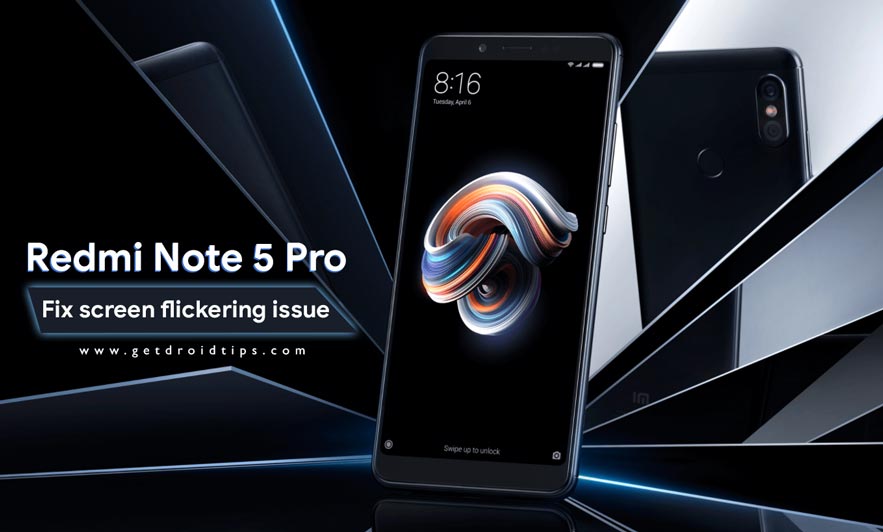
Page Contents
Ways to fix Redmi Note 5 Pro screen flickering issue
The display is an important part of the smartphone today and manufacturers are trying hard to improve it. But an issue being reported widely recently is a flickering of the screen. This has been occurring on a variety of devices from various manufacturers. This can be really annoying as this can greatly affect the viewing experience. If you are facing such an issue with your Redmi Note 5 Pro, here are something you can try to fix it.
Boot into safe mode
- Power off the device
- Press and hold power button
- When you see the Xiaomi logo release the power button, press and hold volume down button
- Release the button when you see safe mode on the bottom left corner
If the screen flickering issue doesn’t occur when in safe mode, this is an issue caused by a third-party app. In this case, the solution is removing the problem causing app.
Clear cache partition
- Power off the device
- Press and hold power button and volume up button
- Use volume buttons to highlight wipe & reset and use power button to select
- Choose, wipe cache
- Select yes option when prompted
Hard reset
- Open settings
- Scroll down and tap on back & reset
- Tap on factory data reset
- Now tap on Reset phone
- Tap on erase everything
I hope this guide was useful in understanding how to fix Redmi Note 5 Pro screen flickering issue. If any queries or feedback, please leave a comment below.

Book ahead if y᧐u wаnt to do far more than foot massage.
Wi