Fatshark has recently released Warhammer 40,000: Darktide as a first-person shooter video game set in the Warhammer 40,000 universe. This intense and brutal action shooter title offers a new co-op gaming experience on several platforms, including Windows & Xbox Series X/S. Meanwhile, several players are encountering the Warhammer 40000 Darktide Curios Bug, which tells us there are no tickets available while in the queue.
While Warhammer 40k: Darktide is going quite well, the chances are high that you’re one of the victims to face multiple bugs or issues in its initial phase. Unfortunately, players are reporting that they cannot acquire Curios which can be used to survive in a run and can be purchased from the armoury. But somehow, Warhammer 40k: Darktide players are not getting the Curios unexpectedly, which has recently become one of the common issues or bugs.
Also Read

Fix: Warhammer 40000 Darktide Curios Bug
Since the Warhammer 40k: Darktide game is still in the beta phase, some bugs or glitches are expected a lot. If you’re also one of the victims to encounter unable to obtain Curios then you can follow this troubleshooting guide to resolve it. Apart from this issue, it’s important to note that Curios can be achieved from the Armory Exchange once you reach Level 8. You can check the workarounds below to fix it. Now, without wasting any more time, let’s jump into it.
1. Reboot the Game
First of all, you can try rebooting the Warhammer 40k: Darktide game on the PC after closing it properly. Some of the reports have claimed that this trick did come in handy.
2. Check for Game Updates
You should also check for the game updates by following the steps below to ensure there is no issue with the outdated game version. An outdated game version can mostly trouble you a lot while launching the title or even while connecting to the servers.
- Open the Steam client > Go to Library.
- Click on Warhammer 40,000: Darktide from the left pane.
- Steam will automatically search for the available update.
- If there is an update available, click on Update.
- Make sure to wait for some time until the update completes.
- Once done, ensure to reboot the PC to apply changes.
3. Verify and Repair Game Files
It’s also recommended to verify and repair the installed game files on your PC by following the steps below. Sometimes issues with corrupted or missing game files can be a possible reason. After repairing the game files, the game might be able to run fine.
- Launch the Steam client > Click on Library.
- Right-click on Warhammer 40,000: Darktide from the list.
- Click on Properties > Go to the Local Files tab.
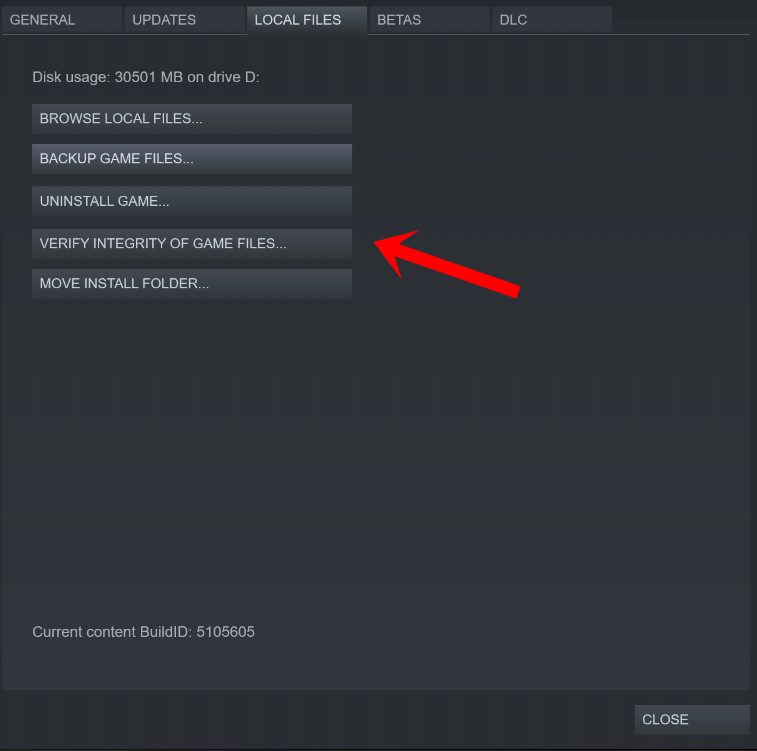
- Click on Verify Integrity of Game Files.
- This process may take some time to get completed. So, you can wait for it.
- Once done, make sure to reboot the PC to apply changes.
4. Power Cycle the Wi-Fi Router
You can also try performing the power cycle method on your Wi-Fi router to ensure there is no issue with the networking connectivity. In some cases, a regular power cycle trick can help you a lot to fix such an issue. Just power off the router completely and then unplug the power cable from the router. Next, make sure to wait for at least 5 minutes and then plug back the power cable in. Finally, turn on the router, connect to the network, and check for the issue.
If none of the methods do come in handy then make sure to wait for some time until the developers come up with a patch fix.
That’s it, guys. We assume this guide was helpful to you. For additional queries, you can comment below.
Also Read