The Samsung Galaxy A71 was released recently with upper mid-range hardware specifications like Snapdragon 730 chipset, 6GB/8GB of RAM, 128GB of internal storage, 64MP quad rear cameras, and more. Now, talking about the cameras, the device offers so many useful features and better image quality. Still, as compared to Google Camera, there is something lacking behind. Now, if you also feel that, you can download Google Camera for the Samsung Galaxy A71 device from this article.
Currently, Google Camera (GCam) is one of the best third-party camera apps for non-Pixel Android devices. Whereas, the Google Pixel series devices already come with the Google Camera app as a stock one. So, you can understand the power of the GCam app even if your device has a single camera or lower camera lens. Before heading over to the features, it’s worth mentioning that Night Sight mode and HDR+ mode are some of the best features of the Google Camera app.
Also Read
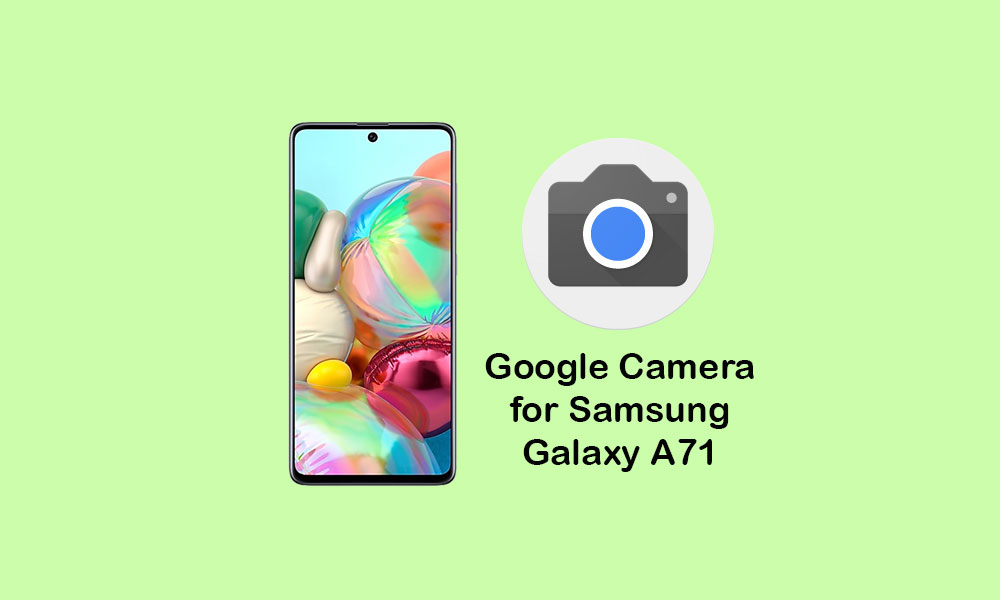
Page Contents
Samsung Galaxy A71 Camera Details
The handset sports a quad rear camera setup that includes a 64MP (wide, f/1.8) primary lens that has Samsung Bright S5KGW1 sensor. While, the secondary 12MP (ultrawide, f/2.2) + 5MP (macro, f/2.4) + 5MP (depth sensor, f/2.2) lens available with an LED flash, HDR, Panorama, PDAF mode, etc. The rear cameras can record 2160p @30fps, 1080p @30/60/240fps, 1080p @960fps videos with gyro-EIS support.
While the front features a 32MP (wide, f/2.2) selfie shooter that offers HDR, AI Portrait mode, etc. It can record videos up to 1080p @30fps.
Also Read
Google Camera Features (GCam 7.0)
If you’re a mobile photography lover then you should know about the GCam app. But if you don’t know, then the Google Camera app offers plenty of useful features like Portrait mode, AR Stickers, Google Lens suggestion, PhotoSphere, Lens Blur, Night Sight, HDR+ enhanced, RAW image support, and more. All of these features can also be found on other stock camera apps but they can’t be so effective when it comes to performance.
The Google Camera app simply delivers the best in the class image and video quality even in low lighting conditions. The portrait mode, saturation level, brightness level, exposure, dynamic range, background blur effect with nice edge detection, etc are properly maintained on the images taken from the GCam app. Form the very first use, you can start noticing the difference.
As the Samsung Galaxy A71 already comes Camera2 API and HAL3 enabled out-of-the-box, you don’t need to do anything. Just download the APK file and install it to start using the GCam app.
Download Link:
- Gcam 8.2 APK Mod APK by dice | Gdrive download
- Gcam 8.2 mirror link | DMGC_8.2.204_ver.5.0.apk (the_dise, 2021-04-25)
- PMGC_7.0.009.apk [Recommended]
- GCam_6.2.030.apk
Steps to Install Google Camera for Samsung Galaxy A71
- Download the GCam APK file on your device from the link above.
- Tap on the APK file > It may ask you to enable the Unknown Sources option at first.
- Go to the device Settings > Security or Privacy > Additional Settings.
- Once the Unknown Sources are enabled, tap on the Install button.
- Now, open the Google Camera app and allow some of the permissions.
- That’s it. You’re done.
If you want a better result, then you can adjust the recommended settings on the GCam app mentioned below.
Recommended Settings:
For PMGC_7.0.009.apk
- Launch the Google Camera app -> Settings -> Advanced.
- Now, enable Google Photos, RAW + JPEG control, Face retouching, Maximum Brightness, Focus Tracking.
- Then go back to the main camera Settings -> Enable Video Stabilization.
- Turn on HDR+ enhanced mode as well.
We hope you’ve found this article useful for your Samsung Galaxy A71. If you’ve any queries, let us know in the comments below.
