If you are looking for ways to download a tool that will let you flash TOT or KDZ firmware files on your LG phones then, LGUP which is short for LG Uppercut tool is the best tool to accomplish that. Your devices need to be recognized by the LGUP tool in order to flash any firmware files for your phones. However, there are many users that have reported that the LGUP tool has not been recognizing as their devices. And if you are also facing the same issue and are looking for ways to solve this issue, then, you are in the right place. As in this post, we will guide you on how to download the LG Uppercut tool to flash KDZ and TOT firmware files.
Starting off, the LG Uppercut Tool is an alternative to the LGUP flash tool. If in case, you want to flash KDZ firmware or TOT stock firmware file on any of your LG devices manually, then the LGUP flash tool is a primary choice. However, sometimes, users may find it difficult to install the firmware using the LGUP tool, or even it doesn’t detect your connected device as well. Therefore, you can download the LG Uppercut tool from this article in order to Flash KDZ and TOT Stock Firmware Files.
It’s also worth mentioning that the Uppercut tool also removes all the dependencies like the use of multiple file formats, customized settings, etc while flashing the stock firmware on your LG device that was previously required. All of those extra tasks were lengthy in process and may end with some issues on your device, if not properly performed. Therefore, the all-new LG Uppercut Tool makes it more compatible with some of the older LG devices as well.
Page Contents
Download LG Uppercut Tool to Flash KDZ and TOT Firmware Files
The LG Uppercut tool was build and developed by XDA member Autoprime. It works well with almost all LG smartphones and once it recognizes your phone you can install any firmware file or custom files on your phone. Note that it is available for Windows PC only and supports KDZ, TOT, and DZ files only. You can download the LGUP tool from the below download section:
Download LGUP Tool
- LG Uppercut Tool: Download
- LG UP Tool: Download
- USB Drivers: LG USB Drivers
Pre-requisites:
Make sure that you have all the required tools, drivers, and even firmware files to install using the LGUP tool on your PC.
A Windows PC
This guide is for users with Windows PC or laptops. As we don’t have a separate MAC or macOS on our system, we can’t assure how genuine this guide will be. So we had to write only for Windows OS now.
LG USB drivers
You need to download and install the official LG USB drivers to support your device to communicate from your phone to PC and vise versa. Here is our complete guide on how to download and install LG USB Drivers. Your LG Device must be recognized under the Device Manager as LG Serial COM Port.
LG Uppercut tool
Download and install the latest version of the LG Uppercut tool on your PC/Laptop. Remember to support the LG uppercut tool, you need to first download the LGUP setup. If you don’t then LG uppercut will throw errors on your PC like this.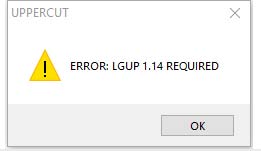
Download Firmware:
To install the firmware using LGUP tool, you need to download either Kdz, TOT or Dz extension file. These are the file which is currently supported officially by LGUP tool.
Instructions to Install LG Uppercut tool:
To install the LG uppercut tool, you need to install the LGUP tool first.
- First, download the LGUP tool setup file on your PC.
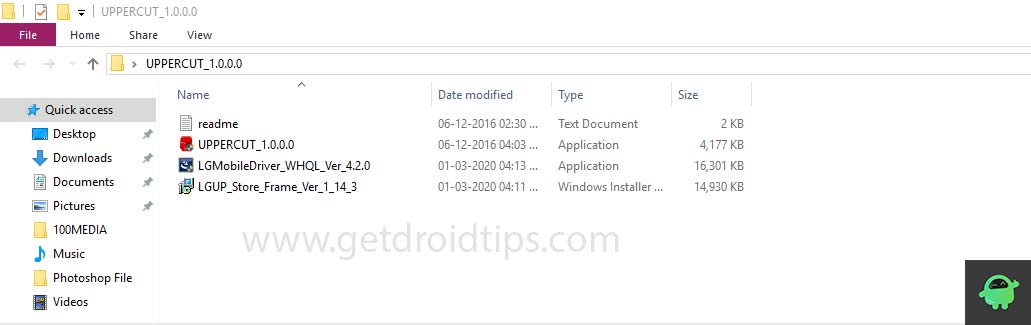
- Click and confirm to install LGUP Store Frame Ver windows installer file
- Confirm the window popup screen to continue the installation
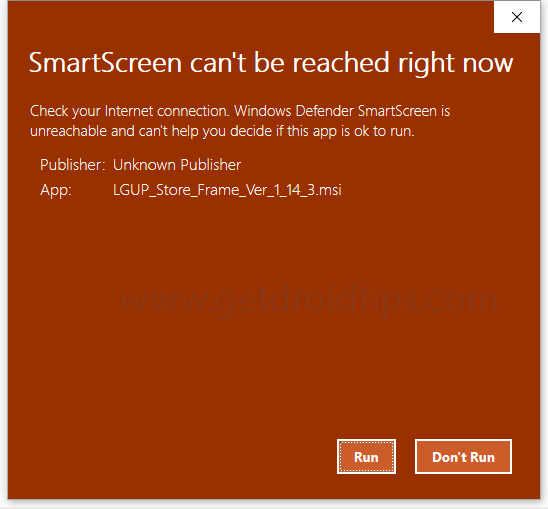
- In the installation window, click on Next to continue
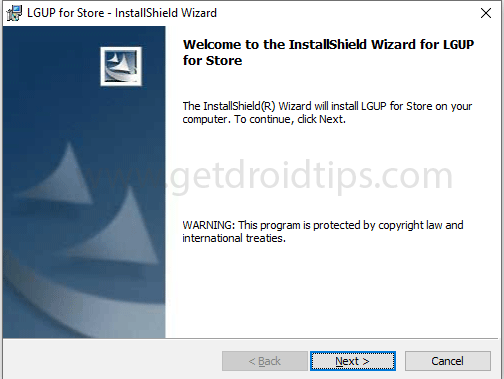
- Wait for the installation process
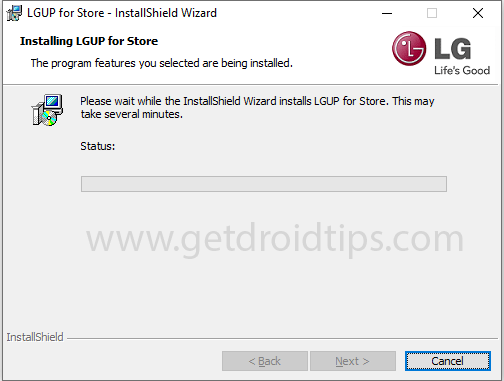
- Tap on the finish to install the LGUP tool completely.
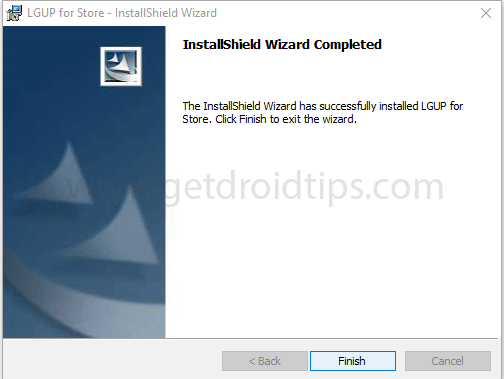
- Now you need to install the LG USB Driver on your device. Follow this guide.
- Once you have installed both, now you can open the uppercut tool window.
Steps to Install LG Stock Firmware using LG Uppercut / LG UP tool
- If you have installed all USB drivers and tools properly, then you can follow up on the next step.
- Now turn your phone off and then Hold the Volume UP key for few seconds.
- While holding Volume Up key connect your phone to PC using USB Cable (Don’t leave volume key while connecting)
- Release the Volume UP key as soon as the phone goes into Download Mode.
- Open LG UP software on your PC and Select Upgrade
- Now in the Select Path, Select your KDZ file from your downloaded folder.
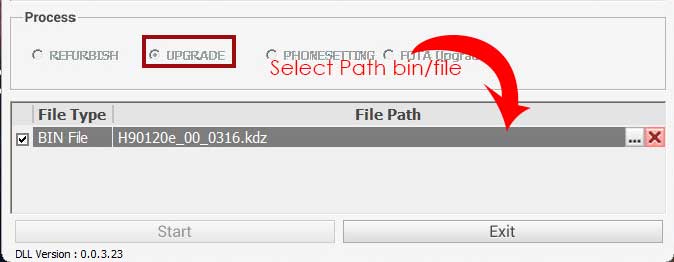
- Once it is loaded, click the start button down below and wait for the installation to complete.

- Once it completes your phone will reboot automatically. Booting may take time. So wait patiently till first boot.
- Well, That’s it! Enjoy the latest Stock Firmware on LG smartphones.
So, there you have it from my side in this post. I hope you guys liked this post and were able to download and use the LGUP tool on your Windows PC to install the Firmware files on your LG smartphone. Let us know in the comments below if you liked this post or not. Until the next post…Cheers!

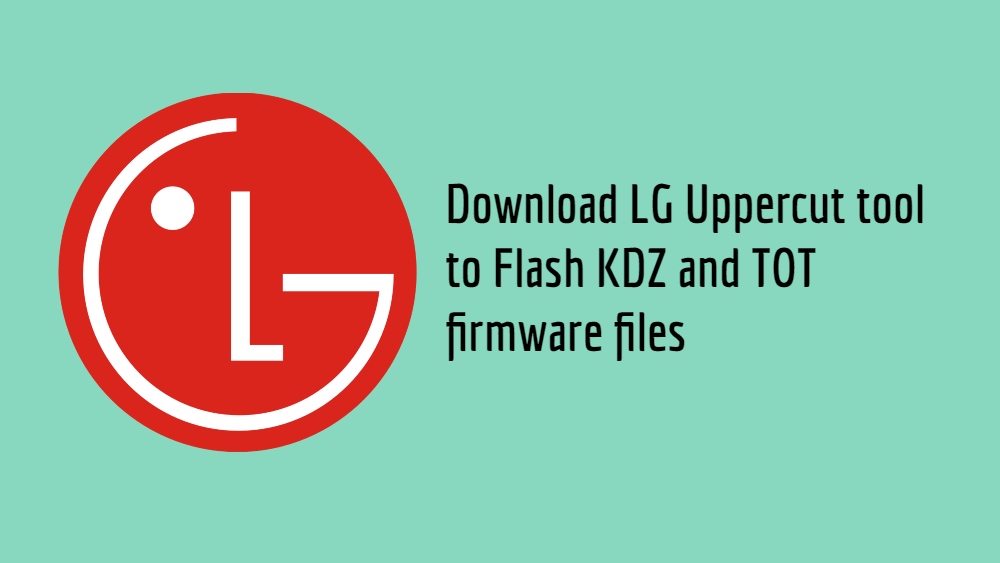
The only thing you have missed out is the actual kdz file.
What do you mean ?
Are you blind my dude he has an arrow pointing to it lmfao
Where is the KDZ file?
Search for the stock ROM with your model name on our search bar. Example : “LG G6” is the keyword to search all the LG G6 stock and custom firmware
This does not work. Searching just bring up more “how to” articles, not a list of ROMs. Can you link to the ROMs page?
I can help you. Tell me your model name and variant number. I can give the link to download the firmware.
lg v10 h961n Nougat update link requir ?
Need kdz file for lg v30 h931 AT&T
My device is LG v34 (lg v20 japan). How to update to oreo please?
i have tried to update my LG-V10 (Model No-LG-H901) (Software Version -H90110o, Android Version 5.1.1) but when i tried to connect my v10 with Coputer every time showing Unknown model. Could you advice how can update my Software version to Nogut from Lollipop (5.1.1)
Hi, can you help me with my Lg g6 Sprint, I need to install the firmware again because it lost network, I can not find any fimware on the internet: edson.urbina@hotmail.com
Greetings.
como puedo actualizar mi lg v30 ya que no me sale por ota
I have an LG K-20 that I used on MetroPCS. I moved to T-Mobile and want to flash the T-Mobile firmware on the phone to get the benefits of being with T-Mobile. I was told this is a simple task and am familiar with flashing Samsung phones. Every time I try to flash it, following your instructions, it get error: KDZ file is invalid MP260 -> TP260, after 4% of flashing. I tried with bootloader locked and unlocked, made sure I had all the proper files needed, confirmed the phone is visible in windows, but can never get past this 4% error.
Do you have any suggestions?
Are you sure you downloaded the correct firmware. Can you share the link here from where you downloaded?
Plese show give me link to dawnlod H91010u
Updated with download link here https://www.getdroidtips.com/att-lg-v20-h91010u-march-2018/
tnx
need kdz file not zip,dont know what to do?
how can i extract ZIP file to get only KDZ file > because when i extract the zip file it contain many files and there is no KDZ file in it .
can you upload the update in form ” H91010u.KDZ ” :( . I or upload zip file contain only KDZ file please ^^
can i flash my phone model h870s with H87020a_OREO_00_OPEN_EU_OP_0423.kdz
If you allow I want a system My device returns to the previous version via LGUP version my mobile LS997ZVD
Link for H870DS India version
When i update my lg g6 h873 into android 8.0 .it lost his whole sound system,hang on dailing a call or receiving a call without sound,camera’s video function is not working,fast charging mode is not working,youtube not playing,but i manually update youtube and than youtube is playing but without sound.. i am sorry i didnt back up my previous data of android..is anyone can help me?
Which was your earlier build number?
lg v10 h961n Nougat update link requir ?
Hello neeed the kids file for lg v30 h931 AT&T please provide the link
Need kdz file for lg v30 h931 AT&T
Give me link for my LG G6 at&t h871
necesito ZVF LG G5 LS992 POR FAVOR
Att&t Kdz h910