Snapchat has become a popular social media platform, allowing users to share their experiences through photos and videos. One of its unique features is the Snapchat Map, which displays the real-time locations of friends on the app. However, some users may prefer to maintain their privacy or have a bit of fun by faking their location on Snapchat. In this article, we will explore different methods to fake your location on Snapchat Map, whether you have a jailbroken iPhone or not. Let’s dive in!

Page Contents
Part 1. How Snapchat Map Works?
Snapchat Map utilizes GPS technology to track and display the locations of Snapchat users on a map. When enabled, the app gathers location data from your device and updates your location on the map accordingly. This allows your friends to see where you are and vice versa. It’s an interactive feature that adds a layer of connection and engagement to the Snapchat experience.
Part 1.2. Why Do We Fake SnapChat Location?
But sometimes, we may not want to others to know our real locations on Snapchat out of the following concerns:
Personal Safety: While we enjoy sharing moments with Snapchat friends list includes people we have met online or through mutual connections , revealing our precise location may pose a risk. It’s essential to protect our personal safety and avoid potential harm from unknown individuals who may misuse this information.
Privacy Concerns: We values our privacy and prefers to keep certain aspects of our life separate from social media presence. We don’t want everyone to know our whereabouts at all times, as it can lead to unwanted attention or even intrusions into her personal life. Maintaining a sense of mystery and control over her information is important to her.
Stalking or Harassment: Unfortunately, instances of stalking or harassment are not uncommon in today’s digital age. We’ve heard stories of individuals who have experienced unwanted attention or even threats due to revealing their location online. By faking Snapchat location, we can reduce the risk of becoming a target and maintain a sense of security.
Social Pressure: Social media often perpetuates a constant need to compare oneself to others. Faking iPhone GPS location allows us to avoid this pressure, enabling us to live life on our own terms without feeling compelled to conform to societal expectations.
Personal Freedom: We want the freedom to explore and live in the moment without the constant scrutiny of her Snapchat friends. Faking location grants us the opportunity to disconnect from the digital world and experience the joy of discovering new places without the fear of being constantly monitored or judged.
-
Part 2. Can I Spoof My Snapchat Location without Jailbreak or VPN?
Yes, it is indeed possible to fake your Snapchat location on an iPhone without jailbreaking your device or using a VPN. One popular tool that can help you achieve this is LocaChange-Spoof Location. This user-friendly software allows you to change your iPhone’s location settings, fooling Snapchat into displaying a different location. Let’s dive into the step-by-step process:
Step 1. Download and Launch LocaChange. Click on “Get Started”.
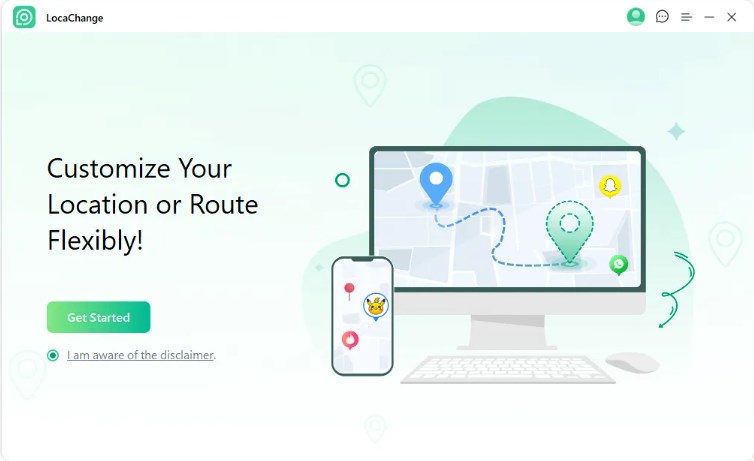
Step 2. Connect your iOS device to your PC via USB.
Step 3. Choose the “Teleport Mode” and enter the desired location you want to appear on Snapchat Map.
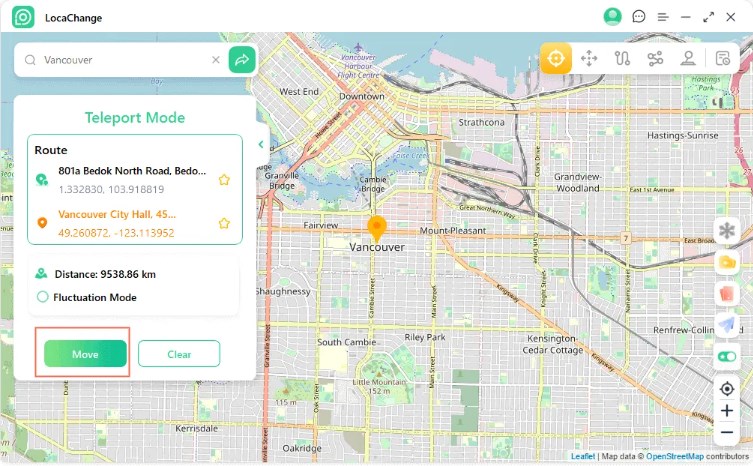
Step 4. Click on “Move” button to your desired location.
Step 5. Open the map within Snapchat and observe your new faked location. You should now appear at the chosen location, allowing you to have some fun or maintain your privacy.
For more detailed instructions, you can refer to the official LocaChange User Guide available at: https://www.locachange.com/guide/
Part 2.2 How to Hide Location on Snapchat iPhone?
In addition to faking your location, you may also want to hide your real location on Snapchat altogether. To achieve this, follow these steps:
Step 1. Open Snapchat and go to your profile by tapping on the Bitmoji icon in the top left corner.
Step 2. Tap on the gear icon in the top right corner to access settings.
Step 3. Scroll down and find the “See My Location” option.
Step 4. Toggle off the “See My Location” button to hide your location from friends. This will prevent Snapchat from sharing your real-time location with others.
Part 3 How to Fake Location on Snapchat iPhone with Jailbreak or VPN?
For users with jailbroken iPhones or those comfortable with using VPNs, alternative methods to fake your location on Snapchat Map are available. Jailbreaking your iPhone can provide more extensive control over system settings, enabling you to change your location directly. Additionally, using a VPN (Virtual Private Network) can help you mask your real IP address, tricking Snapchat into displaying a different location. Here’s how you can do it:
Jailbreaking your iPhone: Jailbreaking allows you to gain root access to your device’s file system and modify system settings. By installing a location-spoofing app from a third-party source, you can change your GPS location directly. However, it’s important to note that jailbreaking can void your warranty and may introduce security risks. Proceed with caution and research the process thoroughly before attempting it.
Using a VPN: A VPN allows you to route your internet traffic through a server located in a different region, effectively changing your IP address and location. There are various VPN providers available, both free and paid, that offer different server locations. Install a reliable VPN app, connect to a server in the desired location, and launch Snapchat. The app will now display your location as the one associated with the VPN server.
Conclusion
Faking your location on Snapchat Map can add an element of fun, privacy, or even security to your Snapchat experience. Whether you have a jailbroken iPhone or prefer not to go down that path, there are multiple options available to achieve the desired result. By following the step-by-step instructions provided and utilizing tools like LocaChange, you can easily fake your location on Snapchat without compromising your device’s security. So go ahead, explore the possibilities, and enjoy a new level of control over your Snapchat Map presence. Remember to use these methods responsibly and respect the privacy of others.
Also Read
