When your iPhone X keeps flashing/blinking Apple logo, you will feel so clueless and frustrating about it. And it means that the iOS system cannot boot normally. In this situation, you can’t use your iPhone X at all. Now, let’s explore why is your iPhone flashing Apple logo and how to fix iPhone X flashing Apple Logo. Read on and you will also get familiar with a tool that works best for you, UltFone iOS System Repair

Page Contents
Part 1: Why Is My iPhone X Flashing Apple Logo?
If your iPhone X keeps flashing Apple logo, it indicates that your device is in a boot loop. What is the boot loop? It is an endlessly reboot. In this case, your iPhone will be stuck in a continuous loop, thus flashing Apple logo.
Here, why your iPhone X keeps showing Apple logo? there are some common issues that can lead to this kind of error.
- You may have installed a corrupted software onto your device. You jailbreak your iPhone in an improper method or just get apps download from unreliable sources.
- The space on your iPhone X is not free enough, so it’s hard to update iOS. Or, you install a software that doesn’t support your iPhone X.
- A hardware issue appears on your iPhone and it causes your iPhone to be stuck in a boot loop. Another possible factor is that your iPhone may get exposed to water.

Part 2: Is There Any Reliable Method to Fix iPhone X Flashing Apple Logo Once for All? (iPhone 14 supported)
Actually, there indeed many solutions in the market, but they either cause data loss, or can be very hart to operation for users. At this time, having a reliable software is really important for us to fix iphone x apple logo flashing. Hence, here comes UltFone iOS System Repair! With just a few clicks, you can fix iphone x flashing apple logo without data losing. The user-friendly interface and time-saving operation will really render you a good experience of using.
Feature lists
- With this tool, you can also fix other issues, such as entering and exiting recovery mode on iPhone/iPad/iPod.
- Besides, the tool can fix 150+ iOS system issues without data loss under many scenarios, like Apple logo, reboot loop, and black screen and etc.
3.This software can also downgrade from iOS 16 beta without iTunes
- Support all iOS versions and iPhone models, including the latest iPhone 14 series and iOS 16.
How To Fix iPhone X Apple Logo Flashing Via UltFone iOS System Repair?
Step 1: Download, install and then launch the program. Simply click on “Start” under the “iOS System Repair” module.
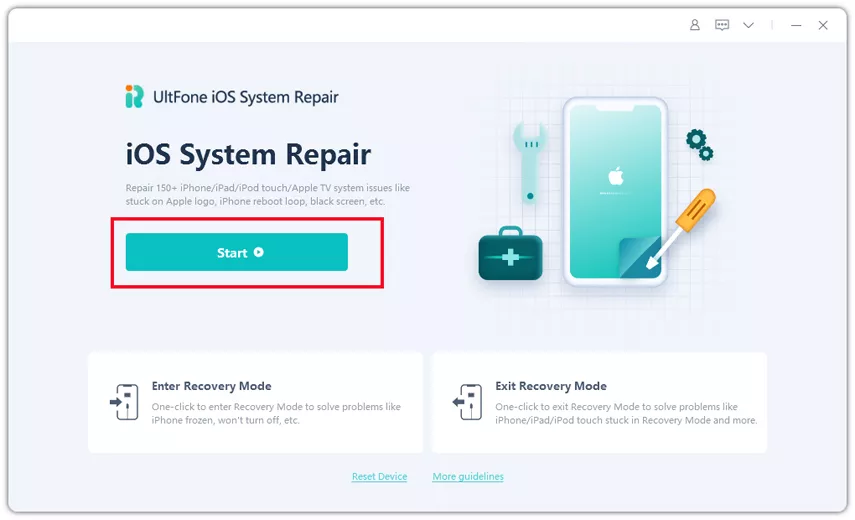
Step 2 Choose “Standard Repair” to fix iPhone X flashing logo without data loss.
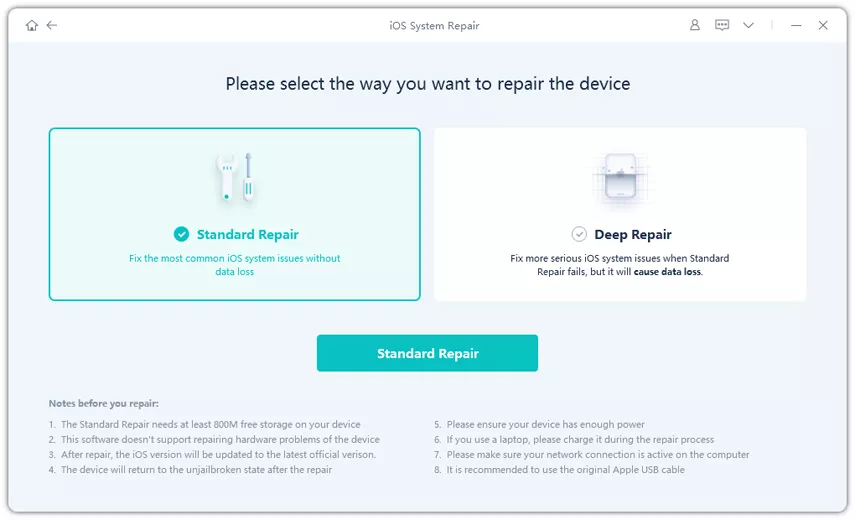
Step 3 Before performing the system repair, you need to click the “Download” button to download the automatically matched firmware package for your device.
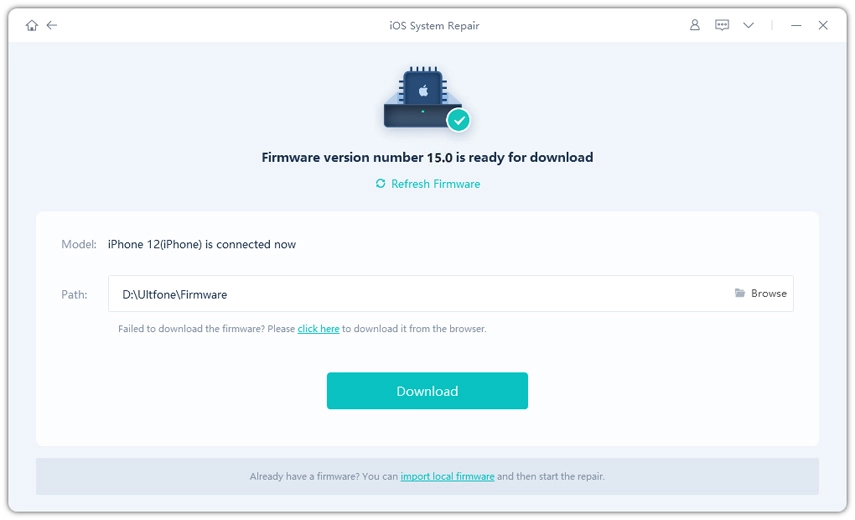
Step 4 Once firmware package downloaded successfully, please click “Start Standard Repair” to fix the iOS issues on your device.
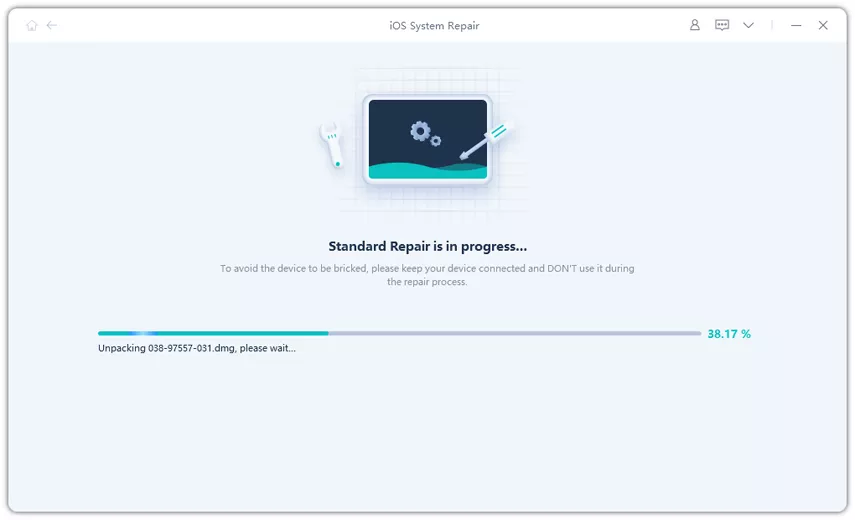
People Also Ask
Q1: Free Trial VS Pro Version (UltFone iOS System Repair)?
With free trial, you can freely enter and exit recovery mode. But you can Fix stuck on Apple logo, black/white screen, iPhone frozen, iPhone won’t turn on or charge when you upgrade to the Pro Version.
Q2: What is the difference between iOS System Repair and iTunes Restore?
iTunes is a great tool when we are running out an iPhone problem, the deep embarrassment is that all data in the device will be erase. UltFone iOS System Repair employs new technology that can solve most iOS system issues without data loss using the default standard repair mode.
Q3: Can I get rid of the iPhone X flashing Apple logo issue by performing a DFU restore?
The Device Firmware Update mode is designed solely to repair and update the firmware. It will remove the problem that has been causing the issue, but it will also wipe the data from your device. So, you need to use this method only when there is no other fix left to try.
Conclusion
Up to now, if your iPhone X keeps flashing Apple logo; you wont feel panic anymore. And you will know the most efficient ways to fix iPhone X keeps flashing Apple logo without any data loss. And in this article, you also get to know UltFone iOS System Repair tool. If you meet this kind of iOS issues next time, why not choose this tool and fix iPhone X flashing Apple logo in no time?And the download is free, you can try to use it!
