World War Z is a third-person shooter video game where players face-off different hordes of Zombies. The features multiple different game modes, one of them being the Horde Mode. Unlike the other modes in the game, Horde Mode is a boost where players have the opportunity to collect a fairly higher amount of rewards while playing it. And the best thing is that you’ll earn something even if you lose.
Many of the players say that it’s confusing when it comes to starting the game. With a lot of options to mess within the game, players often miss out on the choice to go into the Horde Mode and slay. So today in this guide, we’ll be taking you through the exact steps to play Horde Mode so that you can also collect that extra rewards from the game. Without any further ado, let’s see how to play Horde Mode in World War Z.
How to Play Horde Mode in World War Z
- Open World War Z
- In the EPISODES screen, scroll down to the bottom in the SELECT EPISODE tab and choose the HORDE MODE option

- This will give you two difficulty levels to choose from – Normal and Hard. Choose what you wish and proceed
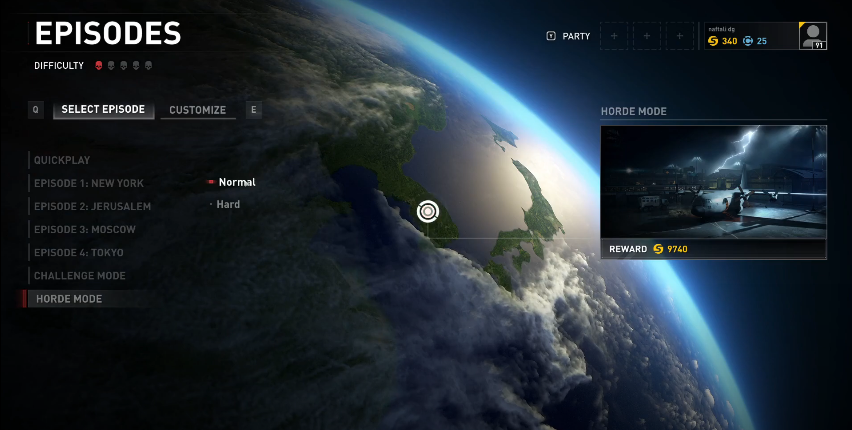
- This will take you to the lobby where you get to choose your character and class. Choose up to your preference and proceed

- You can then go into the CUSTOMIZE tab to make any further alterations

- Once you’re all set, start the game.
Summing up our guide, all you have to do in order to play the Horde Mode in World War Z is to scroll down to the bottom of the Select Episode tab in the Episodes screen and choose Horde Mode, choose the difficulty, make customizations according to your preferences and finally start the game. That said, we hope reading the guide above has brought some valuable information and help to you. Please let us know by commenting down below if you have any further queries regarding the same.
Also, check out our iPhone Tips and Tricks, PC tips and tricks, and Android Tips and Tricks if you’ve got queries for it or want help. Thank you!
