Often you might have seen that while you are in Gmail or another app if you click on any link by default it opens that particular link in a browser other than Chrome or any third party browser that you have currently installed in your device. They are called an in-app browser that lets you quickly take a look at the link without all the full functionality. These are trimmed down versions of the web browsers. This also helps you to get through the link without the need for minimizing the previous application.
Also Read
But, as already mentioned that they are the trimmed down versions of the browser, the privacy and security settings on this in-app browsers take a hit. So, it is advisable to always use a full-fledged browser like the Chrome browser or any other of your choosing. However, there is a trick that can help you to disable or turn off the in-app browser in Gmail and Google App. And in this post, we will guide you on how to turn off the in-app browser in Gmail or any other application. So, without any further ado, let us get straight into the article itself:

Page Contents
How To Turn Off In-App Browser in Gmail and Google App
In-app browsers are there built-in with the app to allow the user to take a quick look at the link which is quite convenient while you are multitasking. But if you are concerned about the security then, it is not the best way to go about with the link. Standalone browsers give you more enhanced security and privacy as well.
Steps to Disable In-app Browser in Gmail
- Open the Gmail App.
- Navigate to the Settings menu.
- Tap on the General settings option.
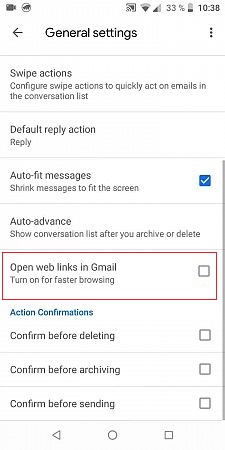
- Under that, you will find Open web links in Gmail and untick it if it is already ticked.
- That’s It! From now on any link that you open in the Gmail application will be directly opened on any other standalone web browser installed in your app.
Steps to Disable In-app Browser in Google App
- Open the Google App.
- Navigate to the Settings menu.
- Tap on the General settings option.
- Head over to the Manage pending search section.
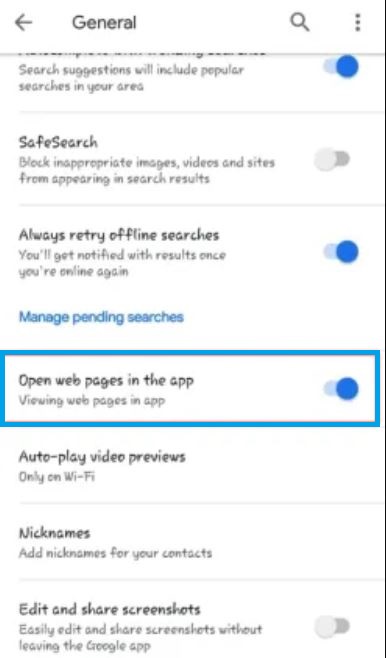
- Disable the Open web pages in the app option.
Now any content that you open within the Google app will be opened on any third party browser that you have installed on your Android smartphone.
So, there you have it from my side in this post. I hope you guys were able to successfully turn off the usage of in-built web browser on Gmail and Google app. Feel free to drop a comment below if you come across any issues while following any of the above-mentioned steps. Until the next post…Cheers!

Not an option in IOS