Many devices operating on the latest iOS 16 have encountered an issue where they cannot add security keys. The devices seemingly prevent users from integrating new security keys, instead displaying error prompts. This predicament has led numerous iPhone users to seek solutions via social media, expressing their concerns and requesting assistance for the “iOS 16 Cannot Add Security Keys Error.”
Addressing this widespread issue, we have consolidated a series of solutions to resolve the “unexpected error occurred” message experienced by users. This guide is intended to assist those struggling with the “iOS 16 Cannot Add Security Keys Error,” ensuring a smoother and more secure user experience for all iOS 16 device holders.
Also Read

Page Contents
Why Is iPhone Not Adding New Security Keys?
Apple supports security keys manufactured by third-party groups. However, the Cupertino-based giant selected a few companies only. I have listed the requirements and support notes for iPhone and iPad users. Learn why the iOS device is rejecting the security key.
Incompatible Security Device:
Apple is careful when supporting external devices’ connectivity. The company advertises privacy and security as selling points. You might have connected an incompatible security key. I have mentioned compatible models below.
Incompatible Converter:
Apple has placed a proprietary port on the iPhone and iPad models. The lighting port is not a cheaper solution for most consumers. Many iPhone owners use lightning to USB-A converters. The converter prevents security key detection.
Forbidden Action:
Apple protects users in many ways. You can’t create actions to access or automate the iCloud accounts. I have explained the cloud accounts part below. You will understand why Apple’s ecosystem is a powerful selling point. You will learn about the limitations and what you can’t do on the iPhone and Mac.
Incorrect Security Pin:
The security key won’t work after you enter the pin incorrectly a few times. Use Mac or Windows to reset the device. Contact the manufacturer’s customer care or access the knowledge to learn how to reset the pin effortlessly.
Anti-Virus Blocked the Device:
Thousands have installed anti-virus protection on iPhones and iPads. Many protection apps detect the security key and block them immediately. Open the anti-virus application and grant the device access to the iOS software.
Faulty Security Device:
You may have burned the chip while using it in the previous session. Use a computer and connect the security device to confirm the doubts. Reinstall the drivers on the Windows before you conclude. You can take suggestions from the manufacturer’s customer care.
iOS Bugs or Glitches:
iOS is an evolving operating system. The in-house developers work on improving the software every day. The company spent millions on the developers because they collect one or more bugs & glitches reports. Update the iPhone or iPad for a smoother experience. I have laid down some rules forskepticall readers.
Fix: iOS 16 Cannot Add Security Keys Error
Open the App Store and update the security device app version. Kindly contact the manufacturer’s customer care and ask if they provide a dedicated application for the iPhone and iPad. You can manage and operate the security device from the application.
Reboot iOS Device
I don’t remember the last I put the iPhone to sleep. Apple developers improvised the iOS software for performance even when you don’t shut down the device. However, the system files and drivers need a reboot for optimal performance. Let me tell you how you can turn off the latest iPhone with a broken Side button.
1. Open the “Settings” app.
2. Select “General” from the options.
3. Swipe down.
4. Tap the “Shut down” option.
5. Move the round slider.
Let the iPhone or iPad sleep for a few minutes.
6. Charge the iOS device.
The iPhone or iPad will wake up in a few moments. The software starts with the drivers, services, and background system components. You can fix software issues by restarting the operating system.
Incorrect Two-Factor Authentication
Security keys use Two-Factor Authentication. You have to permit to add or remove the keys from the device. iPhone won’t add a new one until you grant permission from the other side. Check how you set up the 2FA on the device.
a. Check your email inbox.
b. Check your computer program.
c. Check the Messages app on your mobile phone.
d. Look for backup code.
Identify yourself using another device or use the pin. Update the dedicated app from the App Store or the manufacturer’s source.
Compatible Security Device
Apple allows FIDO-certified security keys on the iPhone and iPad. You can find hundreds of manufacturers selling the security key at affordable prices. You can check your security device certification on the product page. Let me show you how you can confirm the compatibility.
1. Open a browser on your iPhone or Mac.
2. Enter the model name and search for the official site listing.
3. Check the menu.
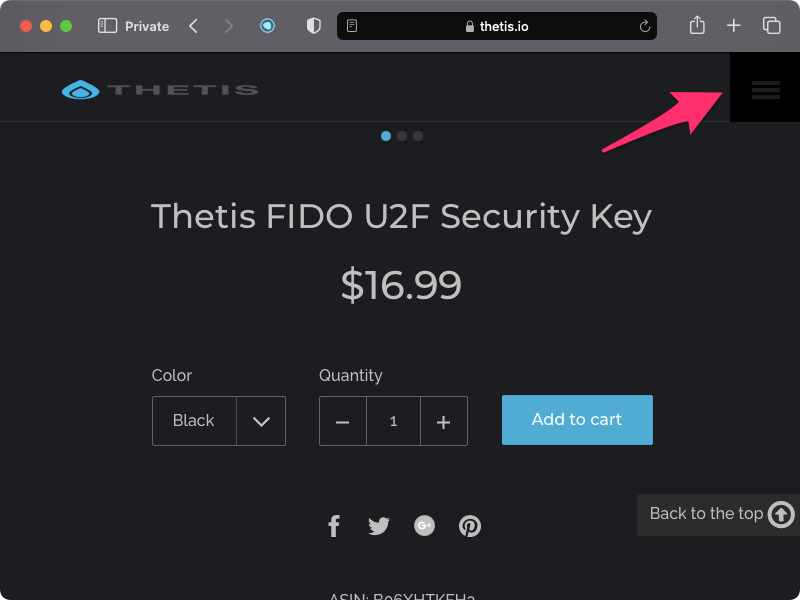
4. Click the “Compatibility” button.
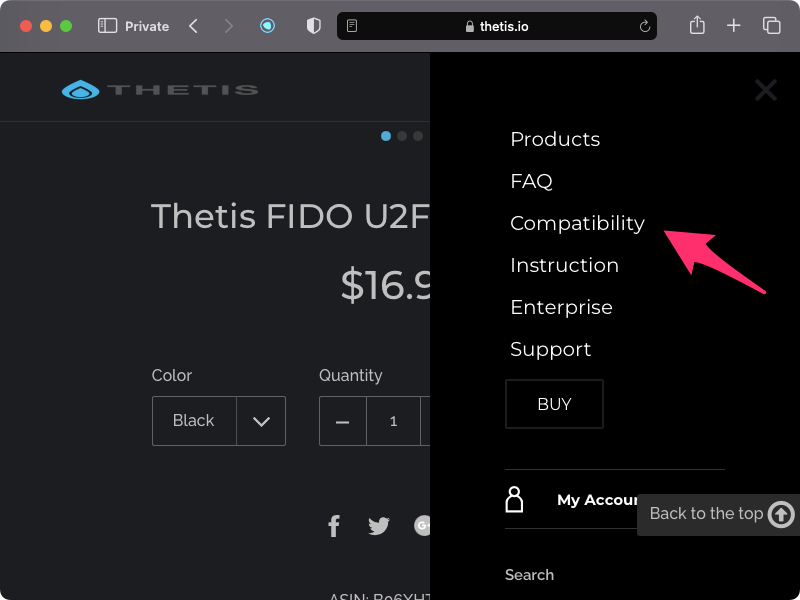
5. Search for the “FIDO” or “FIDO2” name.
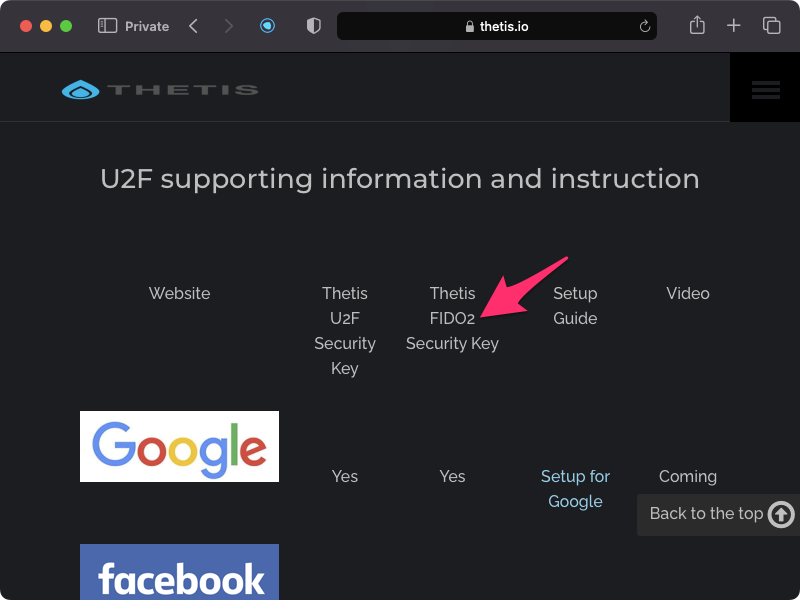
The security device doesn’t support FIDO if you can’t find the name on the product page. Chat or call the manufacturer support team and confirm compatibility with them.
Also Read
Compatible Connectors
Remove the connector converter from the security device because it’s creating a compatibility issue. Use Apple-recognized connectors for a smoother experience.
a. USB Type-C
b. USB-A
c. Lighting Connector
d. NFC
iPhone and iPad support the lighting connector only. Ask the manufacturer to provide an iOS device-compatible connector. You can’t make a mistake because you will permanently lose access to the Apple ID.
What You Can Do and What You Can’t Do With Security Keys?
You can’t do everything with a security key on an iPhone or iPad. Apple laid down boundaries and rules to protect users from vulnerabilities. I have shared what you can and can’t do on an iOS device with the security device.
Do’s:
a. Reset Apple ID password
b. Unlock Apple ID
c. Use Apple ID to sign in on a new device or website.
d. Add new keys or remove them.
Don’ts:
a. You need an iPhone or iPad to sign in to Apple TV, Watch, HomePod, etc. You can’t unlock the other products without the iOS device.
b. You can’t access discontinued models that can’t be updated to the latest iOS version.
c. You can’t access child accounts and managed Apple accounts.
d. You can’t use the security device with the iCloud for Windows program.
You know what you can do with the security device on an iPhone and iPad.
How To Add Security Keys on iOS Device?
Let me show you how to add a new security key to the iOS 16 device.
1. Launch the “Settings” from the Home Screen.
2. Tap to access the Apple ID.
3. Tap the “Security & Password” option.
4. Tap the “Add Security Keys” option.
5. Follow the instructions.
6. Select the active devices.
7. Deselect the devices to revoke the permission.
Save the changes.
Update iOS Software
Apple works harder for solutions to fix bugs and glitches. Update the iOS on your iPhone and iPad to resolve the software problems. Older iOS device owners hesitate to install the latest version. Apple has slowed down much older hardware. You can follow the rules that I follow before updating the iOS version.
a. I check the battery’s health. I will consider replacing the old battery if the health is below 80%.
b. Much community feedback helps you understand how the latest iOS software has affected devices. You can join Reddit groups.
c. Read reviews published by well-known authors or blogs.
Leave a week for the software update to reach millions. The News section will give you a clear picture of what to do next by the end of the week.
Bottom Line
Uninstall the Anti-Virus application from the iPhone and iPad because you don’t need them. The iOS device is restricted in many ways and doesn’t let external devices spread the malware. You don’t have to worry about the security loopholes unless you Jailbroken the iPhone. The Anti-Virus app might be blocking the security device. Let us know how you solved the problem in the comment section.
