On this page, we have shared the list of Nokia 8 firmware flash files with their installation guide. You can flash the official stock firmware file on Nokia 8 (Model TA-1004) using the below guide. Nokia 8 came out of the box with Android Nougat in the year 2017. The device was later upgraded to Android 9.0 Pie.
If you are using the Nokia 8 (TA-1004), then this guide will be helpful for future reference. Yes! By following this guide, you can fix technical problems or troubleshoot the Nokia 8 smartphone.
Also Read
Page Contents
Nokia 8 Specifications:
Nokia 8 features a 5.3-inches display with a screen resolution of 1440 x 2560 pixels. The smartphone is powered by Octa-core (4×2.45 GHz Kryo & 4×1.9 GHz Kryo) and Qualcomm MSM8998 Snapdragon 835 coupled with 4/6GB of RAM. The phone packs 64/128GB internal memory which can also be expanded up to 256GB via microSD card. The camera on the Nokia 8 comes with a Dual 13MP rear Camera with laser & phase detection autofocus, Carl Zeiss optics and dual-LED (dual tone) flash, and a 12MP front shooting camera.
Nokia 8 runs on Android 7.1.1 Nougat out of the box with a Non-removable Li-Ion battery with Fast battery charging (Quick Charge 3.0). It also has a Fingerprint sensor on the front. The handset supports a single sim with 4G. It comes with connectivity options such as Bluetooth, Wifi, USB OTG, 3G, and 4G.
![Nokia 8 Stock Firmware Collections [Back to Stock ROM]](https://www.getdroidtips.com/wp-content/uploads/2018/05/Nokia-8-1.jpg)
Advantage Of Stock Firmware
- Flash Stock To Unbrick your Nokia 8
- Flash Stock ROM to Fix the Bootloop problem
- Upgrade and Downgrade Nokia 8
- Unroot or Fix Bugs on your phone
- To fix the lag or stutter on Nokia 8
- By flashing Stock ROM, you can solve software problems.
- Revert back to stock to gain your warranty.
Nokia 8 TA-1004 Firmware Flash Files
| Version | Download Link |
| NB1-515E-0-00WW-B01 | Download |
| NB1-435J-0-00WW-B01.nb0.zip | Download |
| NB1-484A-0-00WW-B03_QFIL.zip – Use QFIL Tool | Download |
| NB1-484A-0-00WW-B03.nb0.zip | Download |
| NB1-4390-0-00WW-B01.nb0.zip | Download |
Method 1: Flash Nokia 8 Stock Firmware File via OST
Note: Please make a backup of all your data on your device before proceeding with flashing the stock firmware.
Let us look at the step by step method on how to install the stock firmware using the Nokia OST (Online Service Tool)
- Open the folder where the Nokia Online Service tool is installed.
- Look for a file named ‘OnlineUpdateTool.exe’ and double click on the same to run it.
- Once you open the Nokia Online Service tool, you will see the below screen:
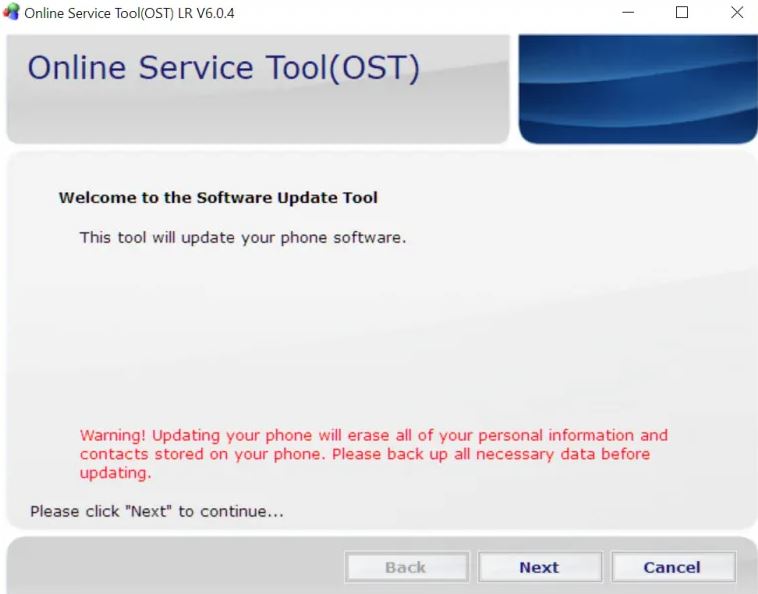
- Click the Next button.
- Here you will need to choose the file location which you need to flash your Nokia device.
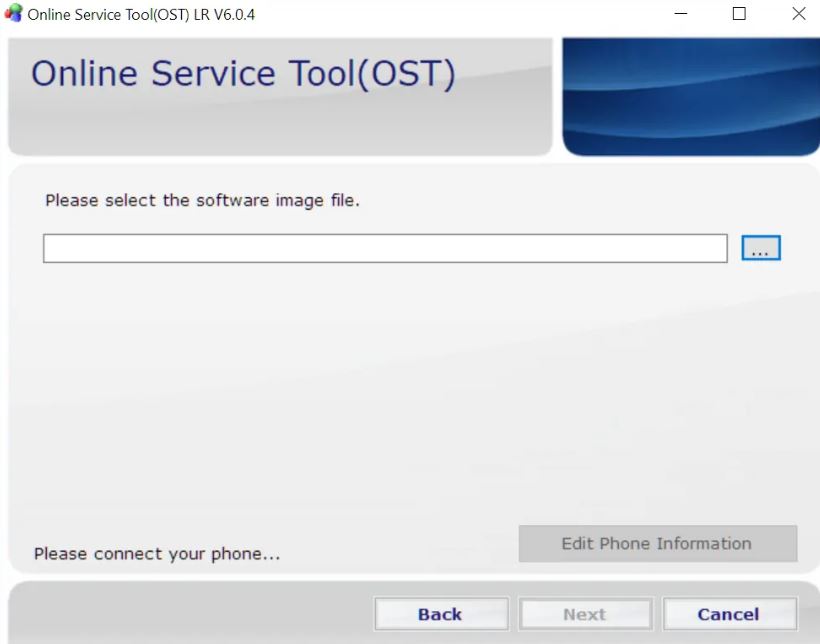
- Reboot the device into Download Mode by following the below steps;
1. Switch off your device.
2. Connect the USB cable to your phone (leave the other end open for now).
3. Press and hold Volume Down + Power buttons together.
4. Wait till your phone vibrates and you see a ‘POWERED BY Android’ in the screen along with ‘Download Mode’ at the top or bottom corner. - Select the firmware, and click the ‘Edit Phone Information’ button on the bottom right corner will become enabled.
- An error message will show up. Simply click OK.
- The firmware flashing process would have begun by now. Besides, it might take a few minutes to finish. Moreover, this is standard behavior and nothing to worry about.
Method 2: Instructions to Install via QFIL Tool:
Download the Qualcomm Flash image loader tool and USB Drivers on your PC. Follow the below link to install the firmware using QFIL tool
Guide to Install Stock ROM using QFIL ToolLet us know your feedback on this latest update In the comment section below.

How do I know the correct stock ROM for my Nokia 8 ?
Which version you currently using?
Sir all links are not working and online update tool not working