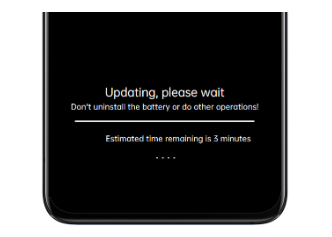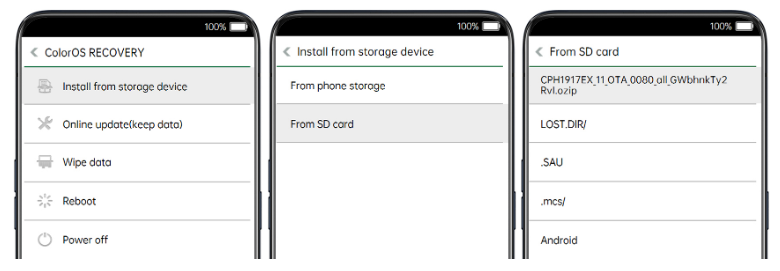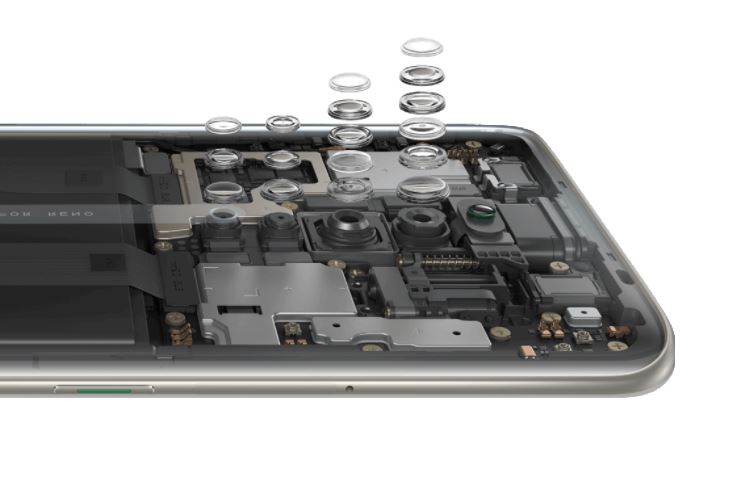Oppo has been a cool and calm customer among smartphone brands when it comes to delivering software updates. Though the company has delivered updates on occasions, it is the Android 10 update, where the company really showed its colors. Oppo released an Android 10 ColorOS 7 update roadmap for its devices for multiple regions and followed it strictly and almost all the phones are now running the Android 10 ColorOS 7 update.
However, it is quite a challenge to keep regular security and other updates for Oppo devices as there are no update policies as such for Oppo phones. Here comes into play this software update tracker. In this post, we will give you a dedicated Oppo Reno2 F software update tracker, which will give you complete information about the changelog as well as the download links for the latest updates.
Note that this post will be updated as soon as a new update goes live for the Oppo Reno2 F smartphone. So, we would advise the Opop Reno2 F readers to check back this post often. With that being said, let us get straight into the article itself:

OPPO Reno2 F Software Update Tracker
Oppo unveiled the Oppo Reno2 F smartphone back in October 2019. The phone is powered by an MT6771V Helio P70 chipset which is coupled with 8GB of RAM. The device offers an onboard storage capacity of 128GB with UFS 2.1 storage for high-speed data transfer. There is an internal dedicated microSD card slot as well to expand the storage capacity of the device. It comes with a 6.5 inches AMOLED display with 1080 x 2340 pixels resolution at an aspect ratio of 19.5:9 and 394 PPI density.

The display is protected by Corning Gorilla Glass 5. Talking about the camera department, it comes with a quad-camera setup for the rear module. Oppo Reno2 F has a 48 MP primary lens, an 8MP ultrawide lens, a 2MP depth, and a 2MP b/w shooter. This module is capable of recording 1080p@30fps, gyro-EIS; video recording but only with the main camera. Talk about the front, there is a motorized 16 MP camera.
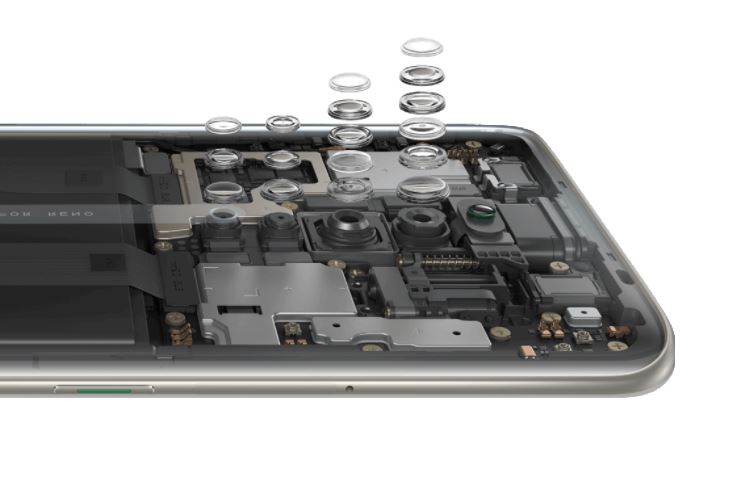
The phone has a battery capacity of 4,000 mAh and it supports fast charging 20W, which Oppo calls VOOC 3.0. Under the hood, the device comes with Android 9 Pie out of the box and is currently running the latest Android 10 update. It is expected to get updated with Android 11, but that only time and Oppo will confirm.
Software Update Tracker
Here we will give you all the information related to a new update whenever it is rolled out for the Oppo Reno2 F smartphone. Moreover, we will also give you the download links to the firmware so that you can manually update your phone with the package file. The latest updates will be added to the bottom of the table.
| Software Version |
Changelog |
CPH1989_11_F.07
|
- Optimized system performance
|
| CPH1989EX_11_A.08 |
- Optimized system performance
|
| CPH1989EX_11_A.10 |
- 「Security」
The new Android security patch released in October 2019 improves system security.
|
| CPH1989EX_11_A.11 |
- 「Security」
The new Android security patch released in December 2019 improves system security.
|
| CPH1989EX_11_C.07 |
- Security
Added the April 2020 Android security patch to enhance system security.
- Camera
Fixed camera function glitches and optimize the quality of photos.
- System
Fixed Browser glitches
Improved Dark mode compatibility for third-party apps.
- Communications
Improved Wi-Fi hotspot performance and stability,
Fixed Bluetooth car kit compatibility issues.
Enhanced GPS signal stability.
|
| CPH1989EX_11.C.07 |
- [Visuals]
• Brand new borderless design makes visuals more attractive and operation more efficient.
• Added OPPO Sans as the default font. The new font delivers a refreshing feel and fits well with OPPO’s pursuit of blending beauty and technology.
- [Smart Sidebar]
• Optimised user interfaces and improved one-handed operation.
• Drag an app out of Smart Sidebar to open it in Split-screen mode.
• Added two settings: Assistive Ball Opacity and Hide Assistive Ball on Fullscreen App.
• Optimised the Floating Window feature for more apps.
• Added a bubble: A bubble is displayed when you open an app in a floating window from the Smart Sidebar. Tap the bubble to collapse and open the app.
- [Screenshot]
• Optimised 3-Finger Screenshot: Use 3 fingers to touch and hold the screen and swipe your fingers to adjust the screenshot size. Use 3 fingers to touch and hold the screen and swipe your fingers outwards to capture a long screenshot.
• Added screenshot settings: You can adjust the position of the screenshot preview floating window and set the screenshot sound.
• Optimised screenshot preview floating window: After taking a screenshot, drag it up and release to share it, or drag it down and release to take a long screenshot.
- [Navigation Gestures 3.0]
• New gesture: Swipe inward from both sides of the screen and then hold to switch to the previous app.
• Optimised gestures: All gestures are supported in landscape mode.
- [System]
• Added Dark Mode: Protects your eyes while reducing power consumption.
• Added Focus Mode: Shields you from outside distractions when you are learning or working.
• Added all new charging animation.
• Optimised the Quick Settings user interface for easier one-handed operation.
• Swipe left or right to ignore banner notifications.
• Added a pause function for screen recording.
• Added a floating window and settings for screen recording.
• New sounds added for file deletion, calculator key touches, and compass pointer.
• Optimised system pre-loaded ringtones.
• Added TalkBack floating prompts for Accessibility.
• Colour Accessibility Mode added to improve the user experience for visually impaired users.
• New management function for recent tasks: You can view memory information about recent tasks and lock apps.
- [Games]
• Optimised visual interaction for Game Space.
• Optimised the startup animation for Game Space.
- [Home Screen]
• More live wallpapers.
• Added Art+ static wallpapers.
• Customise whether to open Global Search or the notification drawer when swiping down on the Home screen.
• Customise the size, shape, and style of app icons on the Home screen.
• Swipe up on the Lock screen to switch unlock methods.
• Optimised the graphic design of password unlocks to facilitate one-handed operations.
• Supported live wallpapers on the Lock screen.
• More screen-off clock styles.
• Added a simple Home screen mode, featuring larger fonts and icons and a clearer layout.
- [Security]
• Connect your phone to Wi-Fi networks using a random MAC address to avoid targeted ads and protect your privacy.
- [Tools]
• In Quick Settings or Smart Sidebar, you can open Calculator in a floating
• Added the trim feature in Recordings.
• Added the Weather (dynamic) ringtone, which automatically adapts to the current weather.
• Added weather-adaptive animations in Weather.
- [Camera]
• Optimised the Camera UI for better user experience.
• Optimised the Timer UI and sound.
- [Photos]
• Optimised the Album UI for a clear hierarchy and quick lookup of photos.
• Added Album Recommendations that recognises more than 80 different scenes.
- [Communications]
• OPPO Share now supports sharing files with vivo and Xiaomi devices.
• Optimised the Contacts UI for a more efficient experience.
- [Settings]
• Search Settings now supports fuzzy match and contains a search history.
- [Applications]
• Soloop Video Editor: Create your video with one tap.
• Added DocVault, an app for easy management and use of your digital ID cards (available only on phones sold in India).
|
| CPH1989EX_11_C.10 |
- Security
Added the June 2020 Android security patch to enhance system security
- System
Optimized the system performance and enhance system stability
|
| CPH1989EX_11_C.11 |
- System
Added the July 2020 Android security patch to enhance system security.
Improved system stability.
Added the “Rotate the guide bars with screen” switch for “Swipe-up gestures”. When this switch is on and your screen is in landscape mode, you need to swipe inwards from the longer edge of the screen to exit the current screen. When this switch is off and your screen is in landscape mode, you need to swipe inwards from the shorter edge of the screen to exit the current screen. (This switch is on by default. You can turn it off by going to “Settings – Convenience tools Navigation buttons – Swipe-up gestures”.)
- Camera
Optimized the 07 filter for portrait mode and improved the selfie shooting experience.
- Communications
Fixed an issue with emergency calls.
Fixed an issue where phone calls would occasionally be dropped.
|
| CPH1989_11_C.12 |
- [System]
• Improved system stability
• Fixed a Wi-Fi network and personal hotspot connection issue
|
| CPH1989EX_11_C.14 |
- SecurityAdded the August 2020 Android security patches to enhance system security.
- SystemAdded the wireless printing feature. Images and PDF files can now be printed from your phone.
- communications you can now easily connect to a Wi-Fi network by scanning its QR code. (Go to “Settings – Wi-Fi” and tap the scan icon in the upper-right corner.)
|
| CPH1989EX_11_C.15
Download |
- log
[System]
• Fixed an issue With ‘Dual Clock’ Where tapping the weather information for your current location would redirect you to the Wrong weather page.
[Security]
• Added the September 2020 security patch to enhance system security
|
| CPH1989EX_11_C.16
Download |
- 「Security」·Added the October 2020 Android security patches to enhance system security
|
| CPH1989EX_11_C.17
Download |
Security
- Added the December 2020 Android security patches to enhance system security
|
| CPH1989EX_11_C.18
Download |
Security
- Added the January 2021 Android security patches to enhance system security
|
| CPH1989EX_11_C.19
Download |
Security
- Added the February 2021 Android security patches to enhance system security
|
How To Check For Software Update Oppo Reno2 F Manually?
Note that OEMs push the latest updates via OTA in a staggered manner. So, it might take some time before it actually makes its way to your smartphone. So, it is advised that users remain patient. However, if you wish to manually check for the software updates on your Oppo Reno2 F, then you can follow the steps below:
- Go to Settings.
- Tap on About Phone.
- Then Software Update.
If there is a new update available, then you can tap on it to install the latest update on your Oppo Reno2 F.
How To Manually Update Using A Firmware File?
Noticeably, there are two options via which you can manually upgrade your Oppo Reno2 F smartphone. All you need to have is the firmware package file. The firmware package files can be downloaded from the above software update tracker. You can follow the steps below, but make sure to keep a backup of the data on your phone and keep your phone at least 50% charge.
Update Locally
- Download the firmware package file from the update tracker list given above.
- Now you need to place the file in the internal storage of your phone.
- Go to Settings.
- Then tap System Updates.
![How to Flash Oppo Firmware on your device [Software update guide]](https://www.getdroidtips.com/wp-content/uploads/2019/10/Oppo-Check-for-Software-OTA-Update.png)
- Click the Gear icon located at the top right corner.
- Select the firmware file.
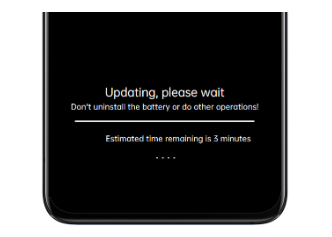
- That’s it. The process will now begin and once your device boots up, your device will be updated.
Update Via Recovery
- You need to go to the official website of Oppo.
- Then select your country or region.
- Head over to Support>>Software Updates.
- Download and place the firmware file on the internal storage of your phone.
- Turn OFF your Oppo Reno2 F.
- Now you need to press and hold the Power and Volume Down buttons until your phone enters Recovery Mode.
- In the Recovery Mode, select Install from storage device>>From phone storage.
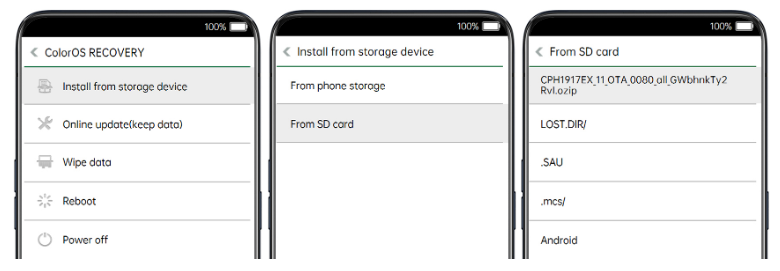
- Locate the firmware and tap Yes.
- The update will begin.
- That’s it!
Wrap Up!
So, there you have it from my side in this post. I hope you guys liked this post and it helped you with updating your Oppo Reno2 F. Note that this post will be continuously updated whenever a new update goes live for the device. Let us know in the comments below if you come across any issues with the article. For more such awesome coverage, you can head over to our check out our Windows Guides, Gaming Guides, Social Media Guides, iPhone, and Android Guides to read more. Make sure to subscribe to our YouTube Channel for awesome videos related to Android, iOS, and Gaming. Until the next post…Cheers!
![How to Flash Oppo Firmware on your device [Software update guide]](https://www.getdroidtips.com/wp-content/uploads/2019/10/Oppo-Check-for-Software-OTA-Update.png)