Paramount Plus is one of the most popular streaming services you may get in the market. Some folks who have been using it for a long may recognize it as CBS All Access before it was rebranded as Paramount Plus earlier this year. Being one of the most popular streaming services does not guarantee that it will never run into problems, and there’s nothing different with Paramount Plus. It also has its fair share of users’ problems from time to time.
Many users have reported that the Paramount Plus gets stuck on the loading screen, the screen goes dark, or the app freezes. If you are also in the same boat, don’t worry; we’ve got you covered. In this guide, we’ll be looking at effective solutions to fix them.
Streaming services have grown exponentially in recent years. More specifically, during the lockdown period. Since then, its popularity has continued to rise. With over a dozen options in the market, choosing one for yourself feels like you’ve won a small battle. Coming to the topic, if the Paramount Plus has stuck on the loading screen or the screen appears black, try the fixes we’ve mentioned below and let me know which one worked for you in the comments box.

Page Contents
- Paramount Plus Stuck on Loading Screen, How to Fix?
- Solution 1: Check Paramount Plus Server Status
- Solution 2: Check Your Internet Connection
- Solution 3: Make Sure Your Device Meets Minimum Requirements
- Solution 4: Restart the App
- Solution 5: Power Cycle Your Streaming Device
- Solution 6: Disable VPN or Proxy
- Solution 7: Limit the Number of Devices Streaming Paramount Plus
- Final Words
Paramount Plus Stuck on Loading Screen, How to Fix?
The loading screen problem with Paramount Plus can occur due to various reasons. It might occur due to an unstable internet connection, browser cache issues, ad blockers, or tracking. We can’t guess the exact source of the problem until you’ve tried all the fixes. So, let’s begin with the first solution.
Solution 1: Check Paramount Plus Server Status
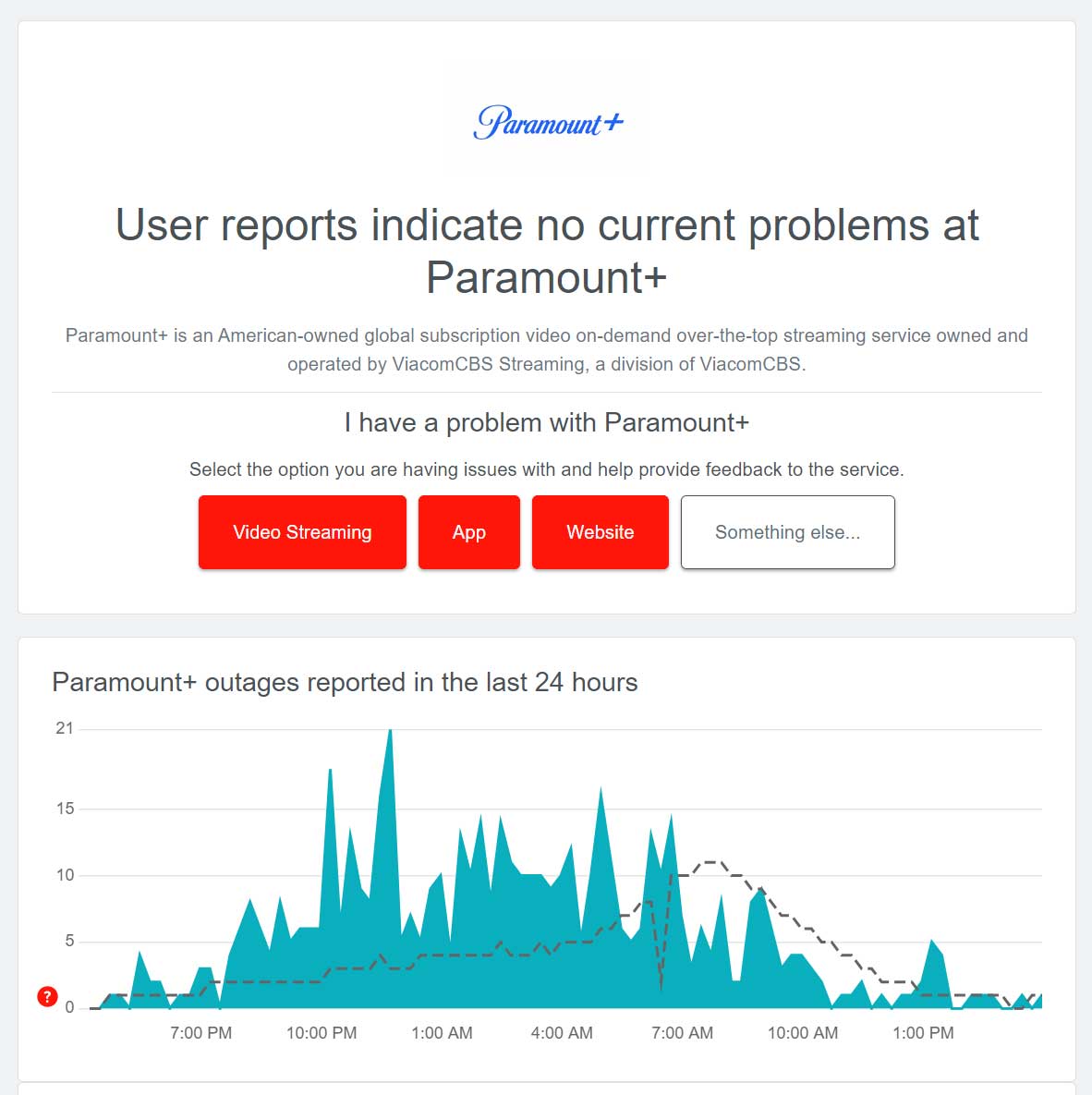
I highly recommend checking the status of Paramount Plus servers. Otherwise, all the hard work you’ll put into applying other solutions might not make sense. If the Paramount Plus servers are currently offline or having some issues, you won’t be able to use the streaming service.
To check the status of Paramount Plus, enter the website URL on Isitdownrightnow.com, or click this link to directly go to the page. If the website is up and you face issues on the loading screen, other solutions will be worth trying. If the website is currently down, wait 1-2 hours and open the app again.
Solution 2: Check Your Internet Connection
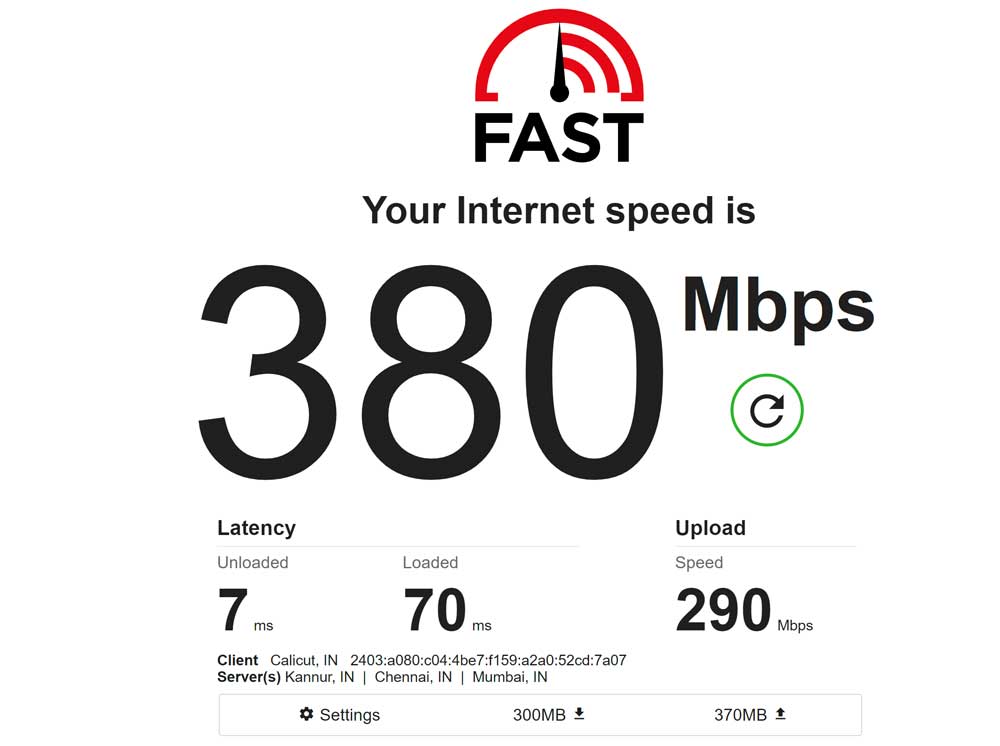
A weak or unstable internet connection can not only affect your watching experience, it can also lead to issues like the app being stuck on the loading issues, constantly getting a black screen, etc. In case something similar is playing out with Paramount Plus on your device, check the internet connection. If the connection is unstable ot the internet speed is too low, reboot the router.
Either you can reboot the router from the router’s configuration page or simply unplug the router’s power cable from the wall socket, wait for a minute, and plug the cable back into the socket. Once done, open Paramount Plus and check if the problem is fixed.
Solution 3: Make Sure Your Device Meets Minimum Requirements
You need to ensure that your device (computer, mobile, gaming console, or set-top box) matches the minimum requirements set by Paramount Plus for the streaming service to run smoothly.
Minimum requirements for Paramount Plus:
Windows
- Minimum Processor: Pentium 4, 2.33 + GHz
- Operating Systems: Windows 8+
- Click the “Agree and install now” button (you may want to uncheck the optional McAfee Security Scan Plus)
Mac
- Minimum Processor: Multicore Intel processor
- Operating Systems: Mac OS X v10.6 or later
- Click “Agree and install now” (you may want to uncheck the optional McAfee Security Scan Plus)
Other Minimum Configurations
- RAM 1GB or higher
- 16-bit sound card and speakers
- 65,000-color video display card
- High-speed broadband Internet connection; 800 kbps or greater available bandwidth
- JavaScript turned ON
- Cookies ENABLED
- Pop-up and Ad Blockers DISABLED
Browser (Desktop)
- Google Chrome
- Windows 8+, Mac OS X 10.9
- Latest version supported: v68+ on Windows XP/Vista & Mac OS X 10.6 – 10.8
- Mozilla Firefox
- Windows 8+, Mac OS X 10.9+
- The latest version supported: v48 on Mac OS X 10.6 – 10.8
- Safari
- Mac OS X 10.10+
- Minimum support: v9
- Microsoft Edge
- Minimum support – v14 on Windows 10+
- Internet Explorer: This browser is no longer supported. If you use Windows 8, please use one of the other supported browsers above.
Mobile
- iOS 13+
- Android 5+
Big Brother Live Feeds:
Desktop
- Google Chrome
- Windows 10, Mac OS X 10.6 – 10.8
- Mozilla Firefox
- Windows 8+, Mac OS X 10.9+
- Minimum support – v48 on Mac OS X 10.6 – 10.8
- Microsoft Edge
- Minimum support – v14 on Windows 10+
- Apple Safari
- Minimum support – 9.0+
- Mac OS X 10.10+
Mobile
- iOS 13+
- Android 5+
Note: IE 11 on Windows OS is not supported for the Live Feeds.
Solution 4: Restart the App
Fixing the Paramount Plus stuck on the loading screen problem can be as simple as restarting the app. It’s an easy solution that has worked for many users and will probably work for you too. Close the Paramount+ app and remove it from the recent apps or App Switcher. Reload the Paramount Plus app and check if the problem is fixed.
Solution 5: Power Cycle Your Streaming Device
If temporary bugs or minor system glitches prevent the normal opening of the Paramount Plus app, you need to power cycle or reboot your streaming device. The process frees up some storage, clears the temporary cache, and might resolve any process conflict.
You can use the remote to power cycle your streaming device. Or, simply remove the power cable from the wall socket, wait for a minute, and plug the cable back into the wall socket. Turn on your TV and streaming device and open the Paramount Plus app. I hope it solves the problem. If the issue persists, we’ve more solutions for you to try.
Solution 6: Disable VPN or Proxy
You may be using a VPN connection to watch content that is not available in your region. Although VPN works fine for most users, an improper configuration can lead to many troubles. If the VPN server is too busy now, you may not get a high-speed internet connection, or some apps may fail to load properly.
If your device is connected to a VPN network, I recommend turning it off at least when fixing the problem with the Paramount Plus app loading. First, close the Paramount Plus app, disconnect the VPN connection, and relaunch the Paramount Plus app. If it works fine, you need to change the VPN software or not use it.
Solution 7: Limit the Number of Devices Streaming Paramount Plus
Be it Netflix, Prime Video, or Paramount Plus, all the streaming platforms have limits on how many devices can stream content from one account simultaneously. It’s three for Paramount Plus, although it allows up to six different profiles. So, if you are someone who keeps sharing account credentials with your friends and family members, chances are that they might be using your account while you were trying to access Paramount Plus. The video won’t play in such cases, or the app might fail to load.
What you can do is log in to your Paramount Plus and disconnect at least one device. Once done, relaunch the Paramount Plus app and enjoy your favorite content. You can also change the password to force other devices to log in again.
Also Read
Final Words
Having a Paramount Plus subscription, you’ll never be short of new content. You get access to a variety of content to spend your free time. However, it could be frustrating when the app does not work or load as desired. In this guide, we went through effective solutions to fix this problem. I hope you can fix the problem with the help of this guide. Do let us know your thoughts in the comments below.
Also Read
Fix: Paramount Plus Not Working with VPN
Paramount Plus Search Not Working, How to Fix?
Paramount Plus Channels List, Shows and Plans 2023
Fix: Paramount Plus Not Working on Sony Smart TV
Fix: Paramount Plus Keeps Buffering on Samsung, Sony, Vizio, LG, or Any Smart TV
Paramount Plus Canada: Price, Redeem Codes, Discounts

We have tried everything and cannot watch 1883 or 1923 on paramount plus. We have paid for a year and no service.