With over 15 million users worldwide, eToro is among the leading trading platform. On eToro, you can use your trading knowledge to invest in stocks, crypto, and other leading markets of the world. Above all, the best part about investing in eToro is that it allows you to create and manage a wide portfolio. And that too, without paying anything as management fees. Further, it’s free to open an account on eToro. Needless to say, you don’t have to pay any single buck as a commission, while you try your luck in different markets. But what if, you want to delete your eToro account permanently? Is there any dedicated way to do so?
eToro is a multi-asset platform, which offers both investing in stocks and cryptocurrencies, as well as trading CFD assets. But very few know how to delete their eToro account. So, if you are among those who want to know how to permanently delete an eToro account, then this is the place where you need to be.
In this post, we are going to talk about how you can permanently delete your account from the world-leading exchange with some simple steps. So, without any further delay, let’s get straight into it.

Page Contents
How to Permanently Delete eToro Account?
It’s very easy and straightforward to permanently delete the eToro account on either of the devices you are using. The only thing that you need to make sure that you have deposited as well as withdrawn at least $25 from your account. You should also ensure that all your open positions in different markets are closed.
If your account fulfills the above requirement, then you are all set to permanently delete the eToro account. So, here are the steps you need to follow.
Permanently Delete eToro Account on Android
If you are using an Android device to trade on eToro, then here are the steps you need to follow to permanently delete your account.
- Open eToro on your Android device and log in using your credentials.
- Click on the hamburger option present at the top left corner.
- From the list of options that pops up, select “Settings”.
- In the Settings menu, click on the “Account” option.
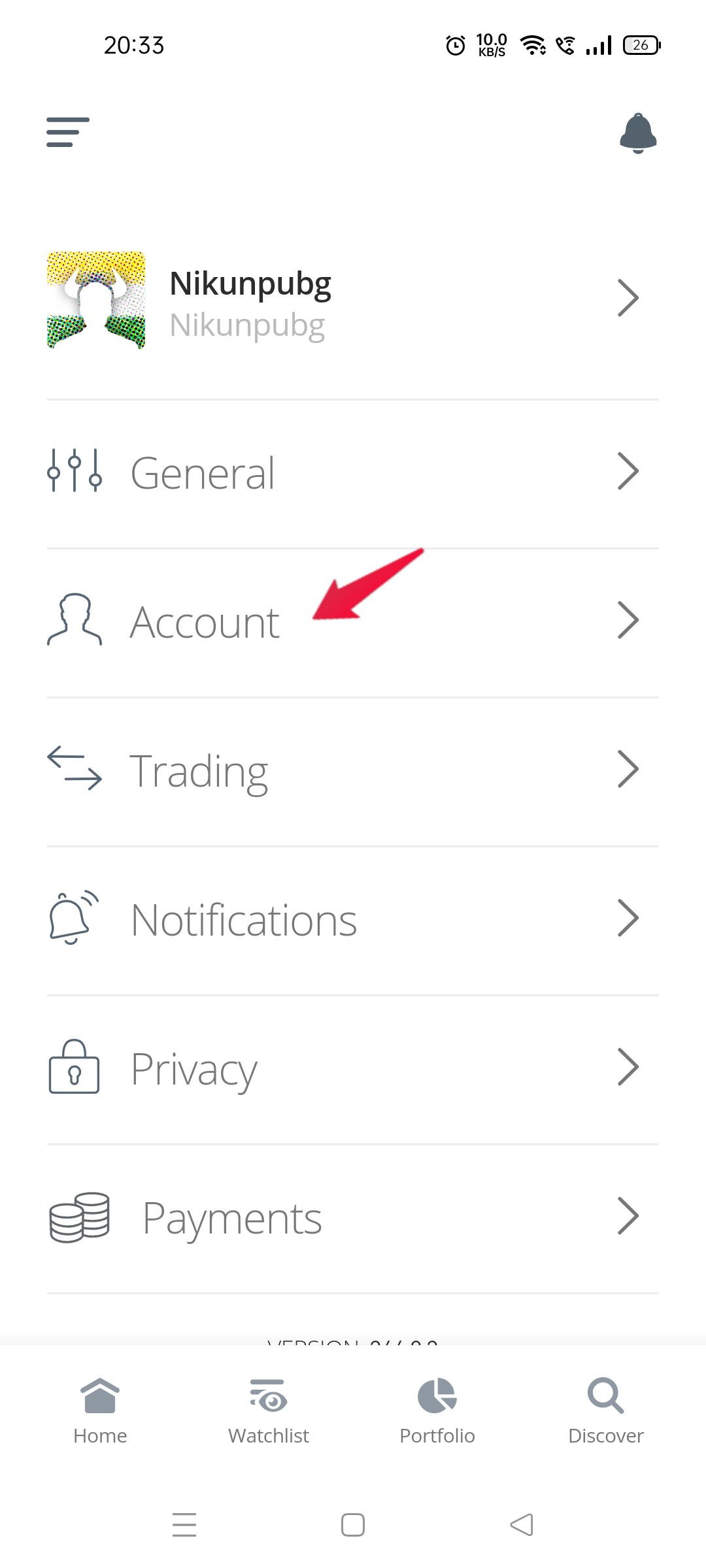
- In the Account window, scroll down, and select “Close your eToro account option”.
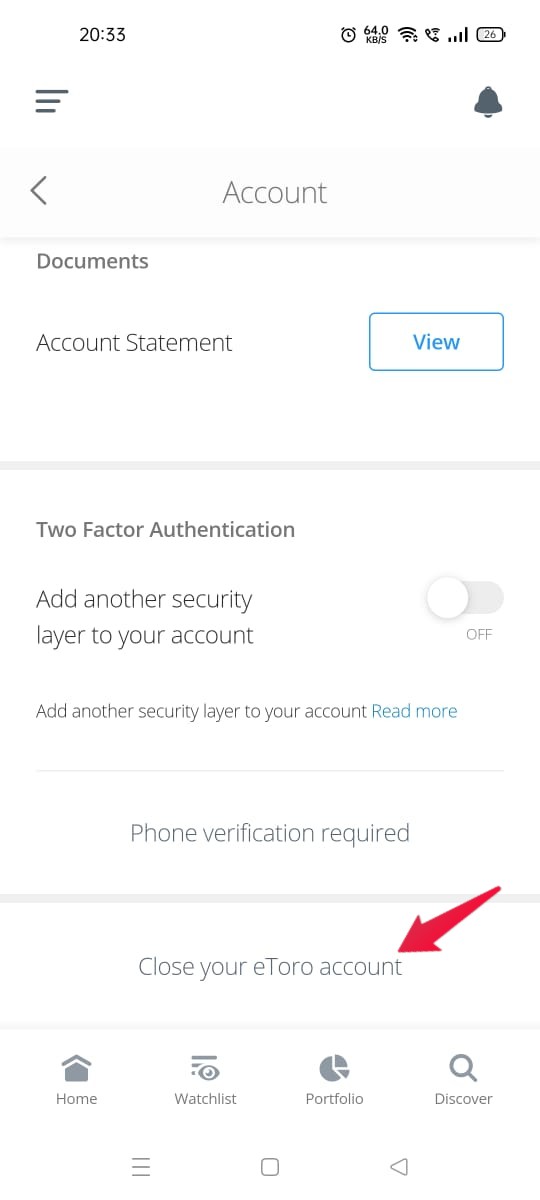
- On the following page, you will have to enter the reason why you are permanently closing your eToro account. Select any of the mentioned reasons in click on the “Continue” option.
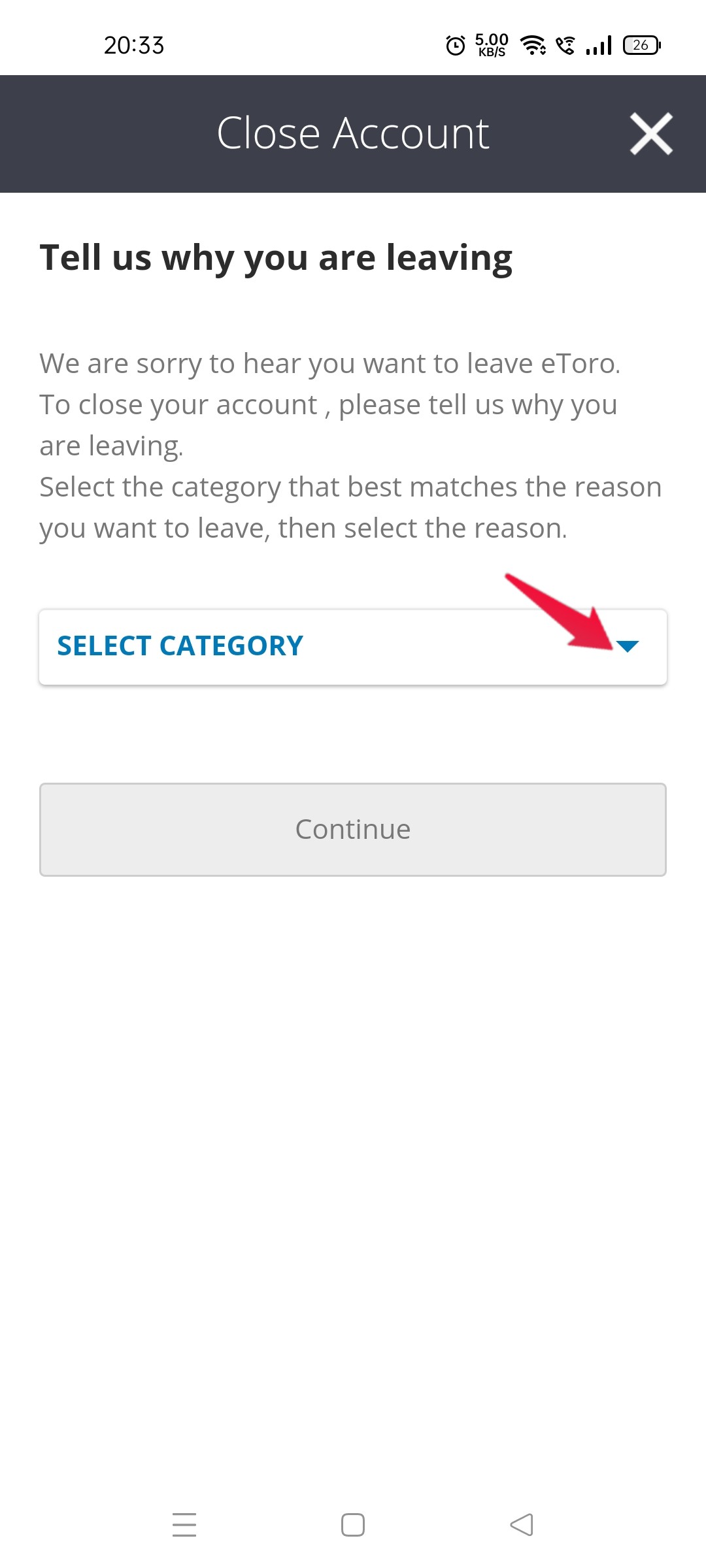
- Lastly, click on the “Confirm” option.
That’s it. You have done all the things that you need to do from your end to delete your account. Now, eToro will take at least three days to close your account permanently. Meanwhile, you can also receive a confirmation email. Thus, keep on checking your mailbox at regular intervals, as your account wouldn’t be closed if you doesn’t confirm the confirmation mail.
The process of permanently closing an eToro account is almost similar in iOS devices, i.e., iPhone or iPad devices. But in case of any difficulty feel free to ask us in the comments.
Permanently Delete eToro Account on PC
Here are the steps to follow to permanently delete the eToro account on PC.
- Head towards the eToro official website and log in using your credentials.
- Now, click on the “Settings” option present at the left panel of the screen.
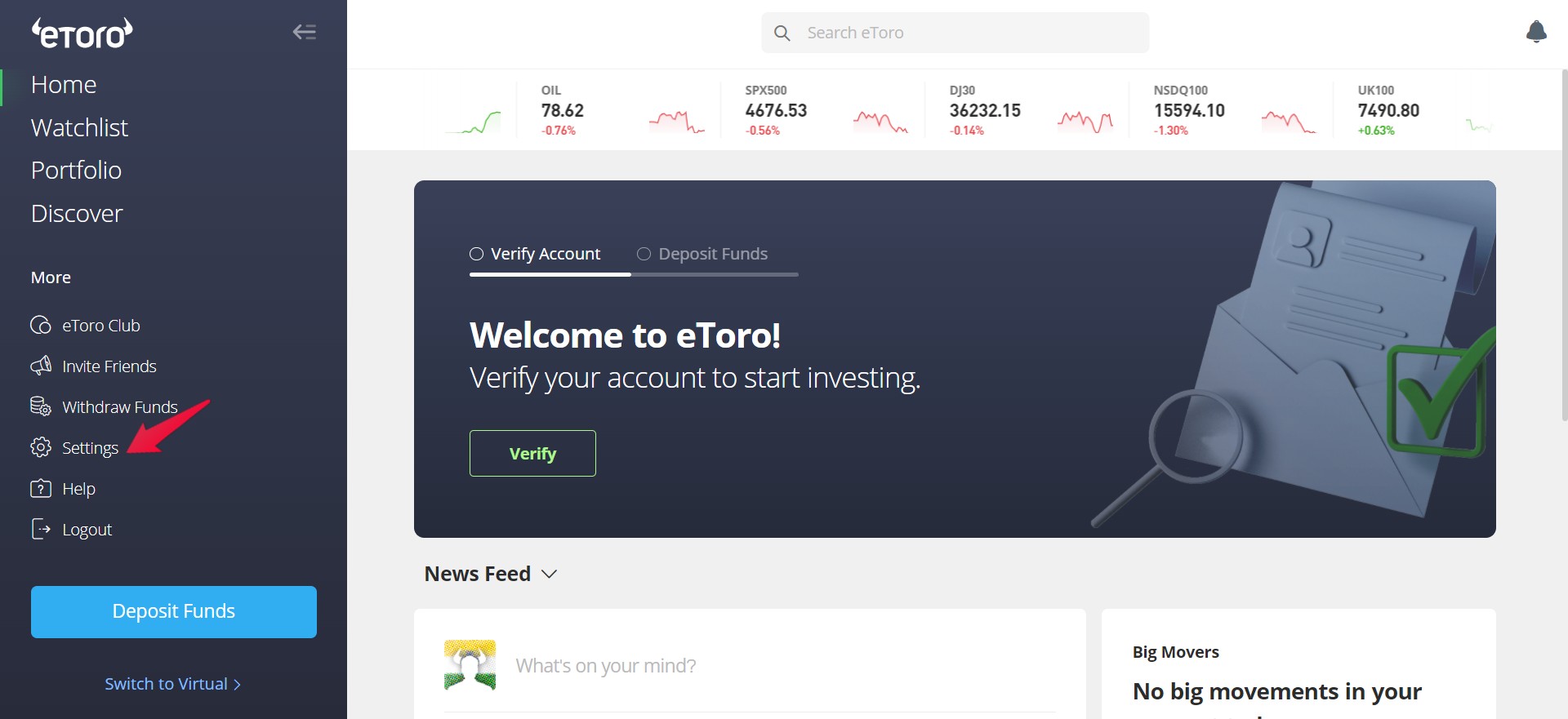
- Choose the “Account” option.
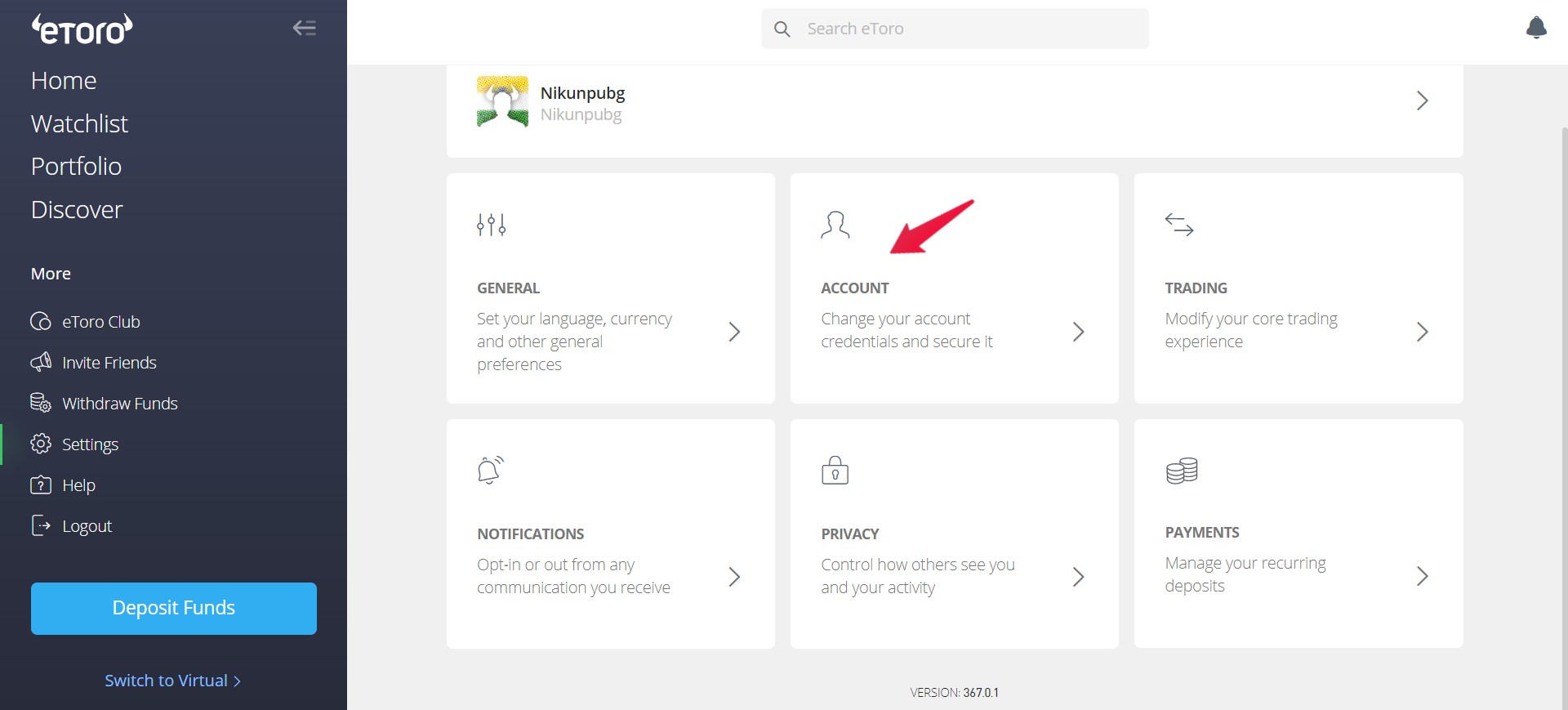
- In the Account window, scroll down and choose, “Close your eToro account”.
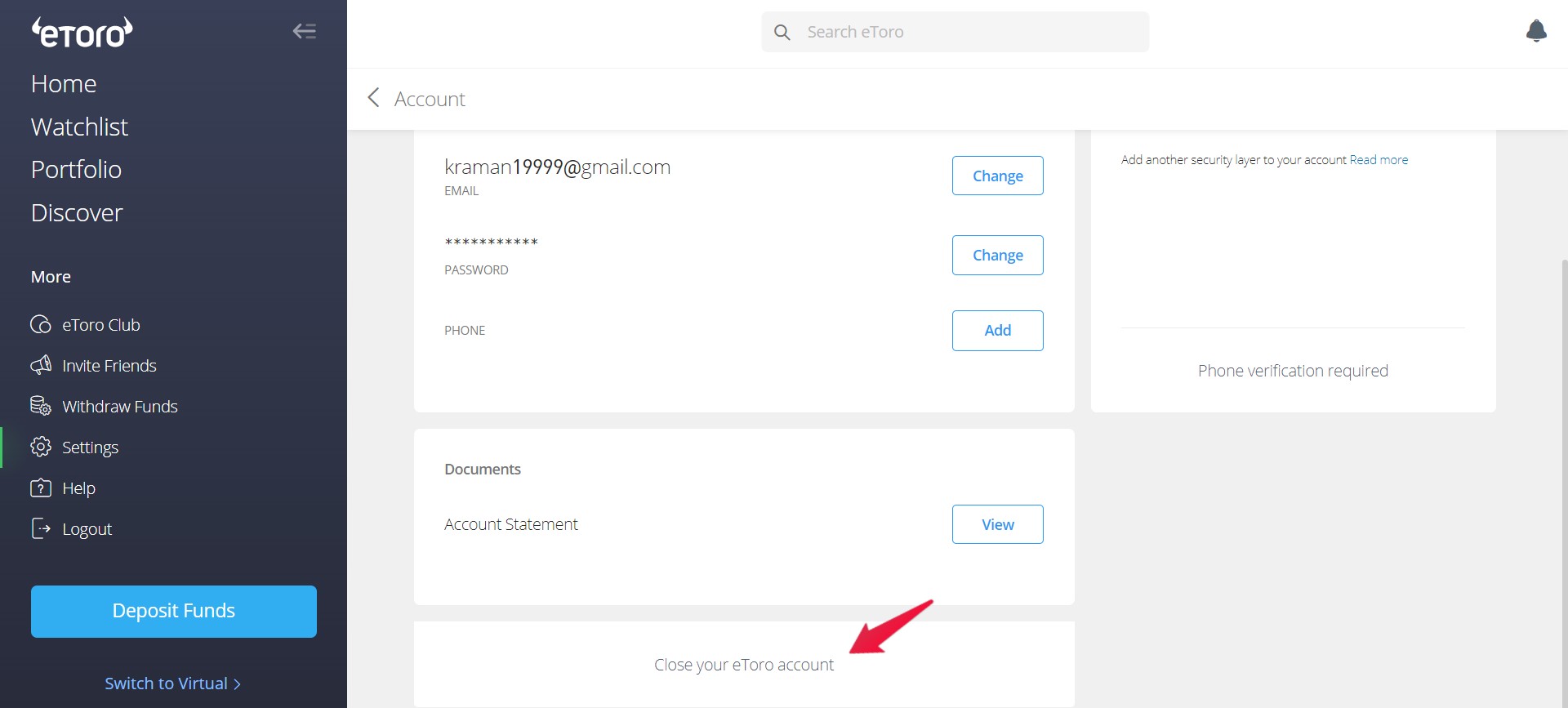
- Choose the reason for which you are deactivating your account and click on continue.
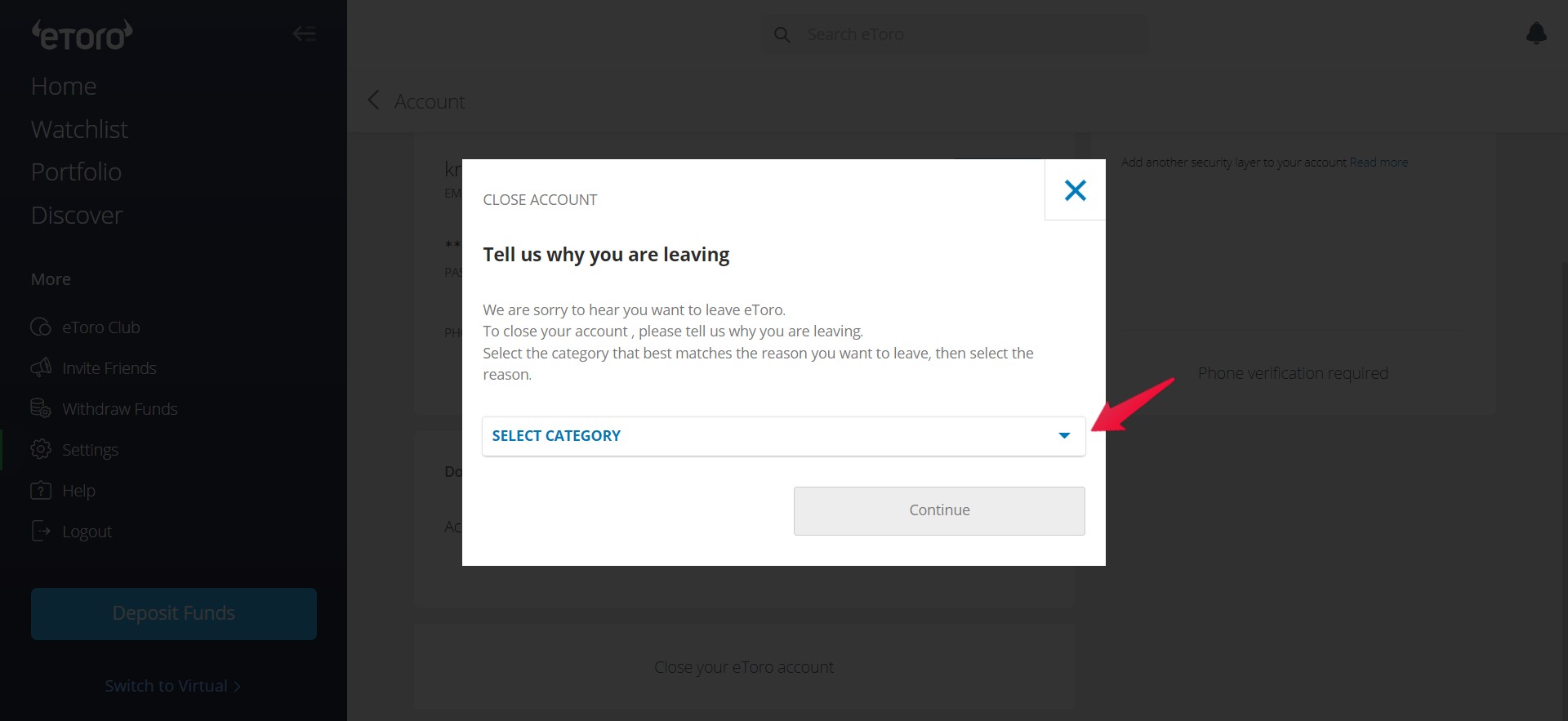
That’s it. You have permanently closed your eToro account on PC.
Final Words
This was all about how to permanently delete the eToro account. In case of any difficulty feel free to reach us via comments. Moreover, do you know which are the top trading apps for Android? Check out our dedicated guide on covering the topic.
