Pure Flix is an OTT platform that primarily premieres faith and family movies and TV shows. It is acquired by Sony Pictures in 2020. If you want to watch movies with your family, then pure flix is good for you as it got many fantastic clean titles. But there have been many complaints regarding Pure Flix not working on Samsung or LG smart TV, so today we will investigate this issue.
Pure flix app is available for Android phones, IOS, Smart TVs, and gaming consoles. The monthly plan is priced at $7.99. It does not have a long-term obligation, and you can cancel it anytime while the annual plan costs $69.99 per year or $5.84 per month. You will access all the content on the medium without long-term obligations.
Recently, Samsung and LG Smart Tv users are facing a problem with Pure Flix. Sometimes, Pure Flix does not work on these devices. Bugs and errors are common in any app but they are annoying too, Then, why not try to fix these? In this article, let us try to fix this error and resolve this issue as quickly as possible. So, without any further ado, Let’s dive in.

Page Contents
Fix: Pure Flix Not Working on Samsung or LG Smart TV
There are a few methods with which you can easily resolve the issue and watch your favorite show tonight.
Method 1: Restart your TV
The TV might have run into an unknown error and that error might be the reason why the Pure Flix app is not working. Restarting your TV will end the current session and create a new session. This might get the app working.
To Restart your TV:
- Turn off your TV
- Unplug the TV and wait for 60-100 Seconds
- Plug back the TV and turn it on
Open the Pure Flix app and check if it is working or not. This trick works in most cases.
Method 2: Check if Pure Flix supports your Device Model
Pure Flix supports only specific models like incase of Smart TVs, it supports only the TVs that are released in the past four years and there are many other specific details on the Pure Flix app-supported devices page. You can check the supported devices here.
Method 3: Update Pure Flix App to the latest version
We all know the latest version is the better version of any app and just like that, it is recommended that always have the Pure Flix app updated to the latest version. The developers release temporary updates to fix small errors/glitches. So, keep an eye on new versions of the app and keep it updated to the latest version for better performance.
To update the Pure Flix app on your Samsung/LG Smart Tv:
- Click on the Home button on the remote
- Search for Apps and Select it
- Click on Search found in the top right
- Now, an on-screen keyboard should appear on your TV screen
- Utilizing the on-screen keyboard, Search for Pure Flix and click on Done
- Check if there is an Update available for the Pure Flix app.
- If there is one, install the update and restart your TV.
Now, Open the Pure Flix app and check if it’s working or not.
Method 4: Update your Smart TV to Latest Version
The Pure Flix app is not working because your Smart TV’s software is outdated or there is an internal error not letting the app work. Check for a software update on your Smart TV and update it.
To update your Smart TV:
- Click on the Home button on the remote
- Browse for Settings and click it
- Select Support
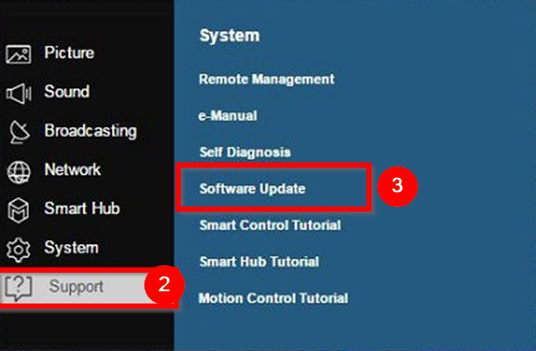
- Click on Software Update
If the software version is gray, it means the TV is on the latest version else if an update is available, click on it. After the update is finished, check if the Pure Flix app is working or not.
Method 5: Reinstall the app
The app might be malfunctioning because of the cache data. Cached data is the data stored by the app on your tv. Data such as your app login credentials, shows watched/watching, etc. This cache data might accumulate over time and might get corrupt too. So, by reinstalling the app, you can easily fix this problem.
To Uninstall the app from your Smart TV:
- Press the “Home” button on the remote
- Browse for the Apps icon and click on it
- In the top right, click on Settings
- Find the Pure Flix app in the app list but do not select it
- Scroll down on the drop-down menu and now select Delete.
To Install Pure Flix App on your Smart TV:
- Press the Home button on the remote
- Browse for the Apps icon and select it
- Click on the Search button found in the top right
- Now, an on-screen keyboard should appear on your TV screen
- Utilizing the on-screen keyboard, Search for PureFlix and select “Done”
- Select the Pure Flix app and click on Install
- Select Add to Home.
Conclusion
These are some of the errors that might fix the pure flix app not working on your Samsung or LG Smart TV. If the above methods didn’t work, you can always contact support and report your issue, you can get in contact with the support team of Pure Flix here. Also, don’t forget that the Pure Flix app only works in US and Canada and not in any other countries.
If you have different methods to solve this issue or have a different issue with the Pure Flix app on your Smart TV, please feel free to drop a comment below.
