In this post, we will give you a dedicated software update tracker for the Realme 3 and Realme 3i smartphones. Both the phones are budget-segment smartphones from Realme. Note that Realme 3 came out in May 2019 while the Realme 3i was launched in July 2019. Moreover, both the devices receive updates almost on the same day. So, in this place, we will put up all the updates that have been released for both the units, to date.
In this way, you will be able to keep you Realme 3 or the Realme 3i up to date with the latest update. Besides, all the latest updates will also be populated in this post. We would advise the Realme 3 and Realme 3i owners to keep a check on this post often, to know about the latest updates pushed by the OEM for either of the devices. In fact, we will also include the download links to all the firmware, if available. With that being said, let us get straight into the article itself:

Realme 3 & 3i – Specifications
To give you a brief about the specifications of the Realme 3 and 3i, the former is powered by the Helio P70 processor, while the Realme 3i comes with an Helio P60 SoC. Under the hood, Realme 3 and 3i include 3/4 GB of RAM and offer 64GB of onboard storage. The display on both the units is the same, i.e. 6.2-inches, 720 x 1520 pixels, at an aspect ratio of 19:9 and 271 PPI density. Both the device’s display is protected by the Corning Gorilla Glass 3.
Talk about the cameras, Realme 3 and Realme 3i comes with a dual-camera setup with 13+2MP configuration. The camera is capable of recording 1080p@30fps. While for selfies, there is a 13MP camera on both the devices, capable of shooting 1080p@30fps. The fingerprint scanner is located on the back of the phone. Both the phones come equipped with a 4230 mAh battery.
As far as the software is concerned, the phone runs on Android 9 Pie out of the box. But both the units now run on Android 10 Realme UI 1.0.
Software Update Tracker
Here we will give you all the details about the latest updates released for both the Realme 3 and 3i. Note that all the latest updates will be added to the bottom of the table. So, make a note of that. Moreover, we will also give you the download links for the firmware as well.
| Software Version |
Changelog |
| RMX1821EX_11.C.22
Download Link |
- Security
- Updated Android security patch: June & July 2021
- System
- Optimized the system performance and improved the system stability
|
| RMX1821EX_11.A.14 |
- Android Security Patch Level: March 5, 2019.
- Optimized portrait Camera performance
- Enhanced system stability
|
| RMX1821EX_11.A.16 |
- System
- Optimized display quality
- Added lock screen magazine
- Updated default theme
- Updated default wallpaper
- Android Security Patch Level: May 5th, 2019
- Applications
- Added realme Theme Store
- Added realme App Market (certain regions)
- Added realme Game Center (certain regions)
- Added realme community app (certain regions)
|
| RMX1821EX_11.A.18 |
- System
- Fixed the issue of not able to receive calls in some cases
- Fixed some general bugs and improve system stability.
- Security
- Android security patch level: June 5th, 2019
|
| RMX1821EX_11.A.22 |
- Security
- Android security patch: September 2019.
- System
- Fixed some known issues and improved system stability.
|
| RMX1821EX_11.A.24 |
- Security
- Android security patch: November, 2019
- System
- Activate Lockdown Mode by long pressing the power button
- Display the data consumed by connected devices
- Customizable data consumption reminder
- Updated charging animation
- Settings
- Added realme Laboratory
- Added Dark Mode
- Added Google Digital Wellbeing
- Updated battery interface display the screen on time
- Added option for notification dots for updates
- Clone Apps supports more third-party applications (PayTM, PhonePe, Amazon, Flipkart)
- Launcher
- Optimized lock screen clock widget design
- Added date and weather widget
- Optimized Smart Assistant interface
- Notification Center and Status Bar
- Redesigned the notification center style
- Swipe left or right to dismiss message notifications
- Added fast switch toggle between SIMs in the notification center
- Removed the reminder after the hotspot has been enabled
- Added option to swipe down on the home screen for global search or notification center
- Removed the prompt when the device is rooted
|
| RMX1821EX_11.A.25 |
- Security
- Android security patch: January, 2020
- System
- Added flash on call feature
- Added click the blank area to back to the launcher on recent task interface
- Notification Center and Status Bar
- Added fast switch toggles of dark mode in notification center
|
| RMX1821EX_11.A.26 |
- Security
- Android security patch: March, 2020
- System
- Fixed some known bugs, and improved system stability
- Network
- Added Airtel and Jio VoWiFi features
|
| RMX1821EX_11.A.28 |
- Security
- Android security patch: April, 2020
- System
- Fixed some known issues and improved system stability.
|
| RMX1821EX_11_C.10 |
- Security
- Android security patch: May 2020
- Camera
- Settings
- Brought back some Swipe-up Gestures
- Game
- Fixed the issue of screen sliding misjudgment and improved gaming experience
- Optimized the issue of gyroscope delay
- Fixed the issue of occasional audio weaken in PUBG
- Battery
- Extended battery life by consuming less power in some scenes
- Known issue fixed
- Fixed the issue of album thumbnail display
|
| RMX1821EX_11.C.11 |
- Security
- Updated Android security patch(2020, 06)
- Application
- Added DocVault
- Added realme Link
- System
- Optimized hanging issue in low memory state
- Fingerprint
- Optimized the time of fingerprint recognize in some scenarios
- Touch
- Optimized touch failure issue in some scenarios during game
- Optimized the issue that no response while touching the edges and corners of the screen
- Other
- Optimized the issue that the compass of some phones is not sensitive
- Optimized video scene brightness and color saturation
- Fixed the issue that no game Dirac sound effect while entering some games
|
RMX1821EX_11.C.13
|
- Security
- Updated Android security patch(June,2020)
- Application
- Added DocVault
- Added realme Link
- System
- Optimized hanging issue in low memory state
- Fingerprint
- Optimized the time of fingerprint recognize in some scenarios
- Touch
- Optimized touch failure issue in some scenarios during game
- Optimized the issue that no response while touching the edges and corners of the screen
- Other
- Optimized the issue that the compass of some phones is not sensitive
- Optimized video scene brightness and color saturation
- Fixed the issue that no game dirac sound effect while entering some games
|
RMX1821EX_11.C.14
|
- Security
- Updated Android Security Patch: July 2020
- Settings
- Optimized flight mode, Bluetooth status will not be affected after flight mode is turned on
- Fixed the rename Cloned App failure issue
- Fingerprint
- Fixed the probabilistic fingerprint unlock failure issue while screen-off
- Assistive Ball
- Fixed the assistive ball fail to retract issue after clicking the menu
- Fixed the probabilistic crash issue when select operation mode
- Smart Sidebar
- Fixed the probabilistic crash issue when press and hold in smart sidebar
- Game Space
- Fixed the game assistant failure issue
- Fixed the setting data loss issue after update
|
| RMX1821EX_11.C.16 |
- Security
- Updated Android security patch: September, 2020
- realme Lab
- Added Super nighttime standby feature
- Added Smooth scrolling feature
- System
- Added long-press to delete feature for desktop icons in drawer mode
- Added glowing effects of icons on the desktop/drawer after installing new applications
- Added long-press to copy IMEI in the status information interface
- Settings
- Added Deep cleanup feature in the Process Manager of Additional settings
- Added Auto-download over Wi-Fi toggle in Software Update Settings
- Notification drawer
- Added OTG switch toggle of the notification drawer
- Added Focus mode switch toggle of the notification drawer
- Optimized Mute-Bell-Vibrate icon state
|
| RMX1821EX_11_C.17 (Indonesia)
RMX1821EX_11.C.17 (India)
RMX1827EX_11_C.17 (3i India) |
- Security
- Updated Android security patch: Oct, 2020/Nov, 2020
- Bluetooth
- Added a new icon for phone calls with Bluetooth earphone
- Settings
- Added From Sunset to Sunrise option of eye comfort
- Added short-press the power button to turn off flashlight feature while screen-off
- Screenshot
- Added a toggle for physical button in screenshot settings
- Optimized the interactive mode for screenshot floating preview
|
| RMX1821EX_11_C.19
Download |
- Security
● Updated Android security patch: December, 2020 & January, 2021
- Launcher
● Added Lock Home screen layout
- Screenshot
● Added horizontal scrolling screenshot
● Added “Back” button on the screenshot preview interface
- Camera
● Added a quick start camera icon on the lock screen interface
- Settings
● Added Multi-User Mode
● Added Super power saving mode
● Added Icon pull-down gesture
|
RMX1821EX_11.C.20
Download Link |
Security
● Updated Android security patch: Feb, 2021 & Mar, 2021System
● Optimized system performance
● Improved system stability |
How To Check For Software Updates On Realme 3 and 3i?
All OEMs push the software updates officially, via OTA in batches. This means that not all the devices will receive updates at the same time. However, users can manually check for the update by following the below-mentioned steps:
- Go to Settings
- Tap on System Updates.
- This will start checking for new updates.
- If there is a new update available then, you can tap on the update to download it.
How To Manually Flash Firmware On Your Realme 3 and 3i?
There are a few things that you need to make sure before you head over to manually update your devices with the firmware downloaded from the update tracker above. First of all, make sure that you have taken a backup of the data stored in your device to avoid data loss if things go south. Also, keep the battery of your phone charged to about 50% or more. And download the latest firmware compatible with your device to avoid any issues.
Via Simple Mode
- Download the firmware file from the link provided in the software update tracker section.
- Copy and paste the firmware file in the internal storage.
- Then press the firmware file and hit the Update Now button.

- This will start the installation of the firmware file on your smartphone.
Via Recovery Mode
- You need to download the firmware file from the link provided in the above software update tracker.
- Place the firmware package file in the internal storage.
- Turn your Realme device off.
- Now, press and hold the Power + Volume Down buttons to boot into Recovery Mode.
- Once in the Recovery Mode, select the language.
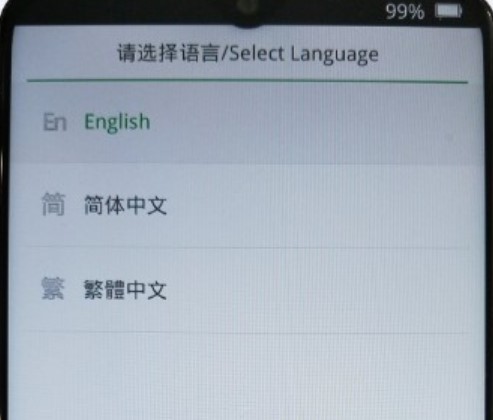
- Under ColorOS recovery, select Install from Storage Device option.
- Now, locate the update file either on your internal storage and select it.
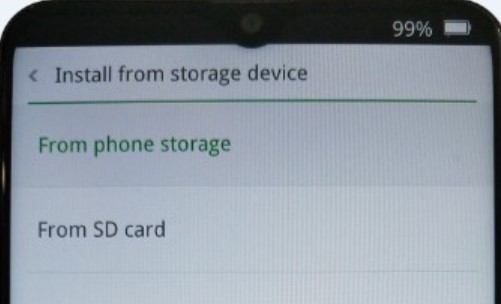
- Tap on the firmware to start the installation of the new update.
- That’s it!
Wrap Up!
So, there you have it from my side in this post. Note that all the latest updates and information will be put up at the bottom of the table. We would advise you to keep a check of this post regularly in order to keep your Realme 3 and Realme 3i.
In the meantime, if you liked this content and want to read more content, for more such awesome coverage, you can head over to our check out our Windows Guides, Gaming Guides, Social Media Guides, iPhone, and Android Guides to read more. Make sure to subscribe to our YouTube Channel for awesome videos related to Android, iOS, and Gaming. So, until the next post…Cheers!
![]()

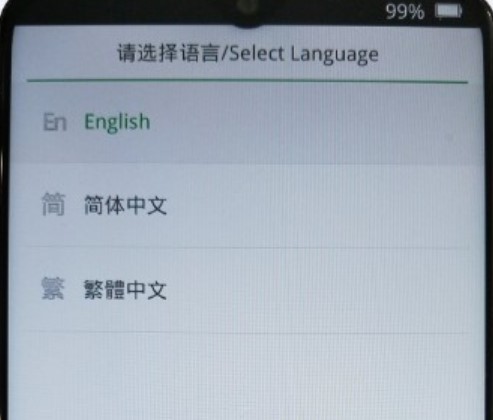
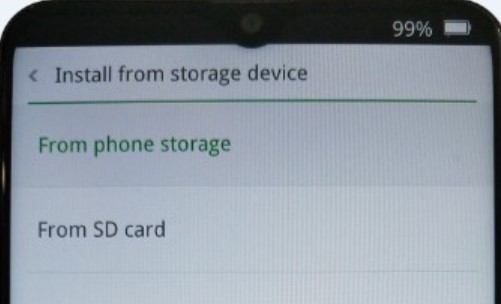

My new update android 10 kab dega
Good 👍
Hang
New software realme 3
Realme 3i octobar 2021 update kab ayaga
2.0kab milega realme 3i main
Realme 3i update
Nice
Nice update
RMX1827EX-11_C.22
RMX1821_11_C.22
Give me link
RMX1827EX-11_C.23
Chityou
Good 👍
Uh Cit DC IC yr x if
Realme 3i new update 2022
Please update my realme 3i phone
Realme 3i update
Realme FPS drop android 10
Gusto Kuna maging android 11
Realme 3 update