Snapchat has come a long way since its inception, now offering a plethora of features to its users. One such feature is the ability to mute others’ messages, allowing users to silence annoying messages without having to block them entirely. However, what if someone has muted you on Snapchat? Is there a way to find out? Read on to discover the answer.
Snapchat is a social media app from the United States, and what sets it apart from other apps is that messages are only accessible to recipients for a limited period of time. This feature made the app incredibly popular, with many people using it for its various features, such as filters.

How to find if someone muted you on Snapchat
Actually, there is no way you can surely say that someone muted you on Snapchat. There are no clear indications or signs on the chat windows to show you that the person has muted you. But it’s only on your instinct that you can find out.
- If the person is still on your list, that means he did not block you.
- The person is not responding to you for a long time, and there is a clear chance that your chat is “mute.”
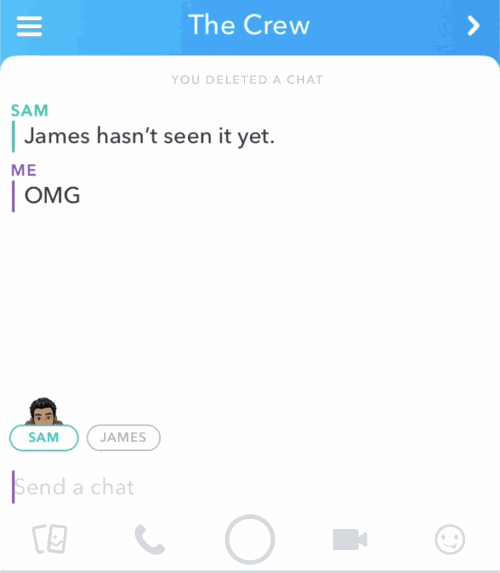
- If the messages you send only get “delivered” and never get the “opened” status, then you can say all your messages are not getting opened, and it may be a sign of him or her muting your chat.
So as you can see, these symptoms may indicate that the person muted your chat. But you cannot say clearly until you take a peek at their end (which is not appropriate to do).
Blocking vs. Muting
As I mentioned above, if the person is still on your chat list, that means that he did not block you. Because blocking and muting are entirely different things. Muting stops notifying your messages to the person. This means you still can send messages to them, and they can respond if they check your messages.
But if they blocked you, they will disappear from your chat, and you can no longer send or receive messages to or from them. This means that you can no longer interact with them by any means. Snapchat provides many privacy features like this. For instance, we have Do not disturb along with mute and block.
Conclusion
So as you can see, you cannot directly find out if someone blocked you on Snapchat. But some signs can help you to get an idea. But then again, you cannot trust them too. Because the person just could be ignoring you. The best bet is to wait it out. Let them look and get back to you. But if you have a chance to talk to them directly, don’t hesitate to use the chance. And again, don’t repeat the same mistake that made the person to mute you in the first place. Remember to be polite and have some respect for others.
Also Read
