Sony announced its Sony Xperia 10 II aka Sony Xperia 10 Mark 2 in the month of February 2020. It is a sub-flagship smartphone from Sony. It includes a bunch of great features like IP65/IP68 dust/water-resistant, triple camera setup, OLED display, etc. which makes it a good competitor to some of the flagship smartphones currently in the market.
Now, if you happen to own a Sony Xperia 10 II and are looking for ways to unlock the bootloader of the phone then, you are at the right place, as in this post, we will be guiding you on how to unlock the bootloader of Sony Xperia 10 II phone. If you are new to rooting, then you must understand that first, you need to unlock the bootloader of the device and then install a custom recovery like TWRP to root the device. So, that being said, let us get straight into the article itself:

Page Contents
Sony Xperia 10 II Device Overview
The Sony Xperia 10 II sports a 6-inch OLED display, which is small by modern standards. Combined with a typical FHD+ resolution, which ends up during a nice sharp picture. The Sony Xperia 10 II measures 157.00 x 69.00 x 8.20mm (height x width x thickness) and weighs 151.00 grams. It had been launched in Black and White colors. It features an IP67 rating for dust and water protection.
Under the hood, the device is powered by an octa-core Qualcomm Snapdragon 665 SoC (2 GHz, Quad-core, Kryo 260 + 1.8 GHz, Quad-core, Kryo 260) paired with 4 GB of RAM and 128GB of inbuilt storage which is expandable by using a microSDXC card up to 1 TB. The Sony Xperia 10 II runs Android and is powered by a 3600mAh battery.
The triple camera setup on the rear includes a primary 12-megapixel camera with f/2.0 aperture, a secondary 8 Megapixel ultra-wide-angle camera with 120-degree FOV, and a 3rd 8 Megapixel zoom lens 2X Optical Zoom. there’s an 8 Megapixel selfie camera. The rear camera can shoot 4K videos & 120fps slow-motion videos.
Connectivity options on the Sony Xperia 10 II include Wi-Fi, GPS, NFC, USB Type-C, 3G, and 4G (with support for Band 40 employed by some LTE networks in India). Sensors on the phone include accelerometer, ambient light sensor, gyroscope, proximity sensor, and compass/ magnetometer. The Sony Xperia 10 II supports face unlock.
What is Bootloader Unlock?
A bootloader is a program that is the first thing that boots up in your device whenever you turn ON your device. It commands the device to run the appropriate programs in order to run smoothly and provide better performance. Moreover, the bootloader is stored away from the reach of the user and is stored at a stable memory so that the user could not hamper the files. However, there are methods and ways via which you can safely unlock the bootloader of the device and go ahead with flashing a custom recovery to root your device. But, you should make sure to follow a reliable guide and follow the steps correctly in order to avoid any permanent damage to your phone.
Why do we need to unlock the bootloader?
Once you have unlocked the bootloader on your phone, then you can root your phone. It allows the user to go ahead and install restricted apps, mod apps, install custom OS like Lineage OS, etc on the device. Note that the unlocking of the bootloader will void the warranty of your device. So, it is better to allow the warranty period to get over and then unlock it.
Advantages
- You can install any custom ROM like Lineage OS, Resurrection ROM, etc.
- You can also root your device.
- Install a custom recovery like TWRP.
Disadvantages of bootloader unlock
Below are the disadvantages of the bootloader unlock that you need to keep in mind before you go ahead and actually unlock the bootloader of your phone:
- After unlocking the bootloader, it voids the warranty of your device.
- You will no longer receive the official OTA updates.
- You can brick your device if you do not follow the steps carefully.
Pre-requisites
Now before we go ahead and unlock the bootloader of Sony Xperia 10 II, let us make a list of pre-requisites that are required to unlock it:
Charge your phone
You need to make sure that your Sony Xperia 10 II is charged to about 60% before operating it for unlocking the bootloader to avoid any boot loop issues during the unlocking process.
You need a PC or Laptop
We would be running certain ADB and Fastboot commands that can be executed via PC or a laptop. So, we would need a computer in order to unlock the bootloader.
Download USB Drivers
In order to make your Sony Xperia 10 II recognized by your PC, you need to have proper USB Drivers appropriate to your phone installed on your computer. And for that, you can follow the link below to download the correct Sony USB Drivers on your PC.
Enable USB Debugging and OEM Unlock
To unlock the bootloader, first, you need to enable the USB Debugging and OEM unlock to interact with your PC or Laptop via the Mi Flash tool.
- In your phone, Open Settings app
- Look for About Phone menu and Tap on it
- You may see the device build number or software version detail, tap on it multiple times until the confirmation of developer options enabled flashes on the screen.
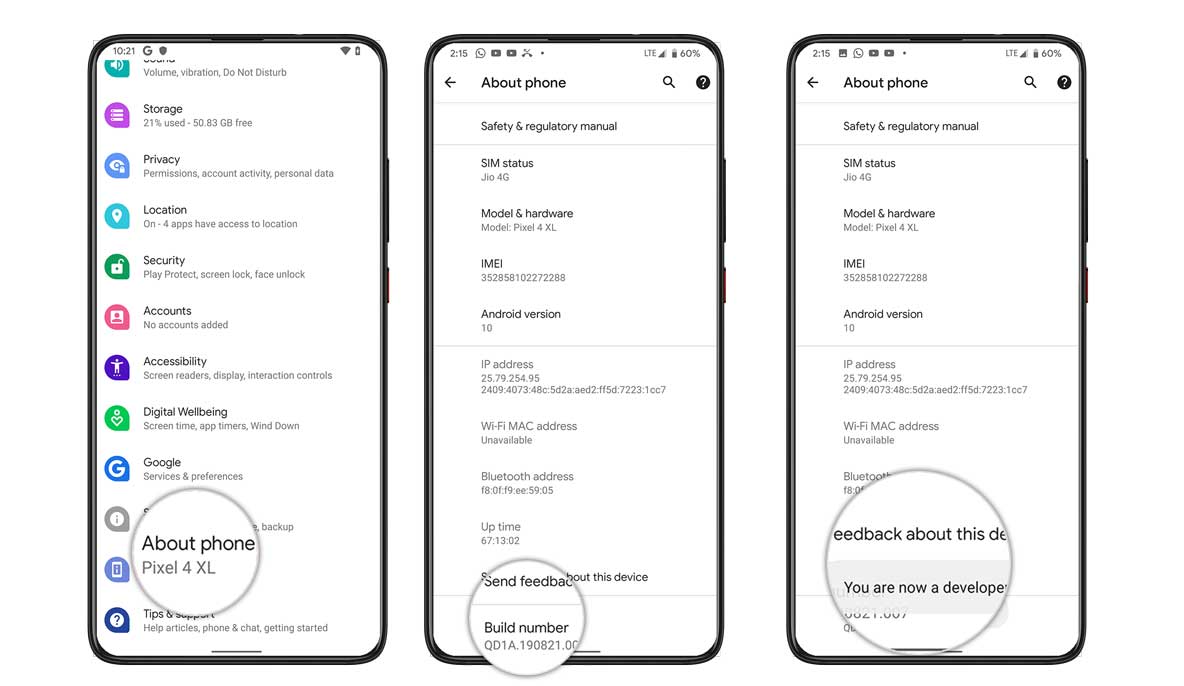
Now as the developer options are enabled on Sony Sony Xperia 10 II, this will appear inside settings. You can enable USB debugging by accessing developer options. The steps to do this are:
- If you have enabled developer option, now go back and tap settings again
- Open the Additional Settings menu – Developer option
- Enable the USB Debugging and OEM unlock
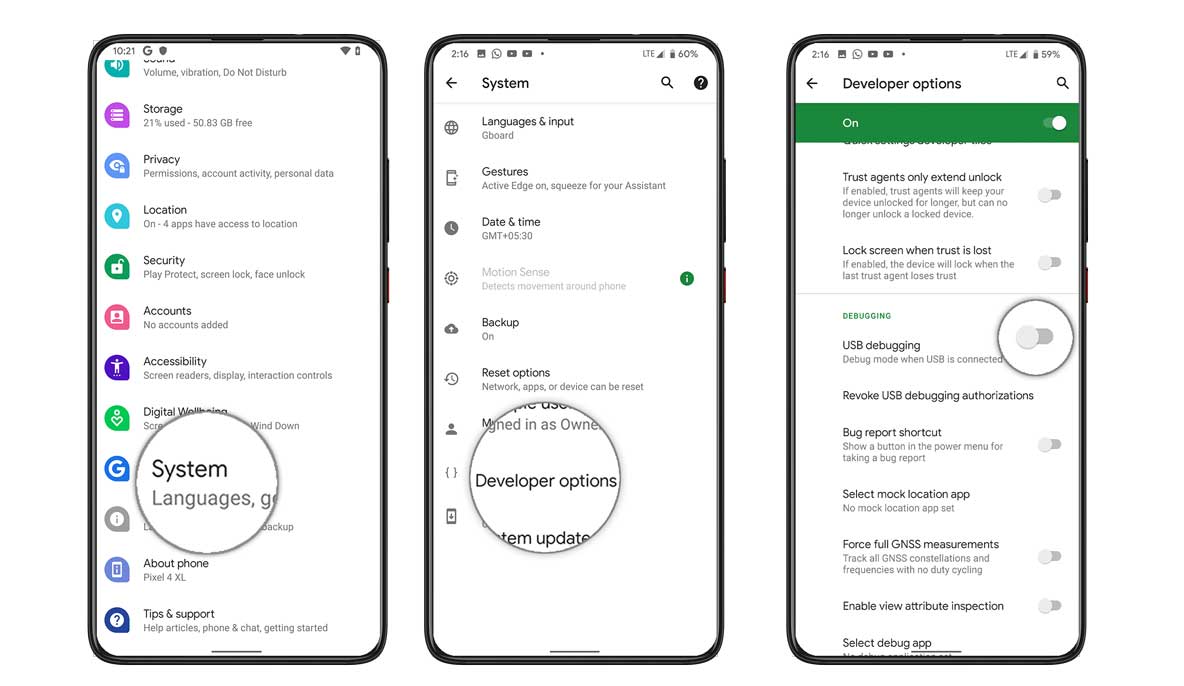
Steps to Unlock Bootloader on Sony Xperia 10 II
- First of all, make sure your device can be unlocked or not, To Check, Follow the steps below :
- In your device, open the dialer and enter *#*#7378423#*#* to access the service menu.
- Tap Service info > Configuration > Rooting Status. If Bootloader unlock allowed says Yes, then you can continue to the next step. If it says No, or if the status is missing, your device cannot be unlocked.
- Now Go to the official Unlock Bootloader website of Sony: CLICK HERE.
- Scroll down and select your device, and press Continue.
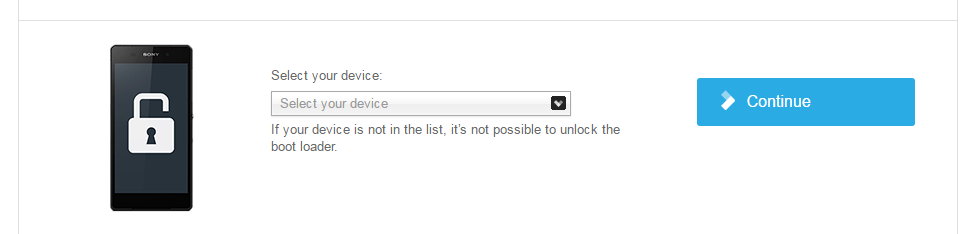
- Now register your email.
- You will receive a mail to confirm, Tap on “Click here to proceed”.

- Once you enter into the Sony Unlocker page, you will be asked to enter your smartphone IMEI no, Now ENTER THE IMEI NO inside the BOX.
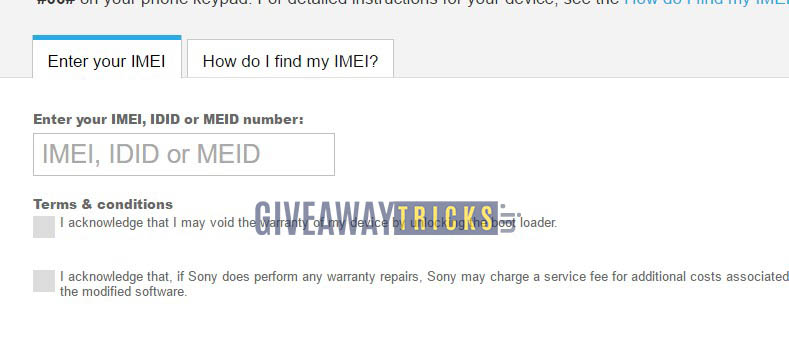
- You will get your unlock key once, Now Copy the unlocker key in a notepad.
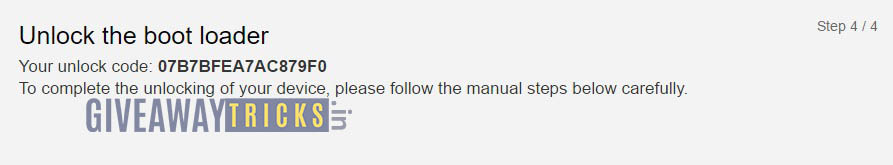
- Download ADB Fastboot tool and Extract the ADB Fastboot Tool somewhere in PC (Link is given above)
- Now Open the Extractor ADB and Fastboot folder and Open Command Window by pressing Shift Key + Right Mouse Click.
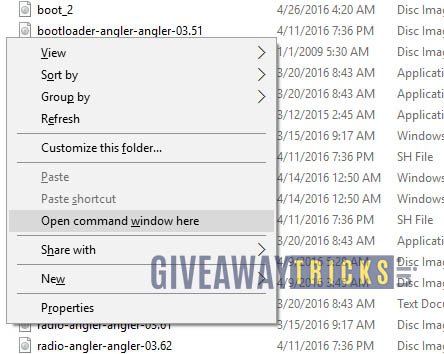
- Now connect the PC to Mobile with USB Cable
- You need to Reboot the phone into Bootloader – Type the Command from below in your Command window that you opened
adb reboot bootloader
- Your device will boot into the bootloader. (If it doesn’t then please check your Cable or ADB Drivers and Install again). Now enter the command with your unlock key after the OEM unlock and replace this character 0x07B7BFEA7AC879F0 with your unlock key
fastboot -i 0x0fce oem unlock 0x07B7BFEA7AC879F0
- That’s it! You have successfully unlocked the bootloader on Sony Xperia 10 II.
- You can now reboot your phone.
So, there you have it from my side in this article. I hope that this guide will help you with the unlocking of your Sony Xperia 10 II easily and in a safe and official way. Please let us know in the comments if this guide was helpful and also comment down below if you have faced any issues with any of the above-mentioned steps. Until the next post…Cheers!
