In this guide, we will provide a detailed illustration of the UFS ISP pinout and the test point for the Vivo Y20i PD2034F. Utilizing the ISP PinOUT allows users to effortlessly restore the stock ROM, bypass the FRP lock, or reset user data on their device via the Z3X EasyJTag Box Tool.
Page Contents
What Exactly is ISP PinOUT?
ISP, which stands for In-system programming, is commonly referred to as in-circuit serial programming (ICSP). It’s a method of programming that establishes a connection through specific pins or contacts on a device’s hardware. By bridging these pins, you can power up or send signals to the logic board (often termed the motherboard) of electronic devices such as mobile phones or computers. The ISP Pinout connections are typically found on the device’s logic board. To access it, you would need to dismantle the back panel of your device and refer to the illustration provided below to pinpoint the exact location of the pinout.
Vivo Y20i (PD2034F) UFS ISP Pinout Image:
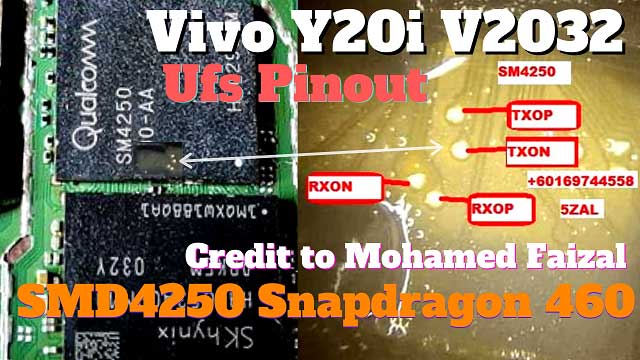
I hope this guide was helpful to find the Vivo Y20i PD2034F UFS ISP Pinout Testpoint.
Bypass FRP Lock, Full Erase, Bypass Security, and More:
By following the above method, you can also clear the user locks on your Nokia 2.4 such as fingerprint lock, gesture lock, pattern lock, PIN, codes, and many more.
- Open Ultimate Multi-Tool
- Select Vivo Mode
- Choose Model Name
- To Remove FRP lock, bypass security lock such as Code, PIN, Gesture Lock, Fingerprint, etc. Check box the Reset FRP option
- Connect your device via Test point with EDL mode
- Click Execute to start the process.
- Wait for some time to start the process.
- After erasing the userdata and FRP data, your device will reboot.
- That’s it, friends, you have successfully reset the FRP and also this process will erase Pin, pattern lock, gesture lock, fingerprint and many more.
Vivo Y20i Specifications:
The Vivo Y20i has an HD+ 6.51-inches IPS LCD display having a resolution of 720×1600 pixels, a 20:9 aspect ratio screen. It runs on Android 10 on top of Funtouch OS 10.5 out of the box. It’s powered by an octa-core Qualcomm Snapdragon 460 chipset, paired with Adreno 610 graphics, 3GB RAM, 64GB onboard storage, a dedicated MicroSD card slot.
It sports triple rear camera setup that includes a 13MP (wide, f/1.8) + a 2MP (macro, f/2.4) + a 2MP (depth, f/2.4) lens along with PDAF, HDR, an LED flash, etc. While on the front side, the device has an 8MP (wide) selfie camera. It packs a bigger 5,000mAh battery with 18W quick charging technology.
The Vivo Y20i has a 3.5mm audio jack, dual-band Wi-Fi 802.11 a/b/g/n/ac, Wi-Fi Direct, Bluetooth 5.0, GPS, A-GPS, GLONASS, BDS, FM Radio, MicroUSB 2.0, USB OTG, etc. It also features a rear-mounted fingerprint sensor, an ambient light sensor, an accelerometer, proximity sensor, etc.
