These days users of Android devices and smartphone, in particular, are becoming more aware of technologies. This enables them to perform deep technical modifications on their devices. This can range from flashing firmwares manually to customizing the device in many aspects. These days we have various tools and utility software to fulfill various purposes. This includes individual tools for firmware flashing, device unlocking, writing IMEI, downloading firmware etc. Now a lot of users may find it a bit difficult to grab various different tools to perform some. Some may not be available as well. So, this is where Xiaomi Software Service Support Tool comes in handy.
In this guide, we have put up the download link for Xiaomi Software Service Support Tool. It is developed by Mobile Mother Team. As the name suggests the support tool is exclusive for Xiaomi smartphones. Also, we must mention that the software supports systems running on Windows OS. This software is a collection of various utilities. It comes with SP Flashtool, MI Flash tool, Xiaomi Firmware downloader, and Driver collection.
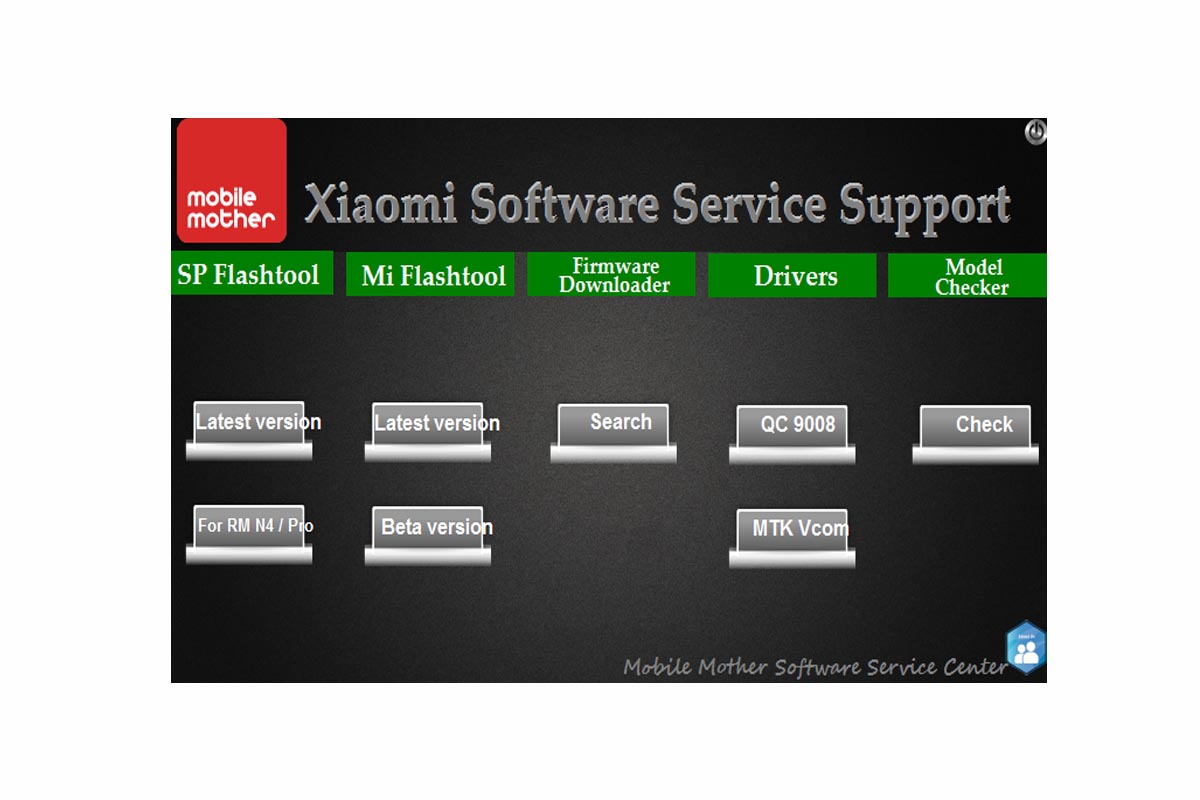
The latest version of SP Flash Tool allows you to flash the stock Firmware or Recovery on Xiaomi Smartphone running on MediaTek chipsets. Again, the flash tool allows you to flash the stock Firmware on Xiaomi smartphones exclusively running on Qualcomm SoC. The Firmware Downloader enables you to download the latest stock firmware for every Xiaomi Smartphone in the World. Xiaomi Drivers helps you to connect your Xiaomi Smartphone to the PC/Laptop without the need of any external application on the computer.
Download Xiaomi Software Service Support Tool
Here is the download link.
You May Also Like,
- Download SPD Diag Reset Tool
- MRT HW Tool for Huawei Devices
- Flash Firmware on Android TV Box Using Phoenix Card Tool
- How To Enable AptX HD on any Android device
How To Use Xiaomi Software Service Support Tool
Using this support tool is very easy.
Pre-Requisite
- Any Xiaomi smartphone running on Qualcomm or MediaTek chipset.
- A PC/Laptop
- A USB Cable
Step-1 Download the Xiaomi Software Service Support Tool.
Step-2 Connet your device to the PC using the USB cable
Step-3 Open the Xiaomi Software Service Support Tool.
Step-4 Select the utility that you want to perform and the tool will carry on from here onwards.
So, if you want to grab a new firmware or install any USB driver on your Xiaomi device, then go for the Xiaomi Software Service Support Tool. We hope this guide was useful to you.
