Are you looking for the best iOS 17 Launcher For Android? If you’re tired of your Android phone, you can change to an iOS launcher, free of cost. Some might want to have a more streamlined experience that is user-friendly, and that is possible with the iOS launcher. Getting used to the customizable features of the Android OS can be difficult, as iOS users are acclimatized to Apple’s operating system. So they can easily get their preferred launcher with the help of an app. In this guide, we will take you through how to get the best iOS 17 Launcher For Android.
The iOS gets updated with every new iPhone that is released, and currently, the latest is the iOS 17. As it is a new version, your previous iOS launcher might not work anymore. Suppose you are looking for a new iOS 17 launcher for your phone that has all the new features. In that case, you’ll need a newer and better app. iOS launchers can also help you to organize your apps and home screen in an aesthetically pleasing way, and are preferred by a lot of Android users. Let’s find out how you can get the best iOS 17 Launcher For Android.
Also Read
Page Contents
What is the Best iOS 17 Launcher For Android?
If you’re an Android user who wants to try something different or just want to give your phone a new look, switching to an iOS launcher might be a good option. In that case, you might be on the lookout for the best iOS 17 Launcher For Android. But, what are all the changes that will happen to your phone? Well, an iOS launcher can completely change the appearance of your phone. With the simple and easy-to-use interface, any user will find that navigation is a breeze. Also, if you think that your Android home screen looks horribly cluttered, an iOS launcher can give you a fresh start.
If you’re familiar with Apple devices or have heard about it from someone else, you’ll know that iOS launchers tend to have better app optimization. As the system is closed, it makes it easier for developers to optimize their apps, and thus, the apps simply run smoother on an Apple device. Even if you’re using an Android device, an iOS launcher can give you the benefits of this optimization. That’s pretty neat, right? Getting the launcher on your phone will also make it easier to switch between Android and iOS devices, so if you’re someone who switches devices often or is considering switching to iOS in the future, an iOS launcher can help you get used to the iOS interface.
Lastly, using an iOS launcher can be a fun way to customize your phone and make it unique. With a variety of themes and customization options available, you can create a look that matches your style. Thus, switching to an iOS launcher can give you a clean and simple interface, better app optimization, easier device switching, and personalized phone customization. If you’re ready to try something new, check out which iOS launcher you should get.
Which iOS 17 Launcher should you get?
If you’re looking for the best iOS 17 Launcher For Android, our recommendation is none other than the Launcher iOS 17. This is an app which you can download from the Google Play Store. There might be lots of apps with the same name, so you will need to check the name of the developer. The app has been created by True Dev. Additionally, you can find a screenshot of the app in the Play Store below. Make sure to pick the right one!
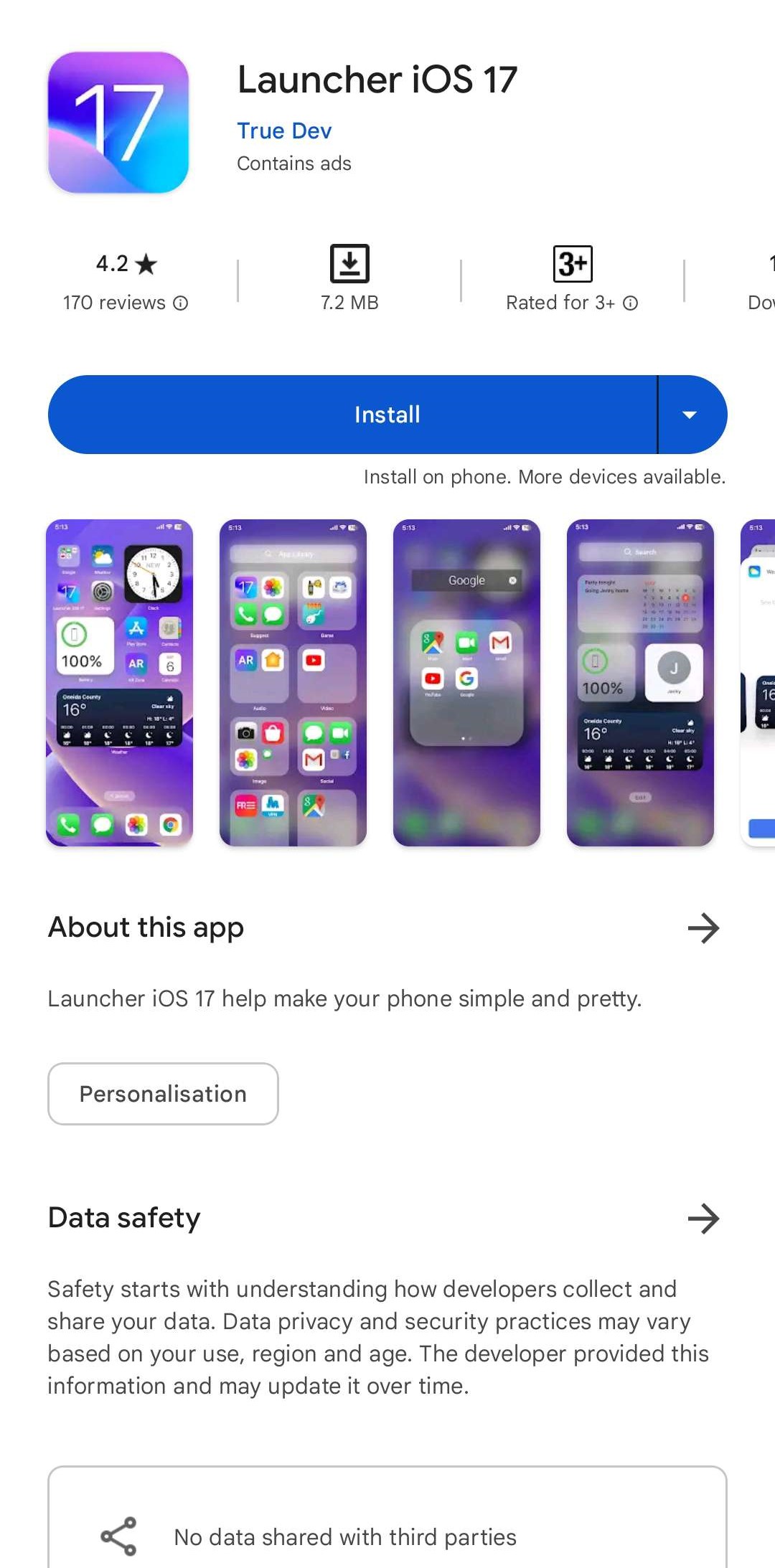
If you prefer a direct link to the app, here’s one that links to True Dev’s Launcher iOS 17 on the Google Play Store. Download True Dev’s Launcher iOS 17 here.
But what makes True Dev’s Launcher iOS 17 the best iOS 17 Launcher For Android? Here are some points that you should know about this app:
- Completely free: That’s right, you can get this app for free, and with no hidden charges. This is a refreshing change from other launchers that often require a subscription or payment for access to all of their features.
- No pesky ads: There are absolutely no advertisements, meaning that users can enjoy a seamless and uninterrupted experience. No one likes ads, let’s be honest. Some launchers will still show you ads even if you’re just trying to get to the homescreen of your phone, which can be really annoying. Others have hidden ads that show up when you click on the shortcut trays. However, True Dev’s Launcher iOS 17 has a total of zero ads. Making it the best iOS 17 Launcher For Android.
- All the iPhone features: Another key feature of True Dev’s Launcher iOS 17 is the inclusion of all iPhone features, including trays and widgets. You can open up all the trays from your homescreen, like the shortcuts menu on the extreme left and top. These are customizable, and you can add any widgets that you want. On the extreme right, you can open up the app tray which contains a list of all the apps. So, Android users can enjoy the look and feel of an iPhone without having to switch to a new device.
- High quality icons: The launcher includes high-quality icons that looks professional and gives a polished look to any Android device.
Thus, True Dev’s Launcher iOS 17 is the best iOS 17 launcher available for Android due to its combination of free access, lack of advertisements, iPhone features, high-quality icons, and user-friendly design. This launcher is a great choice for anyone looking to give their Android device a freshly contemporary look.
How to install the Best iOS 17 Launcher For Android
If you are looking to give your Android phone a sleek and stylish new look, installing an iOS-style launcher is a great way to do it. In this section, we’ll walk you through the steps to install True Dev’s Launcher iOS 17, which is the best iOS 17 Launcher for Android and customize it to your liking. Here are the instructions that you need to follow:
- Download and Install: The first step in this process is to download and install the best iOS 17 Launcher for Android app from the Google Play Store. Simply search for the app on the Play Store, download it, and wait for the installation process to complete. You can also click on the link above in the article to get to the app quickly.
- Set as Default Launcher: Once the installation process is complete, you’ll see the best iOS 17 Launcher for Android icon on your home screen. To use this launcher, you’ll need to set it as your default launcher. When you tap on the app icon for the first time, you’ll be prompted to select a launcher. Choose the best iOS 17 Launcher for Android and click “Always” to set it as your default launcher.
- Customize in any way you like: Once you’ve set the best iOS 17 Launcher for Android as your default launcher, you can start customizing it to your liking. To customize the launcher, long-press on an empty spot on your home screen and select “Settings.” From there, you can change the wallpaper, icon size, and more. You can also add or remove apps from the home screen and the app drawer. The best iOS 17 Launcher for Android app comes with several pre-installed themes, icons, and wallpapers that you can choose from. You can also download additional themes and wallpapers from the Play Store to further customize your launcher.
Conclusion
We hope that this guide helped you find the best iOS 17 Launcher for Android, which is True Dev’s Launcher iOS 17. By downloading and installing this app, you can give your Android phone an iOS-style makeover and enjoy a new, fresh look. True Dev’s Launcher iOS 17 for Android is an app that is easy to use and customize, making it a great choice for anyone who wants to give their phone a new look. Now that you know how to get the iOS look for your Android phone, open up the Play Store app and get the best iOS 17 Launcher for Android.
