WhatsApp is a widely popular instant messaging service that has over 2 billion users across 200 countries. It was first launched in 2009 for iPhones and later in 2010 for Android devices. While many people believe that Facebook Inc. owns WhatsApp, it was actually developed by two former Yahoo! employees. Since its inception, WhatsApp has been a reliable and user-friendly app that has continued to evolve over time. It has remained unaffected by any major disruptions, including the current global pandemic, and continues to provide excellent services to its users.
One of the unique features of WhatsApp is its wallpaper, which appears as the background behind message chats. In this article, we will guide you through the best wallpapers for WhatsApp in 2024. Whether you use WhatsApp for work or personal conversations, this guide will help you find the perfect wallpaper to suit your style. So, let’s begin our journey through the most beautiful WhatsApp wallpapers available this year.
Also Read
Fix: WhatsApp QR Code Not Loading or Working
How to Permanently Delete or Deactivate Your WhatsApp Account
How to Fix Blurry WhatsApp Video Call
How to Leave WhatsApp Groups Silently Without Getting Noticed by Other Members?
How to Create WhatsApp Call Link on iPhone and Android
Fix: WhatsApp Call vibration Not Working on iPhone or Android

Best WhatsApp Wallpapers for 2024
Here we present to you the Best WhatsApp Wallpapers for you. These wallpapers are really good, according to us, and we think they have the capability to entertain any user onboard. Moreover, these wallpapers can enhance the overall chatting experience with your loved ones, and regardless you choose the right one.
However, you don’t need to choose the right one for yourselves. According to us, all are the best and can put a smile on the user’s face. Some people have a habit of sharing screenshots of recent chats. So to those, the recipient will undoubtedly ask where did you get such awesome background wallpapers. Do recommend them coming to us and get their hands on these.
Samples
Many users feel that before downloading, they should see a sample of the image they are about to download. Don’t worry, and we have got that covered too. Below you will find some examples that, according to us, are the most beautiful. But remember, don’t save the image from here. Since if you download them from this preview section, the quality might not be good. It is always better to follow the prescribed download link.
We have three primary categories of wallpapers available here.
Love Themed
Abstract
AMOLED
How to Download?
Downloading the wallpapers has never been this easy before. Just follow the steps below to make them yours.
- First, click the download button at the bottom of this page.
- After downloading, you need a .zip extractor like 7zip or Winrar, whichever is accessible.
- Now extract them and use them as your WhatsApp wallpapers.
How to Use?
To use them in WhatsApp, follow the steps below.
- Open WhatsApp and click on the 3 dots present at the top right.
- Now select Settings from the drop-down menu.
- After that, scroll to the Chat section, and down there, you will find “Wallpaper.”
- Click on that and select your wallpaper folder and select your favorite image.
After following this, your WhatsApp wallpaper will be changed according to your choice.
That’s all we had for the best WhatsApp wallpapers. We hope you like these wallpapers. If you think the same, we have more guides. So do go and check out our best iPhone Tips and Tricks, PC tips and tricks, Games and Android Tips, and Tricks. Moreover, you may also subscribe to our YouTube Channel and participate in the $150 giveaway contest. However, if you have any queries or feedback, comment below with your name and e-mail ID. Thank You!
Also Read








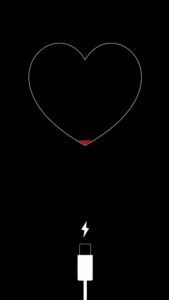
Discussion
1 CommentThank you!!