Blizzard Battle.net platform allows its user to interact with all the connected users and play the popular titles, all in one place. It provides a one-stop-shop for all your gaming needs and game-related shopping needs from where you can purchase gaming titles and all the game-related goodies. It is available for Windows, macOS, and even mobiles as well, and you can access it right away via a dedicated desktop application.
Well amidst all good things, there are certain errors that have surfaced the Blizzard Battle.net. The error is basically showing up error number BLZBNTAGT00000BB8. And if you also happen to be one of the users of the Blizzard Battle.net platforms and are experiencing this issue, then you are at the right place. As in this post, we will give you an official guide along with the reason why this issue is creeping up for the users. So, that being said, let us take a look at the article itself:
Also Read: How to Fix Blizzard Disconnection Error BLZ51901023
How To Fix Blizzard Battle.net error: BLZBNTAGT00000BB8?
Before we can go ahead with the steps to fix the error BLZBNTAGT00000BB8 in the Blizzard Battle.net platform.
The error in the Blizzard Battle.net which is creeping up with the error BLZBNTAGT00000BB8 which is affecting the users is causing a problem while downloading or writing new update-related data. You can follow the steps below to fix Blizzard Battle.net error BLZBNTAGT00000BB8.
Also Read
- Make sure to update any security programs installed on your desktop.
- What happens is that the older versions of the security program will identify the module as a security threat.
- Also, make sure that the internet connection is working correctly and you are not facing any network drops from your end.
- You can also make use of the repair tool to repair any damaged game files which is the main reason for this error.
- Avoid accessing the Blizzard Battle.net platform as an administrator.
- Do not use a VPN to connect to the Blizzard Battle.net server.
- Try to update and re-install the desktop application to fix this issue.
- Lastly, you can try to reinstall the game.
So, there you have it from my side in this post. I hope you guys liked this post and were able to fix the Blizzard Battle.net BLZBNTAGT00000BB8. Let us know in the comments below if the above-mentioned fix is working for you or not? Or there is some other method that has done the trick for you. Until the next post…Cheers!


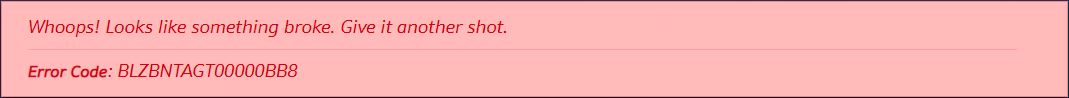
I have tried everything stated. I believe it has something to do with Wow servers as connection does not happen…YET Hearthstone and Diablo III follow same battle net update and those connect. Therefore MANY of the steps do not apply as all the software would be an issue. Plus 24 hours after first accessing, it goes away. It seems like WoW servers are not allowing me, maybe they are thinking I am a risk. Just something to think about. Maybe they are blocking my IP.