In this guide, we will show you the steps to bypass the FRP lock on your Lephone W2 device and hence remove the Google Account. This budget offering from Lephone comes with a decent specs sheet. Considering its price bracket and the segment to which belongs, it might be able to checkmark most of the prerequisite. Along the same lines, it also beholds some nifty device security mechanisms. These include the likes of PIN, Password, and Pattern Lock.
Likewise, it also respects Googles’ own Factory Reset Protection for enhanced device security. However, there have been a few instances where users have forgotten their account details and hence aren’t able to access their device. Well, if that happens with you, then you could easily get past this issue. Given hereby are the detailed instructions to bypass FRP Lock and remove Google Account from your Lephone W2 device.

What is FRP lock
Factory Reset Protection or more popularly known as Factory Reset Protection is a stringent security feature put in place by Google. As soon as you register a Google account onto your device, the FRP kicks in. And as soon as you perform a factory reset on your device, it becomes active. As a result, when the reset is complete, you will only be able to access your device once you enter the last Google account credentials logged in to this device.
This straightway translates to the fact that only the right full owner of this device will be able to use it. In other words, unauthorized users won’t be able to get hold of any data stored on your device. But what if the device owner itself ends up forgetting the credentials to their account? Well in those cases, this guide shall help you out. Here are the detailed steps to bypass FRP Lock and remove Google Account from your Lephone W2 device.
How to Bypass FRP lock and Remove Google Account on Lephone W2
- To begin with, head over to the network selection screen and tap on Add New Network.
- Type in any random network name and then long press to select it. Then tap on the overflow menu and select the Assist option.
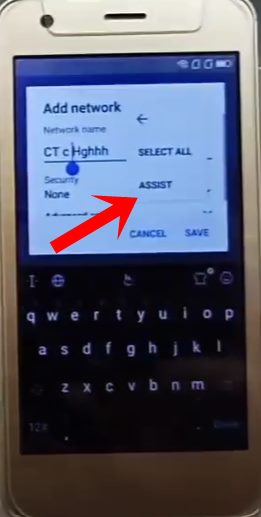
- It shall now launch the Google app. Type in Chrome in the search box and select the same from the results drop-down.
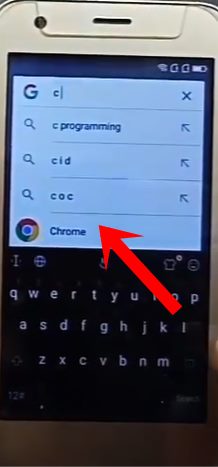
- Chrome browser will now launch on your device, tap on Agree and Continue.
- Now search for the technocare apk and go the first search result. Scroll to the bottom of the page and click Download. This app will come in handy to bypass FRP on your Lephone W2 device.
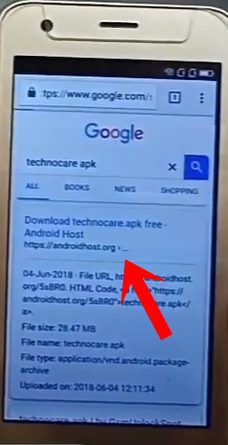
- Once that is done, go back to Google search and this time, search for BypassAddROM.
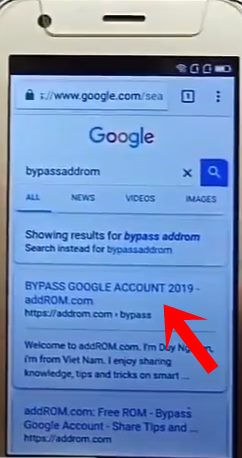
- Again go to the first page of the search results and download the Apex Launcher from the list.
- Now go back to the Add WiFi Network screen, type in a random name, select it, and choose the Assist option.
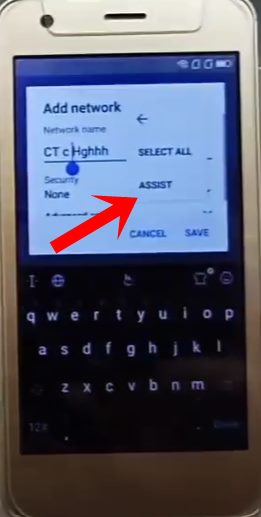
- You will again be taken to the Google App. Type in Files in the search box and select the File Manager app from the list.
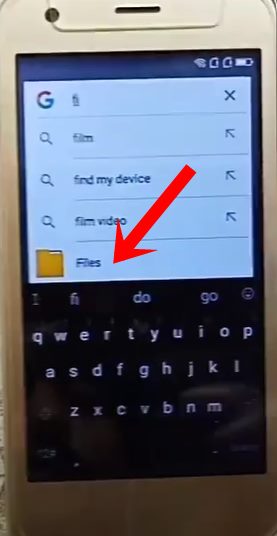
- Go to the Downloads section and you should find both the downloaded apps from the list. At this point in time, install the Apex Launcher to bypass FRP on your Lephone W2 device.
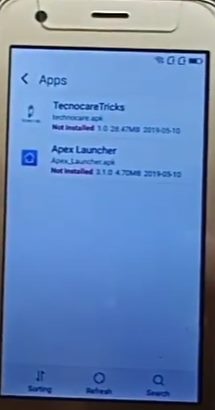
- Now go to Settings Security and head over to the Device Administrator section. Make sure that Admin Device Manager is disabled.
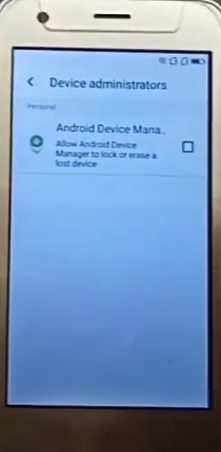
- After this, go to Apps, tap on the overflow icon, and select Show System apps. Then scroll to the Google Device Manager and tap Disable. Then tap on the Disable App option in the confirmation dialog box.
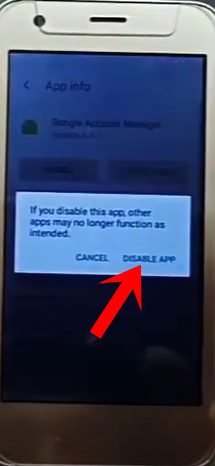
- Follow the same instructions and disable Google Play Services such well.
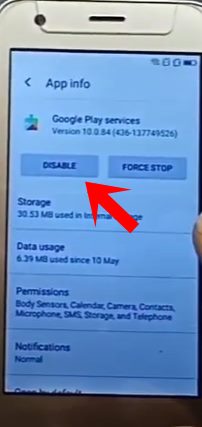
- Then go to the File Manager app and this time install the other app.
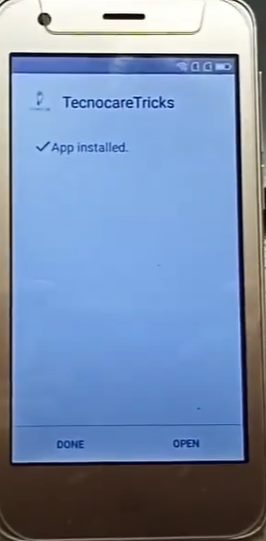
- Now go to Settings > Account > Add Account and select Google from the list.
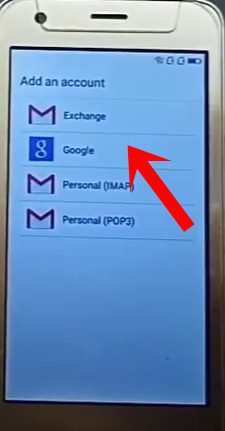
- Type in your desired Google account information and agree to the Terms and Conditions to bypass FRP on your Lephone W2 device.
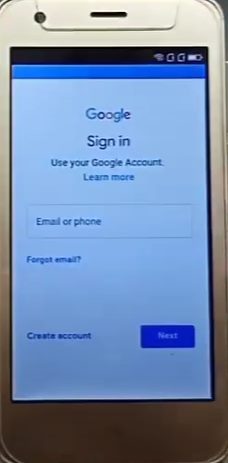
- After this, go to Settings > Security > Device Administrator > Android Device Manager and tap on Activate.
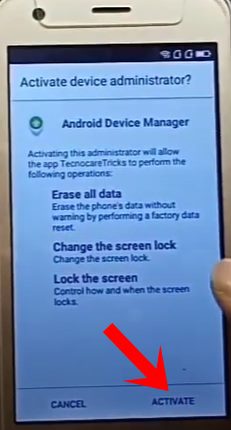
- Now go to Apps and select Disabled Apps. Select Google Play Services from the list and tap on Enable.
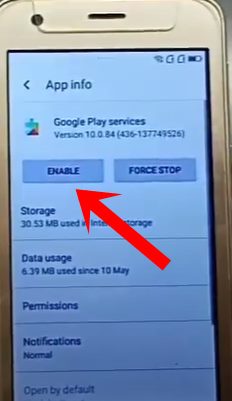
- When that is done, restart your device and skip all the screens. Your device shall now boot to the OS and your tasks stand complete.

With this, we conclude the guide on how to bypass the FRP lock on your Lephone W2 device and hence remove the Google Account. If you have any queries concerning the aforementioned steps, let us know in the comments section. Rounding off, here are some iPhone Tips and Tricks, PC tips and tricks, and Android Tips and Tricks that you should check out as well.
