When you use any social media platform, these companies track your online activities. They use Artificial intelligence to understand what content you are interested in, what type of other users you frequently search about. They do that to provide you a better user experience. In case you ever wish to leave a social media platform, you can download all this information about your activities. In this guide, I’m going to show you how to download a copy of your Twitter data.
You can download this information on your smartphone. Also, you can get it if you are using Twitter on your computer. I will mention the steps required on both platforms. Mind you that when you download your data from Twitter, you won’t get it immediately. It may take 24 hours to prepare and then you will be notified to download it.
Also Read
What is Twitter Spaces? How To Start or Join Spaces?
How to Fix Twitter App Crashing in iOS 16 / iOS 16.1?
Twitter Two-Factor Authentication Not Working, How to Fix?
How to Get Square Profile Picture On Twitter
Twitter DM Disappeared, How to Fix Missing Messages in Twitter?
500+ Cool, Funny Aesthetic, and Best Twitter Username Ideas 2023
Download A Copy of Your Twitter Data on Smartphone
If you’re using a smartphone, then here are the steps that you must follow.
- Launch the Twitter app
- Log in to your account
- Swipe to the right to expand a menu
- Tap on Settings and Privacy
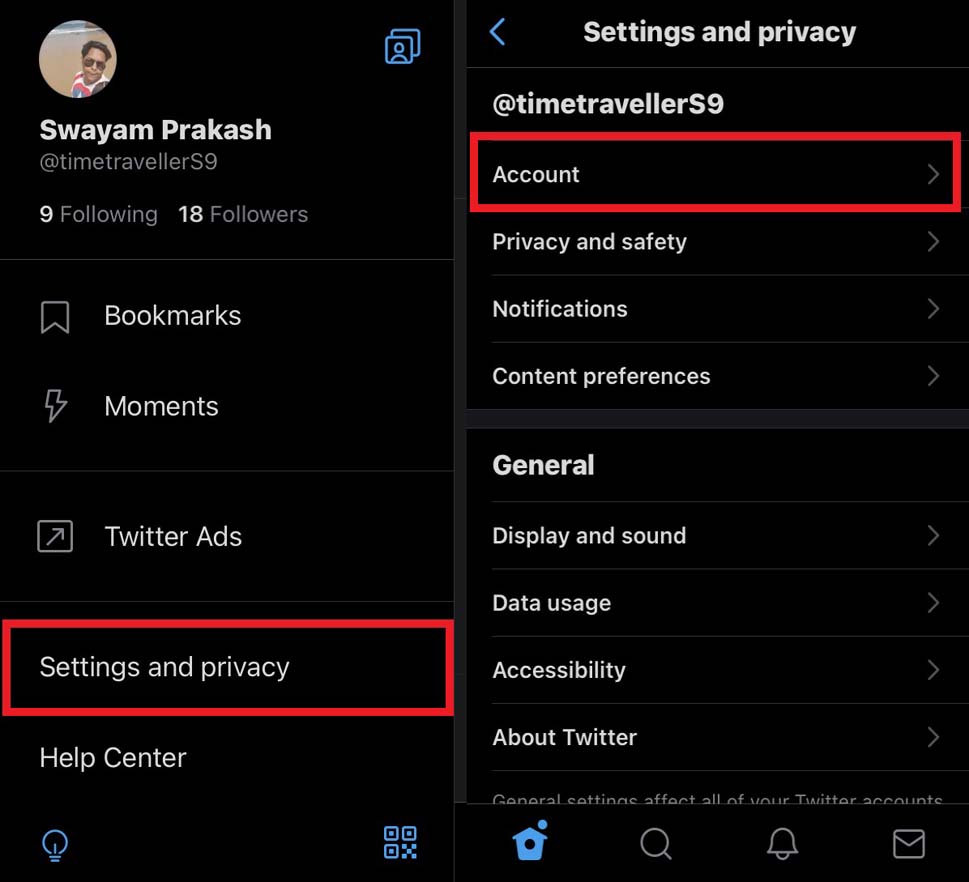
- Next, tap on Account
- Navigate to Your Twitter Data and tap on it
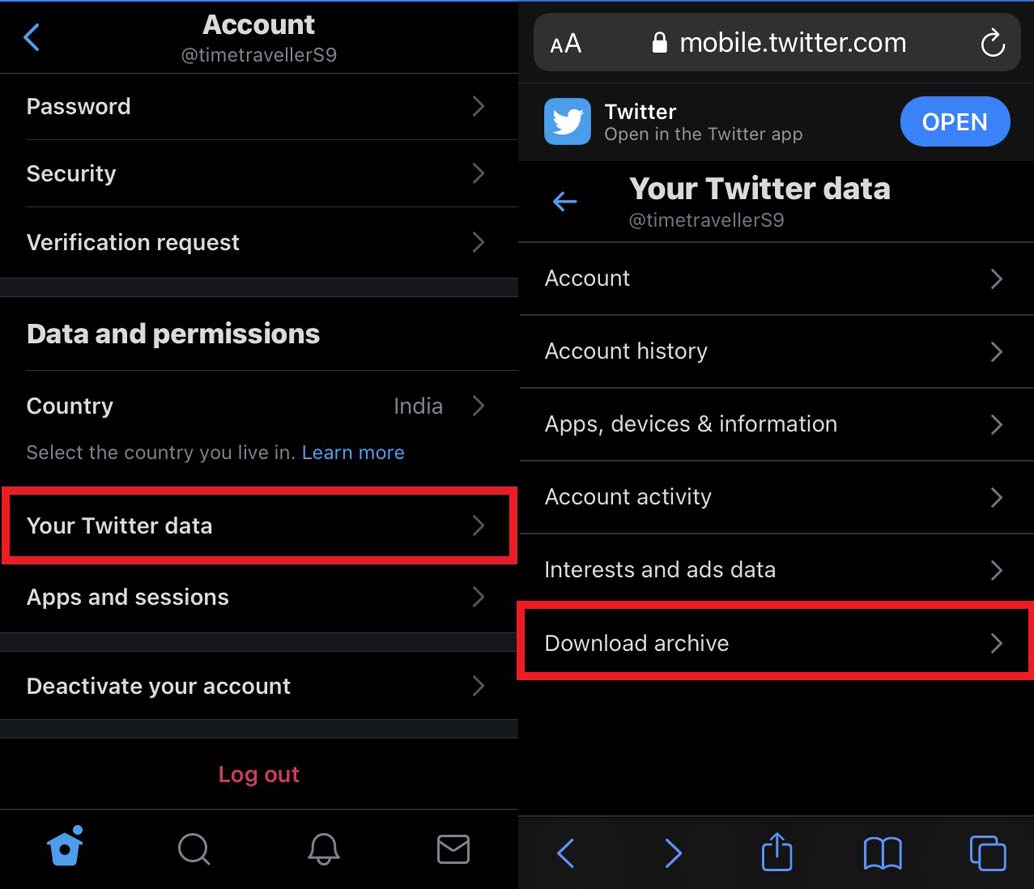
- Now tap on Download Archive
At this point, you may have to log in once more to verify that it’s the actual account holder that wants to download a copy of the user data.
Then within 24 hours, you will get a notification when your Twitter data will be ready to download.
Getting the Data from Twitter Web App
The process is pretty much the same on a computer as well.
- Log in to your account
- On the left-hand panel, click on the 3-dot button
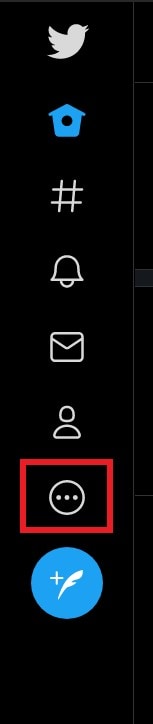
- From the menu click on Settings and Privacy
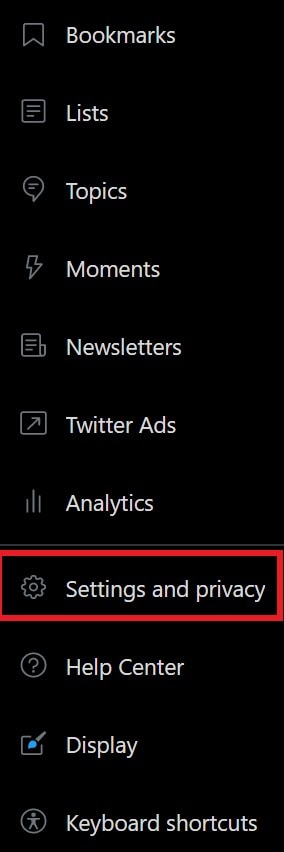
- Under the Settings tab, click on Your Account
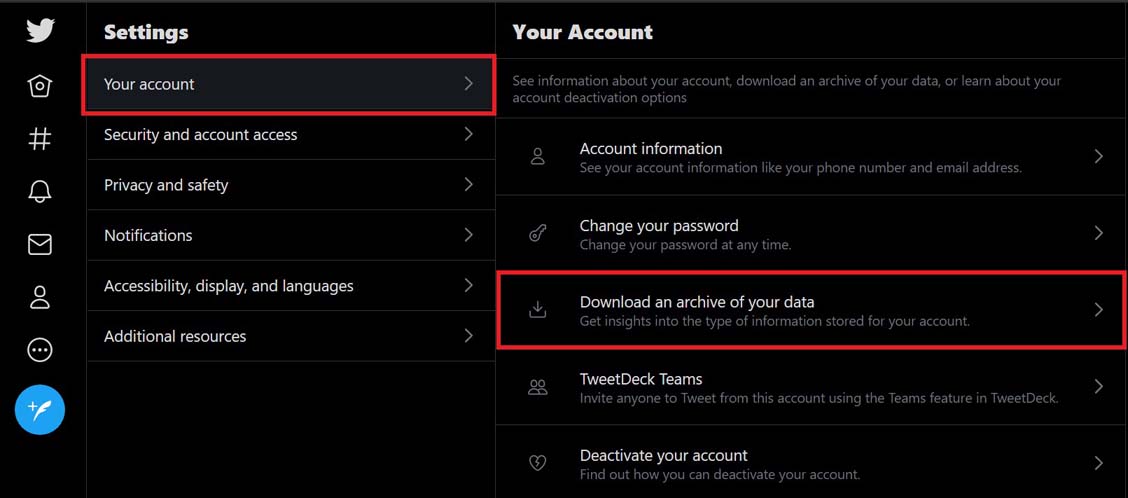
- Then click on Download an Archive of Your Data
You have to wait for some time until the data is prepared and mailed to you. So, that’s the two ways by which you can download a copy of your Twitter data.
