Tweaking a smartphone has now become very aggressive and thanks to all the development going around Android, developers have developed one or the other ways to accomplish that. You can find various topics on bootloader unlocking, rooting the device, installing custom ROMs, etc on different tech websites including GetDroidTips. But, there is an all-in-one tool that lets you accomplish all the previously mentioned tasks very easily and in one go. Moreover, you can perform various tasks with this tool instead of getting different tools for each specific task. The name of the software is GSD Android Tool and in this post, we will give you the link to download GSD Android Tool for Windows PC.
This tool is developed by GSD Developers. The GSD Tool is a small Windows application that allows you to Read Information, format any device, enable call record, enable multi-language, disable update system, exit factory mode, etc. Besides, you can also use this device to bypass screen lock, backup NVRM and write NVRM, reboot the device, etc. However, if you use a Samsung device then you can also use the GSD Tool for S-Health Knox Fix, and Exit Factory Mode. This small application lets the user with one more extra feature i.e. the Root Checker. The Root Checker lets the user get information related to whether the device is rooted or not. Other features include enable camera shutter, enable blacklisting, and more.
The GSD Tool has a pretty nice, clean and easy to use interface that will let you do multiple tasks on your Android device without the need to download any other software.
Version Information
| File Name | GSD_Android_Tool_V1.0.1.zip |
| Alternative Name | GSD Android Tool |
| File Version | v1.0.1 |
| Previous Version | v1.0.0 |
| File Size | 18.6MB |
Download Link for GSD Android Tool
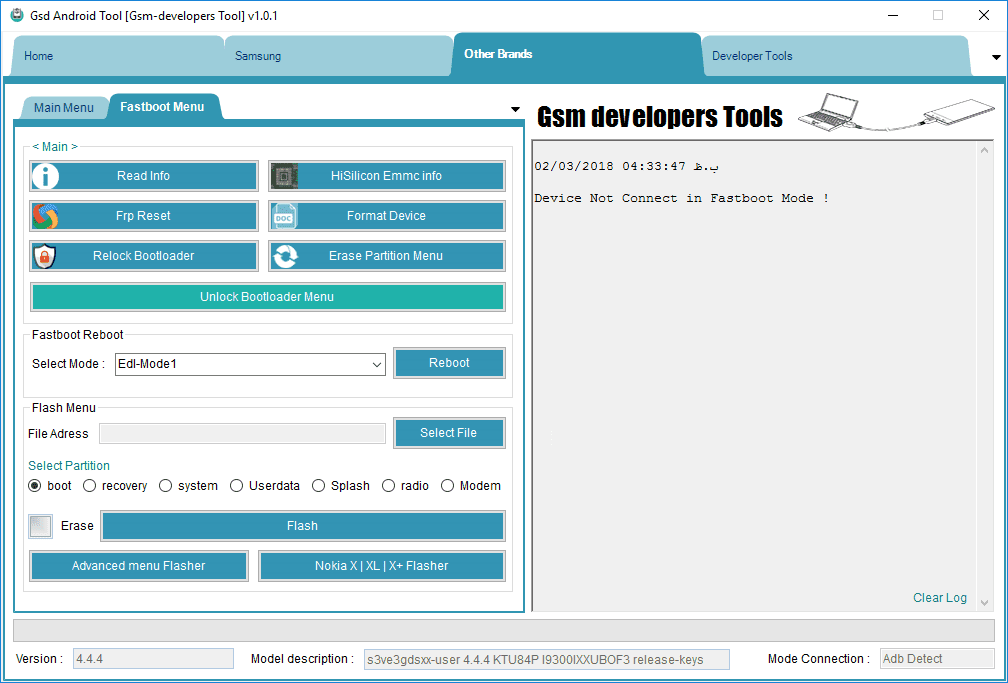
You can download the GSD Android Tool v1.0.1 by clicking the below button;
This is a portable application, which means that you will not need to install the application. You can simply download the GSD Android Tool from the above link and start the application right away. Stay tuned to GetDroidTips for more such amazing tools and other information.
