CyanogenMod was an open-source operating system for Android devices based on Android versions like the CyanogenMod 13 (CM13) is based on Android 6.0 Marshmallow. It’s the custom firmware developed for plenty of compatible Android devices. Now, if you’re using an Android 6.0 Marshmallow running device and want to flash the custom firmware, you will also need the Google apps package. You can Download and Install CyanogenMod 13 Gapps (CM13) | Android Marshmallow from this article.
If you don’t know about GApps, it’s an unofficial Google apps and framework package after installing a third-party ROM. Most of the custom firmware doesn’t have inbuilt Gapps except for the Pixel Experience ROM. So, the CyanogenMod OS users also need to install CM13 Gapps to enjoy Google Apps and Services.
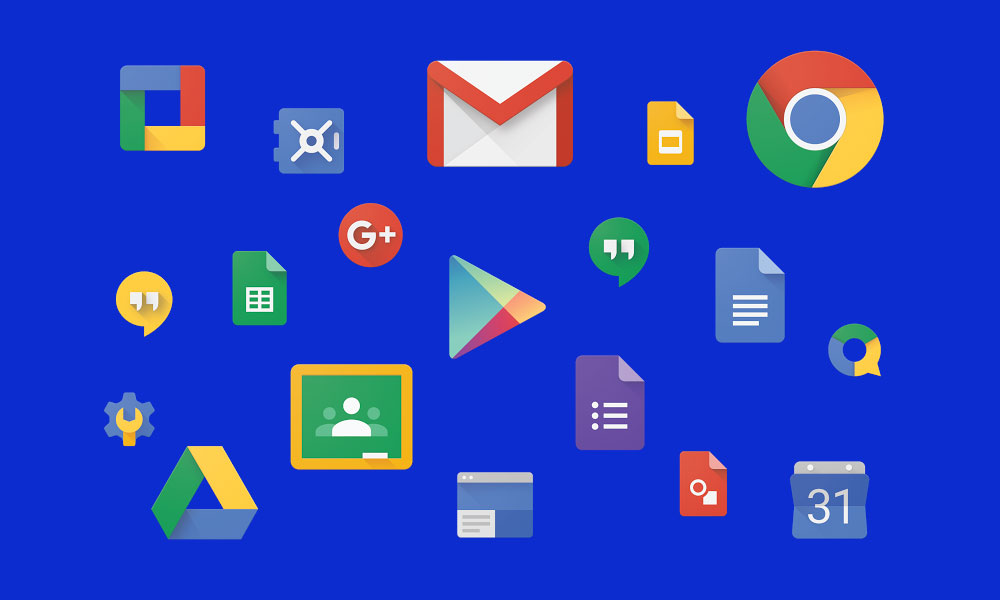
Page Contents
About CyanogenMod 13
Though the CyanogenMod OS support has been discontinued and the LineageOS development has started around 2017. CyanogenMod 13 is based on Android 6.0 Marshmallow and can be installed on any Android 6.0 Marshmallow running device by following the guide below. As the CyanogenMod development is discontinued, you will get official software support from the developers.
Although, it’s quite stable and offers good system performance as compared to other custom ROMs. Installing the firmware will require unlocking the bootloader on your device. We assume that you’ve already installed the CM13 firmware using the TWRP custom recovery on your device. Now, before heading over to the Gapps installation, let’s check out some other details as well.
What brings with Android Marshmallow?
- App Permissions: Now, the users can easily grant app permissions individually on their devices.
- Now on Tap: This feature is almost a sort of smart assistant Google Now option. Press and hold the home button, and then Now on Tap will provide you information accordingly.
- Fingerprint Support: Android 6.0 Marshmallow will support a fingerprint scanner.
- App Links: App Links (Intents) is one of the great features. If you click on a link, the system will ask you which app you want to open the link to.
- Doze Mode: This Doze mode can easily detect the device’s idle time, and the system will go in deep sleep mode to save the battery.
- Auto backup & Restore: With the Android 6.0 marshmallow, you can set automatic backups. It will take a backup of apps and app settings on Google Drive storage automatically.
What is Gapps?
GApps (Google Apps) package is an unofficial package that contains Google applications and services. It includes all the major Google apps like Google Play, Camera, Keyboard, Gmail, YouTube, Play Store, Play Music, Play Services, Maps, and more. The custom firmware doesn’t have a preloaded Google apps package; the interested users can manually install a third-party Gapps package from the TWRP recovery.
Download Official Gapps for Cyanogenmod 13 or Android Marshmallow
How to Install Cyanogenmod 13 Gapps
Now, let’s take a quick look at the requirements below and jump into the steps.
Disclaimer:
Pre-Requisites:
- This file and guide are for CyanogenMod 13 (CM13) ROM users only.
- A custom recovery like TWRP Recovery should be installed on your handset.
- Make sure to take a full backup of the device data at first.
- Charge the phone battery up to 50% at least.
- Download the CM13 Gapps zip file on your device storage.
Instructions:
- First of all, we assume that your device is already running on CyanogenMod 13 firmware.
- Switch off your phone and restart your device into TWRP Recovery mode. (Press and hold Volume down + Power button together for a few seconds)
- The handset will reboot into the TWRP Recovery.
- Here, you will need to tap on Install.
- Choose the CyanogenMod 13 Gapps (zip) file from the storage > Swipe the slider to install it.
- Wait for the complete installation process and restart your device into the system normally.
That’s it, guys. Now, you’ve successfully installed the Gapps file on your phone. Log in to the Google account and start using it. If you’ve any queries, you can comment below.

Need CM13.1 Gapps For SC7731 MM
Buon giorno. Vorrei installare la rom flyme os su Nubia z11 max versione internazionale.
Dopo il flash della rom provo a fleshare le gapps 6.0 arm64 (gapps scaricate dal sito ufficiale)
Il flash va a buon fine ma al riavvio del sistema sembra che non siamo mai state installate!
Non appaiono sulla schermata Home.!
Come posso risolvere? Grazie
English please
Good morning. I would like to install flyme os on Nubia z11 max international version.
After the flash of rom try a fleshare gapps 6.0 arm64 (download gapps from the official site)
The flash is a good end but the system reboot seems to have never been installed! They do not appear on the Home screen. How can I fix it? Thank you
Good morning.
sorry i ask you for more information … when installing Google apps via “Google APK installer” the various applications that use location location will only detect it if i use the GPS of the phone, but if i want to locate the location via a data network it does not detect any position. I wanted to know if it was a ROM bug or it is another kind of problem
Does this work for Samsung galaxy grand prime plus Sm-G532f?
Did you download the ROM package?