Smartphones these days come with features such as pattern lock for providing optimum security for the device and data present in it. Sometimes we may forget our pattern lock. This may happen if you have a habit of frequently changing the screen lock pattern for safety purposes. Then how do we get access to our phone..? So, to deal with that we bring you the One-Click Pattern Unlock Tool. Currently, the v3.0.2 of this tool is in use. It is a software for Windows PC developed by Xcachorrox. Of course, as its name suggests it allows you to unlock your smartphone or any Android-based device which has a pattern lock.
With this tool, you can also factory reset your Android device easily. Mostly, with this software, you can unlock the Samsung Smartphone and Tablets. It also comes with the Rooting Tool which allows you to quickly root the android device and gain the System Access. I have put up the download link of the One-click pattern unlock tool. Along with that, you can also find a brief guide on using the tool.
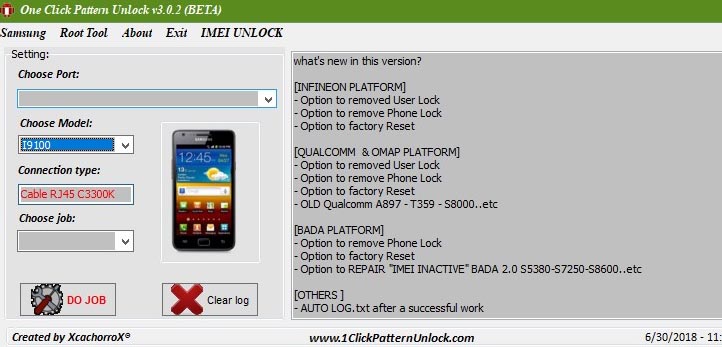
Related | Download the MRT HW Tool for Android OS
Downloads
Here is the download link for this pattern unlock software.
Check this Out | Download MTK IMEI Writer Tool for Android Devices
How Does the One-Click Pattern Unlock Tool Work
Here are some guidelines you must follow before you begin to modify your devices with this tool.
Pre-Requisites
- Make sure that your phone has enough battery charge before you begin using this tool. A low battery may interrupt the working of this tool.
- A PC/Laptop running on Windows OS
- A USB Cable
- Install Universal ADB on your System if not installed already
Disclaimer
Steps
- Download the unlock tool from the above link.
- Connect your Android phone/tab to the PC/Laptop using a USB cable.
- You have to choose the Port ID of your Android smartphone/tablet.
- After you are done selecting the Port ID, select the correct model name from the drop-down list.
- You can also choose the connection type. This means connection type will depend on whether your Android device is having a connection through the USB cable or a COM cable.
That’s it, guys. We hope that you found this guide useful. So, if you have forgotten your pattern unlock on your smartphone, then get the latest One-click Pattern Unlock tool v3.0.2 and unlock your device.
Read Next
