If you happen to be a more than just a casual user of Android devices or let’s say an enthusiast, then you must be aware of many technical aspects of it. One such attributes of Android is ADB. If you’ve flashed custom ROMs, or rooted your device, then surely you have come across the concept of ADB. It is a concept relating to the USB debugging of the device. You have to perform certain actions using ADB. In order to do so, you’ve to install it on your PC. So, in this post, we will show you how to Download Universal ADB Driver. When we say universal it very much supports all the devices out there.
Later in this guide, you can download all the versions of Universal ADB including the current versions. We have put up the download links and an installation guide to help you install it. It’s pretty easy to follow.
Page Contents
What is ADB..?
Now, as our readers base comprises of Android users of various levels, we will explain briefly what ADB is all about. In case, you don’t know ADB is the abbreviation for Android Debug Bridge. It is no rocket science but is an essential component for Android phones.
ADB is a versatile command-line based tool that lets you perform various device actions through adb commands. The actions include installing and debugging of Android apps. This tool provides access to a Unix shell based on which we can run a variety of commands on a device. You will be executing these ADB commands through a command line control or Command prompt.
ADB is a client-server program that includes three components A client, which sends commands. The client runs on the development machine. You can invoke a client from an adb command. Then secondly comes a daemon (adbd), which runs the commands on a device. It is a background process on each device. Then third comes a server, which manages communication between the client and the daemon.
Download Universal ADB Driver [All versions Available]
Here we have put up all the available versions of ADB which you can download. We suggest you go for the latest version of ADB.
| Universal ADB Driver (Download Link All Versions) |
| v1.0 | Download |
| v2.0 | Download |
| v3.0 | Download |
| v4.0 | Download |
| v5.0 | Download |
| v6.0 | Download |
You May Also Like
How to Install Universal ADB
Let’s check out how to install the Universal ADB. Before that, there are a few things you’re going to need. We have listed them below. Check that out.
Pre-Requisites
- An Android device
- You must have enabled USB Debugging on your Android phone.
- A PC/Laptop
- A USB cable
- Universal ADB on your PC (latest version suggested).
Step-1 Download the latest ADB zip file from the download section.
Step-2 Unzip and retrieve the .exe file.
Step-3 Launch the ADB exe file.
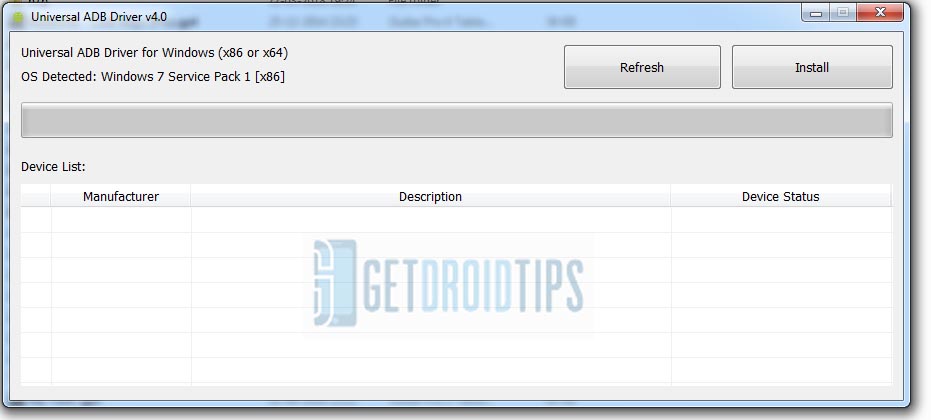
Step-4 Make sure you’ve connected your Android device.
Step-5 Your device will be detected.
Step-6 Click on Install. That’s it.
So, what are you waiting for..? If you tinker around your Android phone then, you must have to use the ADB. So, download Universal ADB driver and perform various actions using the tool. Install and enjoy.
Also Read
