Delete iPhones and iPads come with one of the most advanced and fascinating features known as face ID. Which uses the finest algorithms and hardware. Meanwhile, there is a feature called attention aware where that uses the device camera to check the person looking towards the device. Which does not perform actions such as before during the display or to lower the alert volume device.
This is the kind of attention awareness suggesting you set up your device on the do not disturb mode. Where the demon displays and lowers the volume depends upon the attention aware feature turning it on or off. Today we are going to share a little bit of knowledge to help you with enabling or disable the attention aware feature on your iPhone or iPad.
Also Read
How do you turn on the “attention aware” auto feature on your iPhone and iPad?
It is quite simple to disable and enable the potential aware feature. Where it uses the iPhone or iPad face ID, so follow the guide instructions given below.
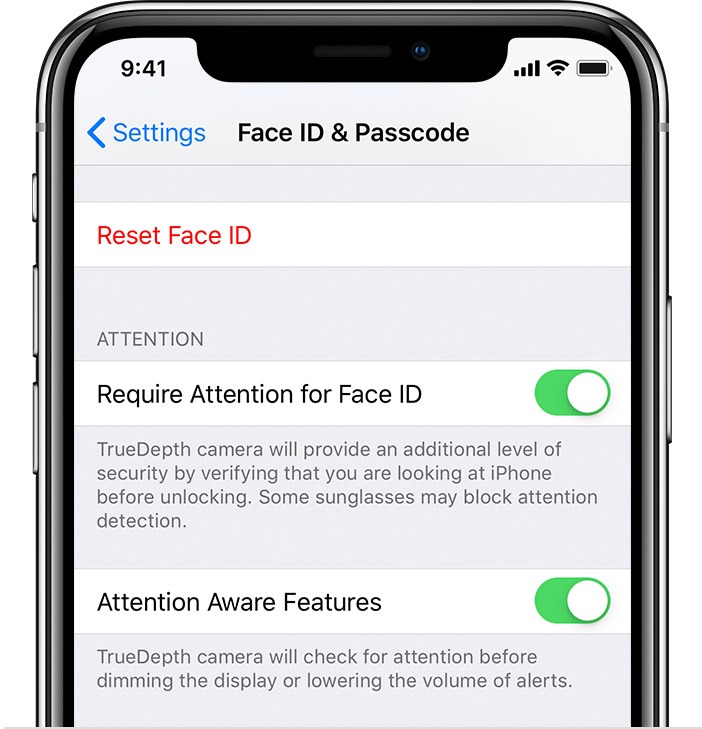
- Starting with opening the Settings application on your device.
- Then head over to the generals and go to accessibility.
- Now you have to take on face ID and attention.
- There you will find a toggle for the attention aware feature.
(Toggle auto turn on or off based on your preference.) - That’s it, you have enabled or disabled the attention aware feature from the settings, and now you can exit the settings as usual.
Not to mention your setting will be saved, and the effect will be imitated. Furthermore, the iPhone or iPad will check for attention before giving the display and lowering the volume of an alert using the face ID attention setting. Moreover, you can select based on your preference and use it as a more advanced function. In contrast, that you have, and you do not have to lock or do anything before putting down your device.
Hopefully, we assume that you have understood and this article what is your time. We believe you have now successfully enabled or disabled the attention aware feature using your device via face id settings. Thanks for being with us and would like to know your opinion and feedback. If you have any queries, let us know in the comment section below.
Also Read
