There are plenty of social media applications for instant messaging. The most popular ones are WhatsApp, WeChat, Instagram, etc. However, there are more apps for messaging on Playstore, and Line app is one of them.
Not so popular, but Line App one of good alternative for messaging app though it also supports VoIP. However, there are a few issues with the Line App. The Line is not like the other social media apps; there are almost no indications if someone is online in Line. Which makes it very hard for you to find if someone is online in Line Chat App.
Though Line App is a very security and privacy based app, it is designed in such a way that it doesn’t leak anyone’s information to anyone. There are no green dots or any other sign that shows in Line if a person is Online. However, there are a few indications that you can look for.

Page Contents
How To Find If Someone Is Online In Line Chat App
It’s quite tricky to determine if someone is online in Line, you would have to follow their latest post updates, comments, and check their profile. It is much of a guess to say if someone is online. However, there are tips and tricks that you can try to determine if someone is online on Line.
Method 1: Sending a Message
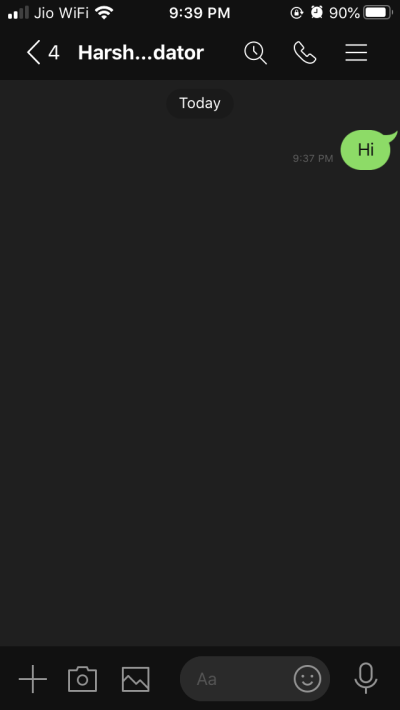
To check if someone is active in Line, you can send a message to the person and check whether they saw your message or not. You can also try to call, however before sending a message to someone, check their profile.
Check whether the person’s name appears on the list or not. If not, it is more likely the user is not using Line anymore. It is a quick and fast way to tell if someone is in Line.
Method 2: Checking Recent Posts
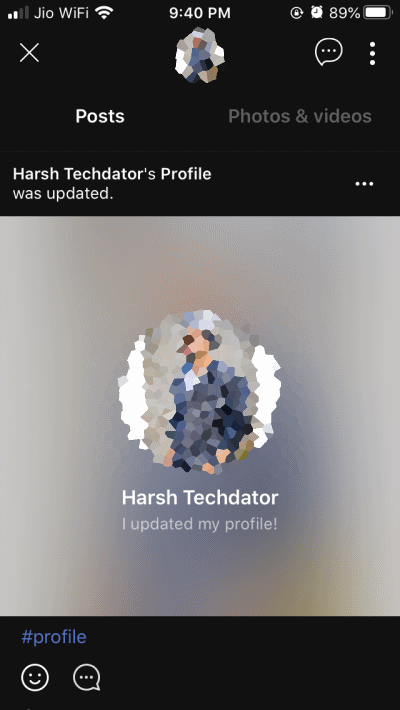
If the person is online, then it’s more likely that the person will be sharing posts in Line. You will have to navigate to the person profile that you wanna check. Then click on the post option below on the screen and check their recent posts. You can check the dates of the posts if you see an upload time ad date recently then you can determine that the person is online probably.
Moreover, you can also check for the comments on the recent posts of the user to determine whether if he/she is online. If you notice increasing comments and reply, then you would know the person is online.
Method 3: Checking Profile Online Batch
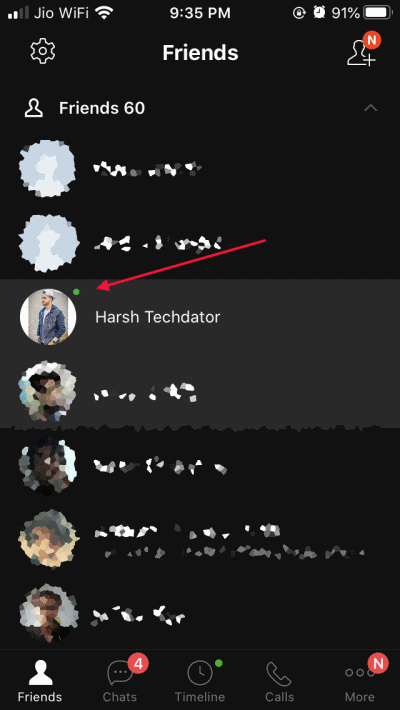
The last option you have, to determine whether if someone is online in Line is to check their online batch. So, just open up the person profile that you want to check for, check his/her Status message. You will see a green batch over there. If not, that means the person is offline.
Conclusion
There are other social media apps that show the online status with a green dot or simply by letters. However, if you are using Line, you are not that lucky one to keep track of other weather if they are online or not.
There are no indications like green dots, blue tick, etc. to label a person online in Line. You can only try a few tricks to determine if the person is online. The fastest way to know if someone is online is by sending them a message. If they saw the message or respond to it, you will know the status of the person.
The other way to determine if someone is online or not is to check their profile status message, whether it changes due to time or not. Moreover, you can check for the recent posts of the person to know if he/she s online. Also, you can check their comments on their posts for more clarity.
