One of the most favorites is Firefox. This is mostly used in Desktops, but it also has a responsive Android version. But most Android smartphone ships with Google Chrome pre-installed. So which one is the best if you compare Firefox vs Chrome for Android? So, let’s check about these browsers to get to the conclusion.
A browser is an application that is most probably require for surfing the web. You can get so many types of browsers that work on different platforms. If we talk about Android, then you can see there are so many options for browsers that you can try on.

Page Contents
Firefox vs Chrome in Android: Which Browser is Best For Daily Surfing?
Google Chrome Browser
Chrome is Google’s official browser that works on almost every platform. With having the most number of user share in Android and Windows, Chrome is the number one browser out there right now. It comes pre-installed with most of the Android devices.
So, let’s see does it fits for you to use Firefox vs Chrome for Android? We will mainly characterize some of the main features of the browser that are required for daily surfing and compare them with the other browser.
General Browsing
Google Chrome has been changed a lot over time. There is no major change in its user interface, but the functionality of the browser is certainly modified. Chrome is one of the best browsers when it comes to surfing the web. One the start of the screen, you have the option to add your google account. After that, you can get all Google integrated apps that you can use through your browser.
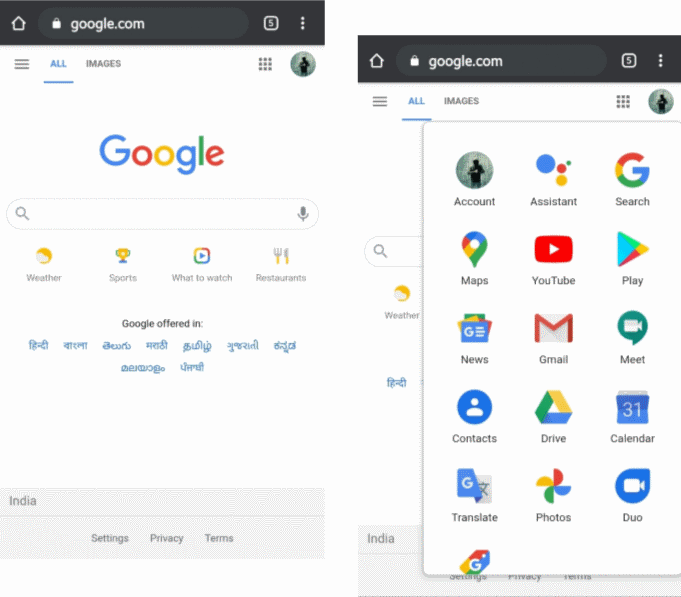
The overall interface of Google Chrome is very smooth. If you try to switch between tabs, you can directly slide the tab right or left from the website to access the next tab. You can also set up multiple google profiles in just one browser, and switching between those accounts is also very simple.
Bookmarks, History, and Privacy
The privacy features of Google Chrome are one of the best. It has several different privacy features like Safe Search and Tracking Protection, but it may not work all the time.
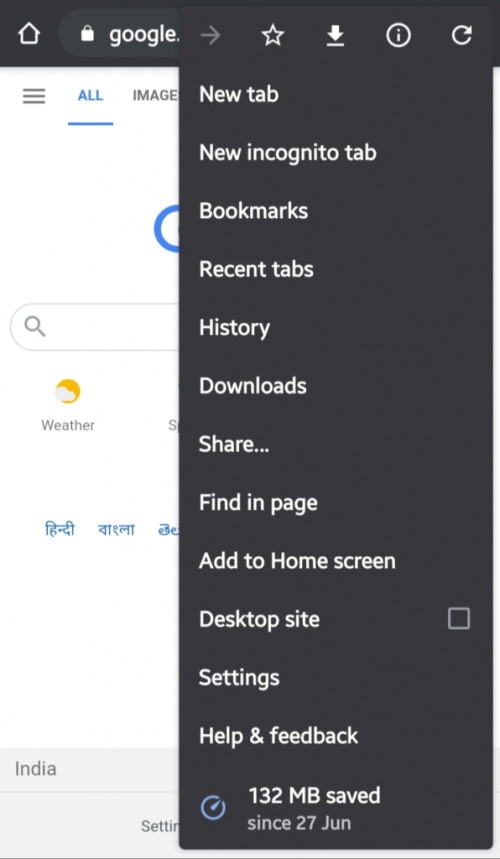
Now, for checking your History and Bookmarks is also very simple. You just have to click the three dots from the homepage, and then you can select the option of History or Bookmarks. Chrome is best in saving history and bookmarks. If you also use Chrome in your PC, then you can sync that browser to your Android’s browser, and now you can easily get all the bookmarks and history in both of your devices.
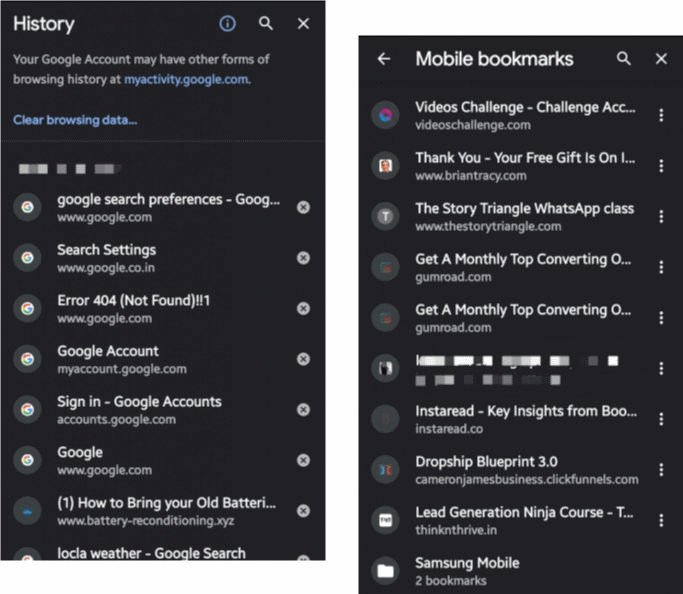
Another best feature of Chrome is data saving. Using this feature, you can reduce the load time of pages in your browser. This helps you to load a lite version of that page, which doesn’t take that much data. And you can also get a report in this browser about how much data you have saved over time.
Ram Usage
Google Chrome needs an ample amount of RAM to operate and to provide full of its features. On an average Android device, you will need at least 2GB of RAM to run Google Chrome.
Performance
The performance in Google Chrome is very much up to the mark. It is very much integrated with Android. Chrome provides you a large number of widget options like for weather, currency, calculator, etc.
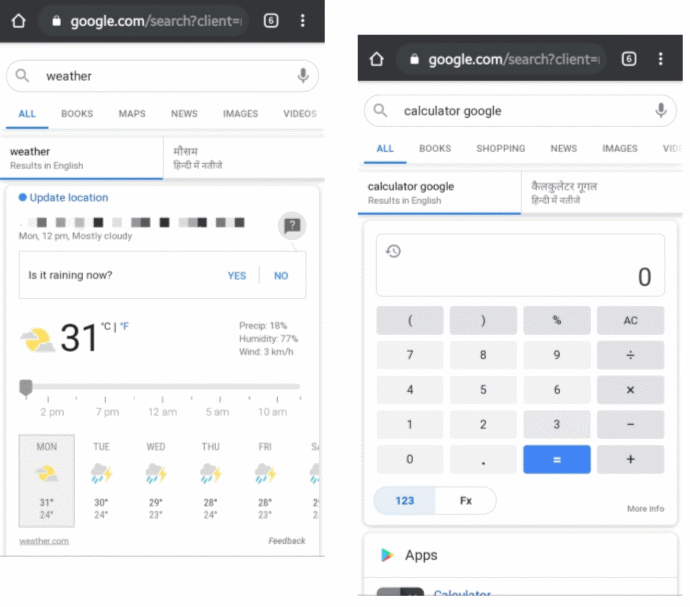
When you search these terms on Chrome, It will give you results directly on Google’s page, so you do not have to browse other websites to get these services. These types of features make Chrome very fast in terms of browsing the internet.
Security
Google Chrome is considered as the gold standard or industry standard for security. It comes with the latest security updates and features so users can rest assure making online transactions or while opening banking-related websites on Google Chrome.
Firefox Browser
Firefox is also a great browser to use on Android and can be the best alternate for Google Chrome. It is not that popular on Android but has some best features which make it worth using.
Design and Browsing
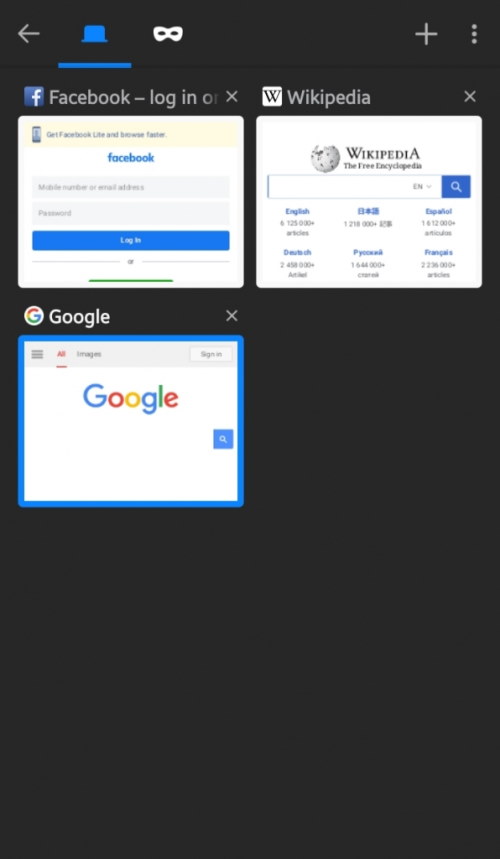
The UI design of Firefox is so smooth and feels more responsive than Chrome. Using Firefox does not mean that you can not access Google services.
You can also sign in through your Google account in Firefox, but it does not offer you that much easy functionality as Chrome. The theme design of Firefox is also very modern looking, which makes it a great choice for browsing the internet.
Ram Usage
Firefox is a lightweight browser as compared to Google Chrome, where Google Chrome needs a minimum of 2 GB to operate. However, Firefox Browser is a lightweight browser so users can enjoy a fast browsing experience even in 1 GB of RAM.
Privacy Features
If you care so much about your privacy over the internet, then Firefox can be the best option for you. In terms of privacy, Firefox can tell me more trustworthy than Chrome.
As google regularly collects data from its users. So, whether you change any privacy settings in Chrome, there is always a chance of collecting your data. But Firefox eliminates all these problems.
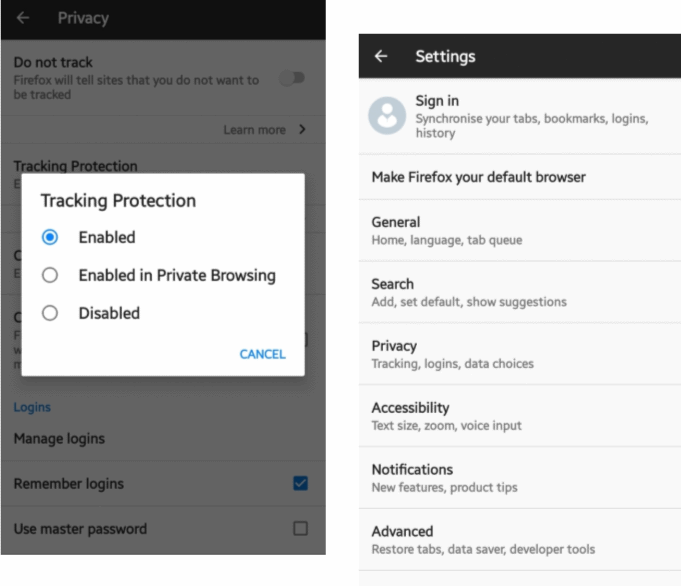
Firefox also offers its Tracking Protection feature; you can enable or disable it at any time. The tracking protection feature can also block the advertisements on the web. You also have an option to clear your history whenever you exit the browser.
Performance and Integration of Apps
The performance of the firefox browser undoubtedly among the best. Using the tracking protection feature eliminates all third-party cookies, which make it faster. But Firefox does not have most of the integrated services or apps that Chrome has.
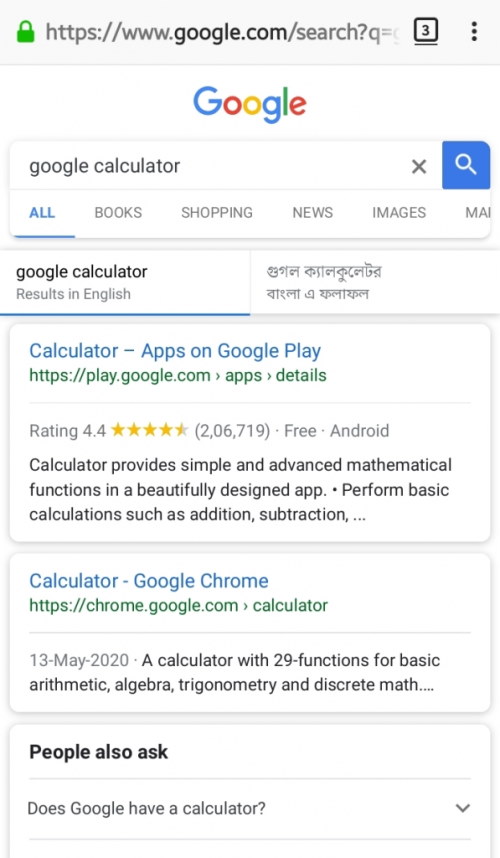
You also will not get the same experience of Google in Firefox that you get on Chrome. If you try to use widgets like weather or a calculator, then you may not get the same results as you get in Chrome.
Security
Firefox Browser for Android comes with the latest security features and updates. Firefox browser comes with special privacy protection, which is intended to protect your privacy and provides you maximum security when it comes to online transactions and information sharing.
Conclusion
| Testing Parameter | Google Chrome | Firefox |
| General Browsing | Simple to use with universal controls | Simple to use with many quick actions and Good interface |
| Performance | Excellent on high-end devices | Excellent on both Low end and High-end devices |
| Ram Usage | High RAM usage | Moderate to low RAM usage |
| Security | Full security, no compromises | Full security, no compromises |
Both of these browsers are great for working on Android. But also have their pros and cons. Firefox is a great browser when it comes to privacy, but some of its features are not very responsive. It also lags in performance and may not give you the experience as Chrome.
On the other hand, Google Chrome is a leading browser and have so much smooth functionality. But it sometimes lacks the privacy of users. If that is not a big issue for you, then Chrome can be easily used for surfing and browsing the web.
