In this tutorial, we will show you how to fix the issue when the Marvel’s Avengers game gets stuck on the Searching for Hero screen. This action role-playing brawler video game has just been released for the Play Station, Xbox, and PC. Offering a third-person perspective view, you could try out the game in single-player, multiplayer, and co-op mode. Being based on the ever so popular Avengers Team, it has a lot on its shoulder to deliver.
While the expectations of saving the world from the unforeseen dangers might be quite a tough job, some issues and bugs seem to only deteriorate the matter. Recently, we discussed some handy tips to fix the lag and stutter issues in the game. Along the same lines, users were also benefitted from our guide to fix the Xbox One Achievements not unlocking” error. As of now, the Marvel’s Avengers stuck on Searching for Hero issue seems to be bugging quite a lot of users. Well, in this regard, this tutorial will help you rectify the said issue. Follow along for the complete instructions.

Fix Marvel’s Avengers Stuck on Searching for Hero
If the game isn’t able to find any players in the matchmaking, then one option might be to make use of the bots. Well, although that is a possibility, let’s admit it. Playing with real people provides a way better experience than with these bots. Furthermore, these bots might bring in some pretty tough challenges, something that might prove to be quite a difficult one. So then what else could be done in this regard? Well, if the Avengers game is stuck in the Searching for Hero screen and not able to find any players, then you could try out the below-mentioned workarounds.
Game Not Able to Find Players? Try these Fixes
- To begin with, you should consider switching over to a different mission. It might be the case that the mission you initially settled for might not be that much popular and hence bereft of active players.
- Another thing worth considering is the NAT type. The thing is if your NAT Type is set to Open, then your playing field will be limited. So try setting it to at least Moderate and then you might find a few players ready for the matchmaking.
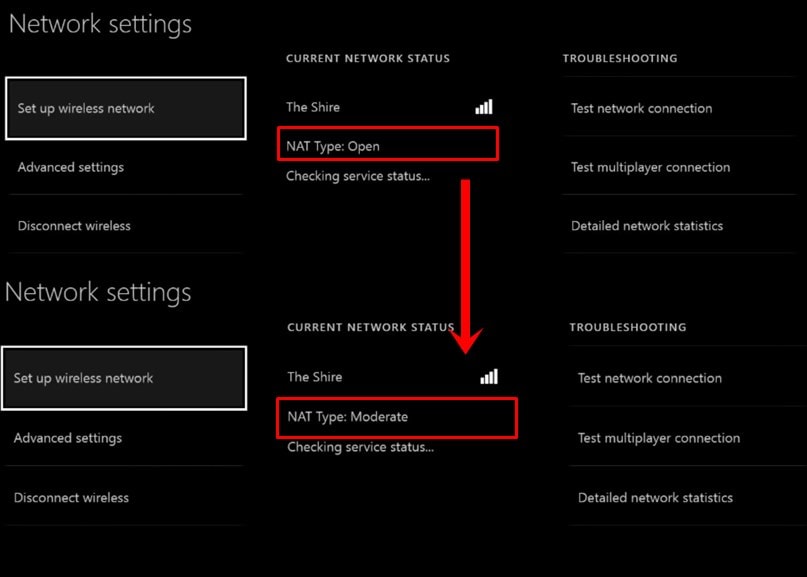
- Furthermore, you should also check out the difficulty level. If you are trying your hands on the Challenge III difficulty, then also you might face the Avengers searching for hero issues. The thing is other players might find it difficult to begin the game on such a higher difficulty level. Consider dropping to a lower difficulty and you might be able to find a few active players.
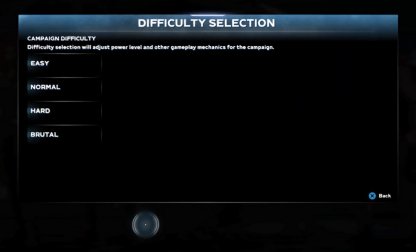
- Another point worth mentioning is the fact that during the initial phase, it was in the early access period. So you may not come across many players. However, with the game now available for the wider audience, the issue would have been minimized. Furthermore, it could be non-existent within a couple of weeks when more players join this game.
- Last but not the least, some players have reported success upon restarting the game. So close and then relaunch the game and this time the issue should have been rectified.
On that note, we conclude the guide on how to fix the Marvel’s Avengers stuck on Searching for Hero issue. If you have any other doubts related to the game, do let us know in the comments. Rounding off, here are some iPhone Tips and Tricks, PC tips and tricks, and Android Tips and Trick that you should check out as well.
