While we have advanced technologically, still in 2020 we continue to face the wrath of hackers on the internet. You can never predict when and how some malicious user will take control of your social media accounts. Hackers are not even sparing Spotify and users are reporting hacked accounts. In this guide, I have explained how to know when your Spotify account is being hacked.
Also, I have mentioned some important steps that you can follow to deal with your hacked profile. It is definitely undesirable to have someone enjoy your premium subscription for which you paid. Besides, there are chances that those who could trespass into your Spotify may also hack into other apps and connected accounts. It is important to put a stop to the hacking right from the start and keep the Spotify account safe.
Also Read
Easy Fix For Spotify Search Not Working issue
Receiptify not working, How to Fix?
How to Check Your Playlist Like Counts in Spotify on iPhone, Android, Windows and Mac
Fix: Spotify Not Showing on Lock Screen on Your Android Phone and iPhone
Fix: Spotify Crashing, Keeps Pausing or Not Working after Android 12/ 13 update
Fix: Spotify No Internet Connection Available Error
Why Does My Spotify Keep Stopping At 10 Seconds?
Fix: Spotify Genre Filters Not Working
Spotify JWT Expired Message: What Does it Mean and How to Fix?
How To Fix Spotify Firewall Error Code Auth 15
How to Fix Spotify Error Code Auth 74 in Windows 10/11
How to Fix Spotify Songs Grayed Out Issue (2023)
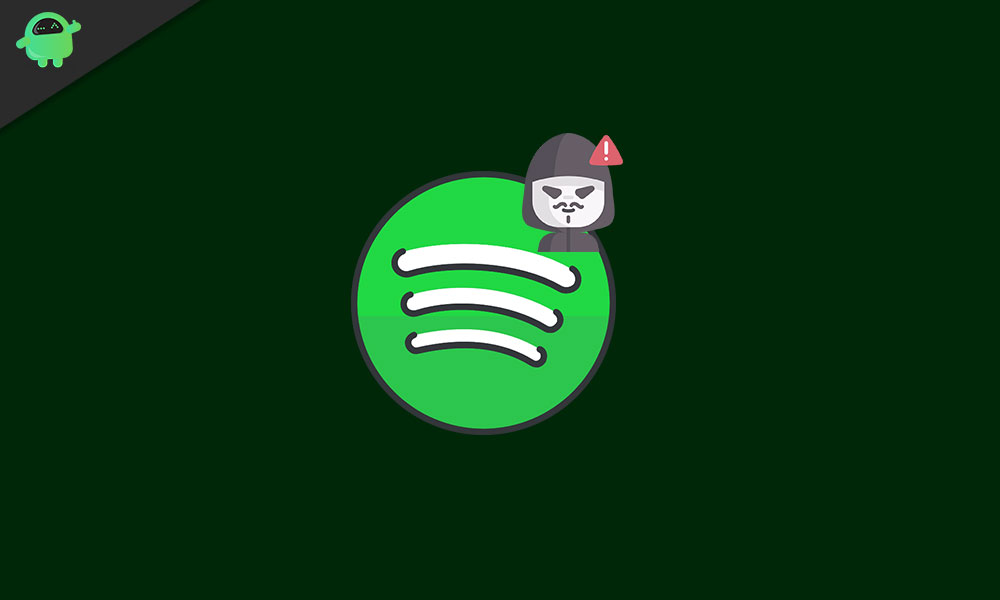
Page Contents
Someone Hacked My Spotify Account: How to Fix
First, let us talk about how to know that hacking has been done by someone. Here are some suspicious actions you should keep notice of.
Signs of A Possible Hacked Spotify Account
- You are denied access to your profile
- Got logged out of your profile even though you never logged out yourself
- Your playlist has been modified or deleted [you still get to log in to your profile]
- Some unknown Facebook profile is connected to your Spotify [You may know about this through email notification]
- If you can still log in, then the recently played has been some other song that you did not play.
Steps to Fix An Account That Got Hacked
Now that we know about the issues relating to the hacking of your Spotify account, we will move to troubleshoot the same.
Reset Password
Your password is the gateway to your account and often a weak password is easily hackable. So, follow this detailed guide to reset the password of your Spotify account. When you reset your password, use some strong password that comprises an alphanumeric string. Do not use a password that is relatable to you or is easy to guess.
If you have connected your Facebook to Spotify, then do change the password of Facebook as well. Again, as I advised use a strong password. Not only Facebook, if you are logging in using your Apple ID or Google Mail ID, change the password of those accounts as well. Hackers can find their way into an account once they mark their presence on your device or a profile that connects other profiles.
Log Out of All Main and Connected Accounts
If you can still log in to your profile, and detect the signs of an imminent hacking, then log out of Spotify from any account that you are using to log in.
Try to Change Password of Other Apps That You’re Logged Into
This may sound unnecessary but trust me, when someone has access to the Spotify app on your phone, they can access and take control of other apps as well. So, as a security measure make sure to change the password of other important apps such as your other social media apps and primary Gmail accounts. It is better to be safe than be sorry.
Social Media To The Rescue
Once you secure the other social media handles like Twitter and Facebook and change their passwords, then you can use it to report the hacking incident. Simple explain in brief and tag the official Spotify and support profiles on Twitter, Instagram, or Facebook. That’s a great way to alert the public and Spotify authorities that your Spotify account has been breached for malicious intentions.
NOTE: Additionally, you can have a screenshot of your Spotify premium payment receipt in case there is any discrepancy with your premium services. By having a screenshot as proof of your genuineness you can contact Spotify support to raise a request to solve the issue.
So, that’s how you can save your Spotify account if it gets hacked or has a chance of getting hacked. Always keep your eyes open so that you can notice any anomalous thing happening on the profile that is not done by you or not something you would do. I hope that this guide was informative.
Other Spotify Guides
- Spotify Premium Subscription Changed to Free: How to Fix
- How to Get Spotify Widget on iOS 14
- List of Spotify Keyboard Shortcuts for Windows and macOS
- How to Change Spotify Playlist Cover Image
- Investigation underway for missing Spotify ‘DJ Button’ on iOS Now Playing View
- How to Fix Spotify Crossfade Not Working Issue
- 8 Ways to Fix Spotify Gift Card Not Working Issue
